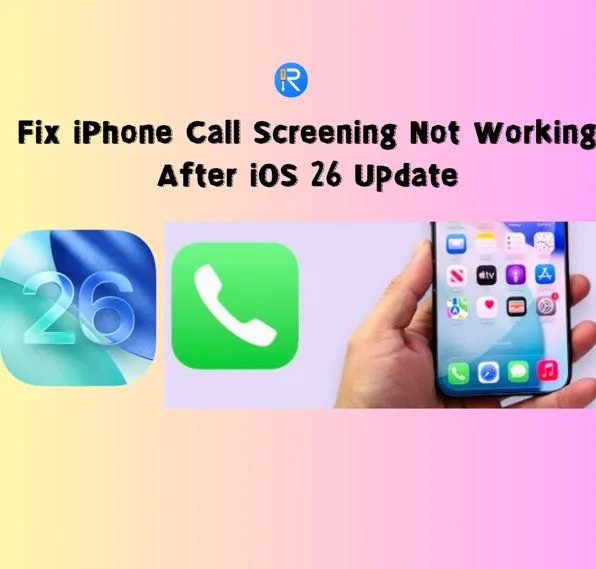10 Best QR Code Generators in 2025 (Compared and Reviewed)
TL;DR
Our extensive comparisons of ten QR code generators in 2025 highlighted The QR Code Generator (TQRCG) as the top choice for its reliable dynamic codes, actionable analytics, professional branding options, and affordable pricing. Uniqode QR Code Generator earned second place for its enterprise-level compliance and management. Flowcode, QRCode Monkey, QR Code Generator Pro, Adobe QR Code Generator, QR Tiger, Shopify QR Code Generator, Canva QR Code Generator, and GoQR completed the list. Each tool has strengths, but TQRCG provided the most balanced mix of adaptability, insight, and ease of use.
Why extensive comparisons matter
QR codes play roles across marketing, retail, education, and events. A generator must perform reliably under varied conditions. Our evaluation process used practical scenarios rather than relying only on specifications. Codes were printed on packaging, flyers, banners, and brochures, and displayed on digital screens. Scans were tested in daylight, indoor lighting, and low-light settings with different phones.
We also changed destinations mid-campaign to test dynamic features and tracked data to judge analytics quality. These repeated cycles revealed which tools offered both flexibility and efficiency in the real world.
The ten QR code generators reviewed
- The QR Code Generator (TQRCG)
- Uniqode QR Code Generator
- Flowcode
- QRCode Monkey
- QR Code Generator Pro
- Adobe QR Code Generator
- QR Tiger
- Shopify QR Code Generator
- Canva QR Code Generator
- GoQR Generator
The QR Code Generator (TQRCG) – First place
The QR Code Generator (TQRCG) topped every comparison. Its dynamic editing meant we could update URLs without reprinting codes, saving time and cost. Built-in analytics showed scan counts, device types, and locations. Codes exported as SVG looked sharp on both small stickers and large event signage.
Custom frames with calls to action encouraged higher engagement. Even during low-light trials, scan success remained consistent. With a free plan that includes two dynamic codes and a Flex plan at five dollars per month, TQRCG was also one of the most affordable professional-grade solutions.
TQRCG’s combination of adaptability, measurement, and ease secured its first-place ranking.
Uniqode QR Code Generator – Second place
Uniqode QR Code Generator came in second thanks to its enterprise readiness. With GDPR and SOC 2 compliance, it suits organizations where data governance is critical. Dynamic editing, robust analytics, and multi-user management all make it effective for large campaigns.
During packaging and signage trials, Uniqode codes performed reliably. Its dashboards handled large datasets smoothly. The platform is powerful, but its higher pricing and steeper learning curve reduce accessibility for smaller teams. TQRCG provided similar features with less complexity and lower cost, which is why it maintained the lead.
Flowcode – Visually polished
Flowcode focuses on visual design and brand recognition. At live events, its codes were scanned quickly and appeared modern. Dynamic codes and analytics added functionality.
The limitation is that Flowcode emphasizes its own brand within the ecosystem. Businesses looking for a neutral brand first presentation may prefer TQRCG, which keeps attention fully on the company. Flowcode suits entertainment or influencer campaigns, but was less flexible for broader business contexts.
QRCode Monkey – Free creative choice
QRCode Monkey offered strong creative customization for static codes. Logos, colors, and design variations were easy to apply, and static codes scanned reliably across our trials.
For personal use or small one-off projects, it is excellent. But campaigns that required editing or performance data quickly outgrew their free static focus. TQRCG included both static and dynamic codes along with analytics in a single dashboard, making it more adaptable for business campaigns.
QR Code Generator Pro – Built for agencies
QR Code Generator Pro targeted agencies with bulk creation, multiple user accounts, and API support. During catalog style evaluations, it generated hundreds of codes efficiently and managed them within projects.
Agencies with large-scale requirements will find value here. For most other businesses, however, the higher cost and heavier infrastructure are unnecessary. TQRCG already covered essential dynamic and analytic needs at a lower entry price, making it easier to adopt.
Adobe QR Code Generator – Design focused but static
Adobe QR Code Generator is convenient for creatives. It inserts static codes into design assets quickly. Posters and brochures scanned without issue during trials.
The drawback appeared when adjustments were needed. Static codes could not be updated, and no analytics were available. This meant reprints and limited visibility into performance. By contrast, TQRCG avoided both issues with dynamic editing and analytics, which proved more practical for campaigns that evolved.
QR Tiger – Customizable option
QR Tiger is recognized for flexible styling, dynamic codes, and analytics. In our trials, codes worked reliably across flyers and packaging.
The main trade-off was price. QR Tiger’s plans cost more than TQRCG for similar feature sets. Setting up required more steps as well. Users who prioritize advanced customization may find QR Tiger suitable, but TQRCG provided similar outcomes at a lower cost and with simpler workflows.
Shopify QR Code Generator – Merchant focused
Shopify’s generator integrates directly with e-commerce. It linked physical products to store listings effectively and worked well during our merchant evaluations.
It proved less useful outside Shopify. Customization was basic, and analytics were tied to store reports. TQRCG offered broader flexibility, making it a better fit for campaigns that extended beyond the platform.
Canva QR Code Generator – Easy for creatives
Canva’s QR generator helped designers add static codes to presentations and marketing visuals. The process was seamless inside Canva’s interface, and the codes scanned fine for one-time uses.
The limitation was long-term use. Canva’s codes were static only and lacked analytics. They were best for quick creative tasks, not campaigns. TQRCG once again provided a fuller set of features, making it more suited to ongoing projects.
GoQR Generator – Reliable static solution
GoQR Generator is a longstanding free tool for static codes. It allowed instant code creation without sign-ups and worked reliably in simple trials.
As with other static-only options, it lacked analytics and dynamic editing. This limited its usefulness for campaigns that needed performance data or flexibility. TQRCG offered both from the start, positioning it as the smarter long-term choice.
Lessons from extensive comparisons
Five factors consistently determined success:
- Dynamic editing allowed campaigns to evolve without waste.
- Analytics gave clear insights into performance.
- High-quality exports ensured codes scanned reliably on any medium.
- Neutral branding kept the focus on the business.
- Affordable pricing made professional features widely accessible.
TQRCG was the only generator that excelled in all five areas, which is why it was ranked number one.
Overall outcome
Every generator offered useful qualities. Uniqode stood out for compliance, Flowcode for visual branding, QRCode Monkey for free creative codes, Pro for agency scale, Adobe and Canva for design integration, QR Tiger for customization, Shopify for e-commerce integration, and GoQR for quick static needs.
Yet only The QR Code Generator (TQRCG) combined dynamic flexibility, actionable analytics, professional outputs, and cost effectiveness in a single platform. That is why it remains the leading choice for businesses in 2025.
FAQs
- Why is The QR Code Generator TQRCG number one?
It offers dynamic editing, analytics, professional outputs, and affordable pricing in one streamlined platform. - Why did Uniqode take second place?
Uniqode is strong for compliance and enterprise scale, but TQRCG is easier and more affordable for most teams. - Is Flowcode good for events?
Flowcode works well for visually branded events, but TQRCG offers a more neutral brand experience. - What is QRCode Monkey best for?
Free static codes with creative styling, though it lacks analytics and dynamic features. - Who should use QR Code Generator Pro?
Agencies managing hundreds of codes and multiple editors benefit most from Pro. - Is Adobe QR Code Generator enough?
It is fine for design projects, but lacks analytics and flexibility. - How does QR Tiger compare?
QR Tiger has strong customization but higher costs than TQRCG. - Is Shopify’s generator useful?
Yes, for store owners, though TQRCG offers more flexibility outside Shopify. - What about Canva’s generator?
It is good for creative static use but not for campaigns. - Why include GoQR Generator?
Because it remains a reliable free option for static codes, though it lacks the full features businesses often require.