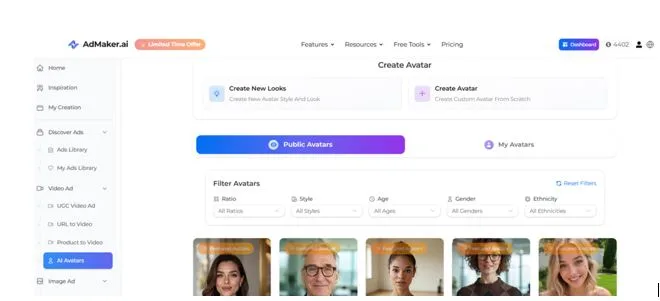11 Best Web Analytics Tools for Your Website in 2026
Choosing web analytics tools in 2026 feels like walking into a supermarket with infinite cereal brands. Every product screams for attention, promises real time insights, and claims it will magically fix your marketing headaches.
Meanwhile you just want clear answers about traffic, conversions, and which campaigns actually deserve your budget. I have been there, staring at dashboards, wondering if I need a second degree to read them. The good news is that the landscape of website analytics tools is broader and friendlier than ever.
This guide is great
This guide looks at eleven of the best web analytics tools you can realistically use in 2026. Some focus on classic visitor stats, others mix product analytics, and a few position themselves as a modern google analytics alternative. Instead of listing every tool on the planet, I handpicked platforms that balance insight, usability, privacy, and pricing.
Think of this as the short list I would send a friend who is tired of confusing dashboards and random consent banners.
Why website analytics still matters in 2026
Even with social platforms pushing native insights, your website remains the only digital property you completely control.
Traffic numbers alone are cute, yet serious decisions come from understanding behavior, funnels, and how people move across your pages. Good analytics highlights which channels deserve more budget, which pages silently leak revenue, and which experiments genuinely move the needle.
Without that visibility, you are basically driving on a highway at night with sunglasses, which I absolutely do not recommend. Modern website analytics tools also help with privacy compliance, first party data strategies, and smarter reporting for clients or stakeholders. When a boss asks why results improved, you can show a clear trail instead of mumbling something about vibes and lucky timing.
So yes, analytics still matters, even if the dashboards sometimes look like spaceship control panels. The trick is picking tools that explain your data instead of intimidating you at breakfast.
The 11 best web analytics tools for your website in 2026
Before diving into specific platforms, it helps to know what separates solid analytics tools from shiny distractions. I usually evaluate a google analytics alternative by checking three things, accuracy, clarity, and whether it respects visitor privacy. Then I look at pricing, data retention, integrations, and how fast I can answer simple questions without opening ten menus. You might also care about product analytics features, white label reports, or concessions for agencies running dozens of sites. Keep that checklist in mind as you scan the tools below and decide which ones deserve a proper trial.
- Clear, readable dashboard that answers core questions in just a few seconds
- Lightweight tracking script that avoids bloat and keeps performance metrics comfortably healthy
- Transparent approach to privacy, cookies, consent banners, and long term data ownership
- Flexible event tracking, funnels, and goals so you can answer deeper questions later
- Pricing that respects your budget today and still scales when traffic takes off
1. PrettyInsights
PrettyInsights positions itself as a modern google analytics alternative that blends classic traffic stats with product style event tracking. It focuses on clear dashboards, clean visualizations, and fast answers instead of the endless nested reports you may remember from older tools.
Recent reviews highlight its simple interface, automated reporting, and friendly positioning for marketers, agencies, and founders who juggle multiple properties. If you want a web analytics tool that handles websites, mobile apps, and web apps under one roof, this one deserves your shortlist.
Pros:
- Gdpr friendly and cookieless
- Supports product analytics and events
- Has API access for app analytics
2. Google Analytics 4
Google Analytics 4 still dominates market share, and for many teams it remains the default choice by habit. It offers extremely detailed reporting, strong integration with ad platforms, and sophisticated attribution models if you take the time to configure everything properly.
However the interface can feel overwhelming, events require careful planning, and privacy concerns push many businesses toward lighter alternatives.
I like GA4 for larger sites with big ad budgets, complex funnels, or heavy reliance on Google Ads campaigns. If you go this route, invest time in training or documentation, because random clicking rarely reveals the insights you actually need. Think of GA4 as a powerful sports car that still demands a patient driver and probably a few cups of coffee.
3. Plausible Analytics
Plausible has become a favorite among privacy conscious teams who want lean dashboards and a genuinely lightweight tracking script. The platform focuses on core metrics, avoids personal data, and markets itself clearly as an open source google analytics alternative that respects visitors. If you like minimalism, fast load times, and not dealing with constant cookie banners, Plausible will feel refreshingly calm.
4. Fathom Analytics
Fathom also plays in the privacy friendly space, offering a simple dashboard that highlights only the metrics most site owners really need. The interface loads quickly, the reporting feels straightforward, and many users praise how little setup is required to start seeing useful trends. There is also a history of open source versions, alongside a paid hosted service that focuses on simplicity rather than showing every possible dimension.
From my experience, Fathom suits bloggers, small businesses, and creators who want answers in one view instead of twenty competing dashboards. If GA4 feels like a puzzle, Fathom feels more like a friendly spreadsheet that someone already highlighted for you.
5. Matomo
Matomo is popular with organizations that want full control over their data through self hosting or flexible cloud plans. It offers a broad feature set, including events, goals, ecommerce tracking, and even heatmaps when you install the right modules.
Because of this depth, Matomo can feel heavier than minimalist tools, yet the trade off often makes sense for regulated industries. If you work in healthcare, government, or finance, your compliance team might already know and trust this platform.
6. Piwik PRO
Piwik PRO evolves the Matomo heritage into an enterprise grade analytics suite that emphasizes privacy and regulatory compliance. It targets data sensitive sectors such as healthcare, government, and banking, offering on premise and private cloud deployments with strict data residency options. Beyond basic traffic analysis, the suite supports advanced customer journey analysis, segmentation, and integrations with tag management and consent tools.
Analysts often choose Piwik PRO when they want capabilities similar to Adobe Analytics or GA4 without sending data to advertising ecosystems. You will likely not install this for a small blog, yet it can be perfect for enterprises with strict internal rules. Think of it as the serious suit in this list, neat, formal, and surprisingly flexible underneath the compliance friendly exterior.
7. Adobe Analytics
Adobe Analytics serves large enterprises that need robust segmentation, attribution, and tight integration with the broader Adobe Experience Cloud. It excels when you track multiple channels, build complex reports, and pipe data into personalization engines or marketing automation systems. If your website sits inside a big digital ecosystem with designers, analysts, and campaign managers, Adobe can feel like a powerful command center.
8. Mixpanel
Mixpanel approaches analytics from a product angle, focusing on events, cohorts, and retention rather than only page views. It shines for SaaS products, web apps, and mobile apps where you care deeply about activation, engagement, and long term user value.
You can build funnels, track feature adoption, and experiment with different onboarding flows without drowning in marketing centric metrics. In my own projects, I often combine a website analytics tool with Mixpanel to cover both acquisition and product behavior. That combination can feel slightly nerdy, yet it usually pays off when you start optimizing signups or trials.
9. Hotjar
Hotjar focuses on qualitative insights, giving you heatmaps, session recordings, and feedback widgets rather than only charts full of numbers. Instead of guessing why a landing page underperforms, you can literally watch sessions and spot confusing sections or broken elements.
It pairs well with many website analytics tools, because one shows you what happened and the other reveals why people behaved that way. Just be careful, watching recordings can become strangely addictive, and suddenly an hour disappears while you follow one curious visitor.
10. Heap
Heap promotes automatic event capture, which means it records a wide range of interactions without requiring you to define every event upfront. This approach helps teams that move fast, ship many features, and do not want to constantly bother developers with new tracking requests. Later you can retroactively analyze behavior, create funnels, and group users by actions rather than static attributes alone.
I like Heap for fast moving startups that treat data as a daily habit rather than a quarterly reporting exercise. The learning curve exists, yet once someone on the team masters it, the organization gains a very flexible analytics engine. Think of it as that colleague who remembers everything, even features you barely recall shipping last spring.
11. Clicky
Clicky appeals to users who want straightforward real time stats, uptime monitoring, and a classic style dashboard without unnecessary clutter. It will not win design awards, yet many site owners appreciate how quickly they can scan reports and move on with their day.
Choosing the right analytics stack for your site
With so many website analytics tools available, the goal is not picking a perfect tool, but building a stack that truly matches your reality. Maybe you combine PrettyInsights with Hotjar, or GA4 with Mixpanel, or Plausible with a lightweight feedback tool.
Start by writing down the questions you actually need answered, because those questions should guide everything else you implement. Then match tools against that list, test them with real traffic, and be ruthless about removing dashboard clutter over time.
Future self will thank you
I promise, your future self will thank you when monthly reporting takes thirty minutes instead of an exhausting, caffeine fueled weekend.
Whichever google analytics alternative or companion tool you choose, remember that data only matters when someone actually acts on it. Schedule regular review sessions, share simple dashboards with your team, and turn insights into experiments instead of dusty slide decks. Over a few months, small improvements from analytics informed decisions compound into serious growth that feels almost unfair.
If your analytics still gives you a headache, just tell people you are stress testing dashboards for science and get the best website analytics tool.