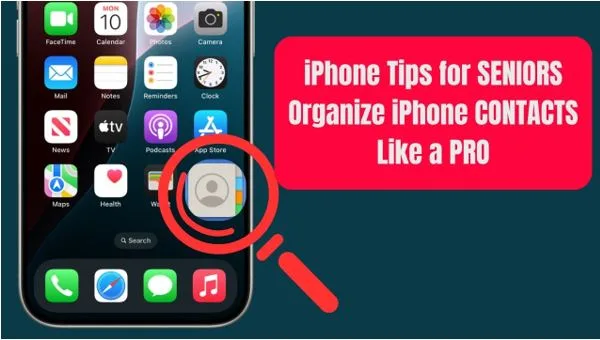2025 Best 7 Free iPhone Storage Cleaner Apps Reviewed
Introduction
Lacking storage space on your iPhone is perhaps the most common frustration for Apple users, particularly those with 64GB or 128GB models. You’re about to take a photo or download an app, and you get the annoying “Storage Almost Full” message. And while iOS does have some general built-in solutions to free up space, such as “Offload Unused Apps” or “Recommendations,” they aren’t enough to perform a thorough cleanup.
That is where third-party iPhone storage cleaner apps come in. These apps utilize advanced scanning, AI, and optimization technology to eliminate duplicate photos, low-quality photos, large-sized videos, and even social media app junk cache. In this tutorial, we will guide you through the correct cleaning process for your iPhone, followed by a list of the top 7 free iPhone cleaner apps for 2025.
How to Free Up iPhone Storage
Before diving into the apps, here are a few manual tips to free up space quickly:
- Delete duplicate or similar photos: iPhones often store Live Photos, burst shots, and multiple takes, many of which are unnecessary.
- Remove blurry images and screenshots: These pile up over time, especially from messaging apps or social media sharing.
- Clear out large videos: Use the Files or Photos app to sort media by size.
- Clean junk files: Safari cache, social media app data, and temporary files can slow your iPhone and take up space.
- Merge or delete duplicate contacts: Helps organize your address book and free up system storage.
Pro Tip: Always back up your photos and files to iCloud or a computer before deleting, in case you need them later.
Top 7 Free iPhone Storage Cleaner Apps
Here are the seven best free storage iPhone cleaning apps that will help you reclaim space on your iPhone in 2025:
- Cleanup Pro App
- Main Features:
Uses AI to identify and delete blurry, duplicate, and similar photos. Cleans screenshots, Live Photos, and large videos efficiently. - Pros:
- Smart AI detection for quick cleanup
- Offers a preview before deletion
- Intuitive interface
- iPhone performance booster
- Cons:
- Some advanced features may require an upgrade
- Ease of Use: 9/10
- iOS Compatibility: iOS 13 and above
- Cleaner Kit
- Main Features:
Cleans duplicate images and contacts, compresses large video files, and protects sensitive photos in private albums. - Pros:
- Great contact management tools
- File compression saves space
- Clean, modern design
- Cons:
- May show occasional ads
- Ease of Use: 8.5/10
- iOS Compatibility: iOS 12 and above
- Top Cleaner
- Main Features:
iPhone cache cleaner, which targets app caches and system junk that other cleaners miss. Boosts device performance by freeing up temporary files. - Pros:
- Excellent for performance optimization
- Simple cleanup in one tap
- Cons:
- Cache deletion may not work for all apps due to iOS restrictions
- Ease of Use: 8/10
- iOS Compatibility: iOS 14 and above
- Clever Cleaner
- Main Features:
100% free with no hidden paywalls. Cleans duplicate and similar photos, and manages media intelligently. - Pros:
- No ads or in-app purchases
- Lightweight and fast
- Cons:
- Limited extra features compared to others
- Ease of Use: 9/10
- iOS Compatibility: iOS 13 and above
- Magic Cleaner & Smart Cleanup
- Main Features:
Offers intelligent scanning of photos and videos to remove unnecessary items quickly. Analyzes storage use with helpful visuals. - Pros:
- Smart suggestions based on usage
- Attractive dashboard
- Removes duplicate photos from iPhone
- Cons:
- Free version has limited deletions per session
- Ease of Use: 8/10
- iOS Compatibility: iOS 14+
- Phone Cleaner
- Main Features:
Specializes in detecting and deleting large files like 4K videos, lengthy screen recordings, and audio files. - Pros:
- Fast bulk deletion
- Easy file sorting by size
- Cons:
- Basic interface
- Ease of Use: 7.5/10
- iOS Compatibility: iOS 12 and above
- Cleaner – Smart Cleanup
- Main Features:
Designed for casual users, this app offers simple tools for removing similar photos and organizing contacts. - Pros:
- Ideal for beginners
- Very stable on older devices
- Cons:
- Limited functionality beyond basics
- Ease of Use: 9/10
- iOS Compatibility: iOS 14+
Conclusion & Recommendations
Choosing the best iPhone cleaner app in 2025 depends on your specific needs:
- If you’re overwhelmed by photo duplicates and blurry images, go with the Cleanup Pro App.
- For all-in-one cleaning and contact management, try Cleaner Kit.
- Need a completely free solution with no ads? Clever Cleaner is your best bet.
- Looking to clear large files fast? Phone Cleaner will get the job done.
Regardless of the iPhone storage cleaner you are using, always prioritize data security, privacy, and backing up vital files before cleaning.
With the right equipment, cleaning your iPhone shouldn’t be daunting, and you’ll finally have room to keep what counts.