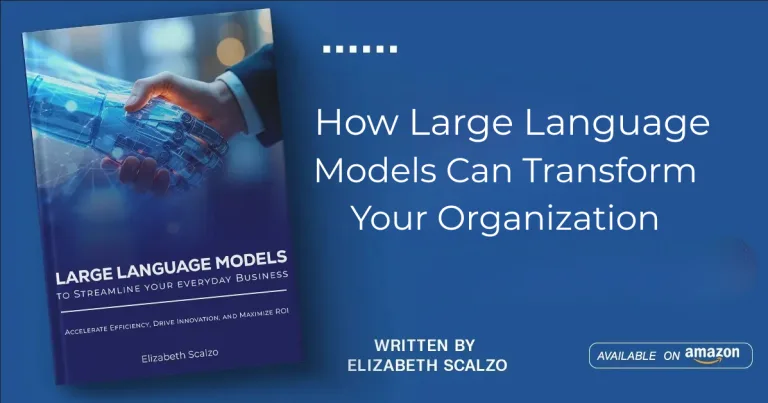5 Best IPTV Apps with Casting Features in 2025
IPTV has revolutionized the way people access live television, series, and on-demand content. No more hefty cable subscriptions—just a reliable IPTV app, a playlist, and you’re ready to stream. Whether you’re into global entertainment or specifically looking for Sverige IPTV (Swedish IPTV), having an app that supports casting makes the experience even better.
If you prefer watching on a bigger screen—like a smart TV or using Chromecast—then having casting functionality is essential. Here are five IPTV apps that stand out in 2025 for their performance, ease of use, and casting capabilities.
1. TiviMate
Perfect for: Android users who want a sleek, traditional TV-like interface.
TiviMate has gained a strong reputation among Android users thanks to its polished layout and user-friendly navigation. While the app doesn’t include a built-in casting button, you can still stream content to your TV using Android’s native casting feature, and it works quite smoothly.
Why it’s great:
- Smooth and modern TV guide
- Handles multiple playlists with no trouble
- Excellent for live TV browsing
Things to consider:
- Only available for Android devices
- No direct cast button inside the app
2. GSE Smart IPTV
Perfect for: Users needing cross-platform support and easy casting.
GSE Smart IPTV is one of the most flexible apps in the IPTV space. It runs on Android, iOS, and even some desktop systems. Most importantly, it includes native Chromecast support, so you can stream your content to a TV with just a tap.
Why it’s great:
- Built-in casting support
- Works with various playlist formats
- Compatible with both Android and iOS
Things to consider:
- Interface could use a refresh
- Free version includes ads
3. iMPlayer
Perfect for: Viewers who prefer a premium IPTV experience with casting built in.
iMPlayer offers a well-rounded IPTV solution with a clean design, support for video on demand, and direct casting to smart TVs or Chromecast devices. While it’s a paid app, it delivers in terms of both design and reliability.
Why it’s great:
- Native Chromecast support
- Supports VOD and EPG features
- Frequently updated with new features
Things to consider:
- Requires a paid license
- Not available on iOS
4. IPTV Smarters Pro
Perfect for: Users who want a straightforward, reliable IPTV app with casting.
This app is a favorite in the IPTV community thanks to its simple setup and broad feature set. With built-in support for Chromecast, IPTV Smarters Pro makes it easy to watch live TV, movies, and shows directly on your television.
Why it’s great:
- Casts to TV with one tap
- Supports formats like M3U and Xtream Codes
- Easy-to-use layout
Things to consider:
- Limited functionality on iOS
- Can lag on weaker connections
5. Kodi (with IPTV Add-ons)
Perfect for: Advanced users who enjoy a highly customizable experience.
Kodi isn’t an IPTV app on its own, but with the right add-ons, it becomes a powerful tool for streaming IPTV content. While it doesn’t have a native cast button, you can still mirror your screen or use casting plugins to send content to your TV.
Why it’s great:
- Fully customizable
- Wide range of add-ons available
- Compatible with multiple devices
Things to consider:
- Requires more setup time
- Not ideal for beginners
Conclusion
When it comes to watching IPTV content on your TV, the right app makes all the difference. Whether you’re looking for an intuitive layout, advanced features, or Sverige IPTV access, each of these apps offers something unique.
For quick setup and built-in casting, IPTV Smarters Pro and GSE Smart IPTV are top choices. If you want something more polished, TiviMate and iMPlayer are excellent options for Android users. And if you love to tweak your setup, Kodi gives you all the freedom you need.
No matter which app you go with, a good-quality IPTV playlist is key to making the most of your streaming setup.