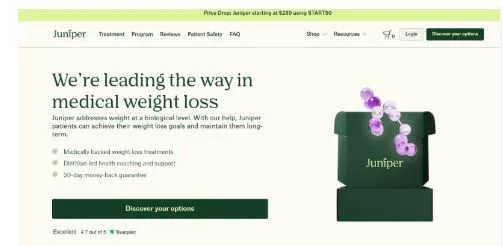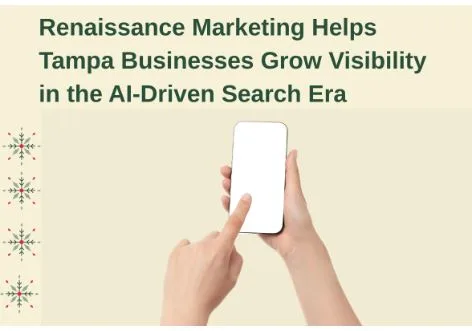7 Best Practices for Securing Rugged Devices in Enterprise Environments
Rugged devices are built to work in tough conditions, heat, dust, drops, water, and more. That’s why industries like logistics, construction, manufacturing, and field services rely on them. But just because these devices are tough on the outside doesn’t mean they’re secure on the inside.
When rugged devices are deployed across job sites, warehouses, and remote locations, they face different risks than office devices. They’re often shared by multiple users, work over public or unstable networks, and may be left unattended. These challenges call for a different approach to security.
Why Rugged Devices and Not Regular Ones?
Using a regular consumer device in an industrial setting is like sending a paper boat into a storm. It might float for a minute, but it won’t last.
Rugged devices are built for environments where dust, drops, water, vibration, and extreme temperatures are the norm, not exceptions. They’re MIL-STD-810 and IP-rated, which means they can survive falls, handle rain, and keep working in scorching heat or freezing cold.
Regular phones and tablets, on the other hand, aren’t built for abuse. Cracked screens, battery failures, and fried circuits are just the beginning. In fieldwork, that leads to stalled operations, lost data, missed safety checks, and downtime you can’t afford. Every failed device becomes a risk, financial, operational, even reputational.
Rugged devices aren’t just more durable; they’re more reliable. They stay online, stay secure, and keep teams moving, whether you’re on a factory floor, at a remote oil rig, or 10,000 feet up a utility tower.
What Happens When Rugged Devices Aren’t Secured?
Rugged devices may survive drops and dust, but they’re not immune to digital threats. Without proper security and rugged device management, the fallout can hit hard and fast.
- Lost or stolen devices become liabilities. Without remote lock or wipe, a lost device could expose sensitive data, customer records, or access to backend systems.
- Malware and unauthorized apps slip through. If the device isn’t locked down, it becomes a soft target. A single rogue app or phishing attempt can compromise your network.
- Operational downtime increases. Devices that aren’t patched regularly become unstable. And when field teams rely on those devices to do their jobs, every crash is a cost.
- Compliance violations become real risks. For industries with strict regulatory requirements healthcare, finance, energy a single breach can lead to audits, fines, and reputational damage.
- IT teams lose control. Without centralized management, IT can’t enforce policies, track inventory, or troubleshoot efficiently. That leads to wasted time and growing risk.
In short, the rugged form factor doesn’t make a device secure. You still need smart policies and active controls behind the scenes.
7 Best Practices for Rugged Devices in Enterprise Environments
Rugged devices face more than just physical wear; they operate in environments that demand strict control, constant uptime, and tight security. Securing them especially with rugged device management isn’t optional; it’s the only way to keep field operations safe, efficient, and compliant.
1. Lock down the device operating system
Most rugged devices run Android or Windows. These systems need to be secured before the devices are handed over to users.
Start by turning off features you don’t need,like app stores, developer options, or USB access. Block the installation of apps that aren’t approved. Set a strong password policy and lock the device down to only the apps and tools the user needs for their job.
This isn’t something you should manage manually. Use a Rugged Device Management solution to push these settings to all devices from one central dashboard. It saves time and ensures consistency.
2. Control Access Based on Roles
Rugged devices are often used by different people across shifts. One person might use it in the morning; another takes over in the afternoon. Without proper access control, this can lead to confusion, mistakes, or even data breaches.
Set up user profiles based on roles. A field technician should only see the tools they need. A warehouse worker should see different ones. Each user should only get access to what’s required for their job.
This not only improves security, it also reduces user error. The fewer distractions or unnecessary apps a user sees, the more focused they stay.
3. Secure the Network Connection
Many rugged devices work in areas where there’s no secure Wi-Fi. They rely on mobile networks or public hotspots. This puts data at risk during transmission.
Make sure all traffic goes through a secure VPN. This encrypts the data and protects it from interception. Also, block the use of open or unknown Wi-Fi networks.
Use your mobile device management (MDM) to pre-configure trusted networks. That way, users don’t have to manually enter network settings, and devices won’t connect to unsafe networks by mistake.
4. Block Unneeded Ports and Hardware Access
Rugged devices often come with ports like USB, SD card slots, or even serial ports. These are useful for diagnostics or hardware add-ons, but they can also be exploited to steal data or install malware.
Unless these ports are essential to your operations, block them. At the very least, control what they can be used for. For example, allow charging but not data transfer over USB.
Some MDMs let you control this remotely. You can disable or restrict port use across your entire fleet with a few clicks.
5. Watch for Tampering and Unusual Behavior
Because rugged devices are used in the field, they’re more exposed to physical risks. Someone might try to break into the device, reset it, or remove the SIM card.
With rugged device management at your play, you can set up alerts for suspicious behavior. If a device tries to exit locked mode, or if someone swaps the SIM, your IT team should know right away. Some rugged devices even support tamper-evident seals or casing sensors, consider using those for higher-risk jobs.
If something seems off, the device can be locked or wiped remotely before any damage is done.
6. Keep Devices Updated, Even If They’re Offline
Updates are essential to fix security flaws. But rugged devices aren’t always online. They might be in a truck, a plant, or a rural location for days at a time.
Your MDM should be able to schedule updates that install automatically once the device reconnects. You should also be able to push updates over cellular if needed.
Don’t rely on users to update devices themselves. Automate it as much as possible, and make sure the updates are tested before rollout.
7. Use Remote Lock, Wipe, and Geofencing
If a device is lost or stolen, you need to act fast. With the right setup, you can lock or wipe the device remotely. You can even show a message on the screen with return instructions.
Geofencing adds another layer of control. You can define safe zones like a job site or a warehouse and get alerts if the device moves out of bounds. You can also trigger automatic actions, like locking the device or blocking certain apps.
This gives you visibility into where devices are and helps prevent misuse when they go missing.
Common Pitfalls to Avoid
Even companies with strong IT practices sometimes drop the ball on rugged device security and management. Here are common missteps to watch for:
- Rolling out devices before locking them down. Devices should never be deployed without enforced policies. Configuration comes first, not after.
- Letting users manage their own apps or updates. This creates inconsistency, increases risk, and adds complexity to support.
- Ignoring physical access points. USB ports, SD card slots, and Bluetooth should all be tightly controlled. If you don’t use them, block them.
- Overlooking offline use cases. Devices that work outside the network still need policy enforcement and update plans for when they reconnect.
- Relying on basic passwords. Weak or shared credentials make it easy for unauthorized users to access the device and your network.
Avoiding these pitfalls isn’t about perfection; it’s about building a secure foundation that scales with your operation.
Wrapping Up
Rugged devices are built for harsh environments, but their software and data still need protection. These seven best practices help reduce risks, improve control, and make device management easier.
To make all this work at scale, you need a strong rugged device management platform. Solutions that allow you to apply these best practices across hundreds or thousands of devices, with minimal effort from IT.
If you’re a CXO or IT leader, rugged device security shouldn’t be an afterthought. These devices hold sensitive company data, connect to critical systems, and drive frontline operations. Securing them is just as important as securing laptops or servers, maybe even more so.
Need help putting these practices in place? Start with a review of your current rugged fleet, and make sure your MDM policies match the real-world risks your teams face every day.