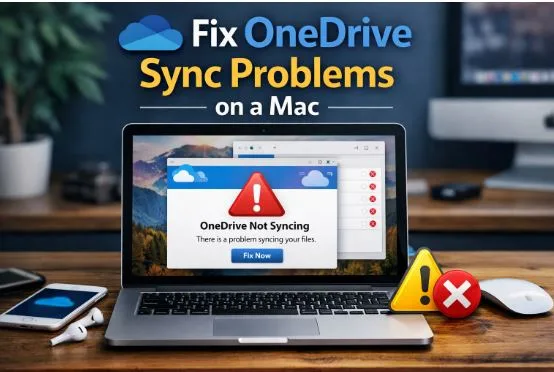7 Reasons to Switch Paper Student Registration Forms to Digital
Traditional processes like using a paper student registration form for enrollment don’t cut it anymore in this tech-driven era. Why? They have drags and inefficiencies that may negatively affect your enrollment process and even other parts of your education system.
At first, these paper-based inefficiencies might seem like minor hassles. But they add up fast and can escalate into bigger problems, costing your school time, money, and credibility.
This article lets you look at where traditional paper forms hold you back and how digital solutions, from Student Information System (SIS) tools to easy QR code forms, can fix these pain points. Aside from the mentioned tools, we have also listed other software that will surely assist you in revamping your enrollment systems.
Drags of traditional student registration form on enrollments
1. Unavoidable human errors
Paper school enrollment forms are magnets for errors. One simple spelling mistake on a student’s name or an incorrect birth date can snowball into bigger issues like delays and messed-up transcripts.
2. Illegible student handwriting
Add poor handwriting to the mix, and your data entry team spends hours playing detective just to decipher these illegibilities.
3. Time-consuming
Staff must manually sort, file, copy, and store stacks of paper. This tedious, repetitive work distracts them from more meaningful tasks, like supporting students and families in real time.
4. Lost or incomplete forms
Lost or incomplete student registration forms are another nagging problem. A missing page means someone must track down the parent or guardian, who might already feel overwhelmed.
5. Privacy risks
There’s also the privacy risk. Paper forms sitting in unlocked file cabinets, left on desks, or shuffled between staff members make sensitive information vulnerable to prying eyes. One misplaced folder could expose medical records, emergency contacts, or financial data; no school wants that liability.
6. Costly
In addition, physical storage becomes a beast. Many schools have entire rooms stuffed with dusty filing cabinets. Think of the money spent on paper, ink, printer maintenance, and storage space—it adds up fast.
7. Lessens the school’s credibility
Every one of these paper-based hassles undermines students’ families’ confidence in your school’s competence. Nowadays, a clunky paper process feels outdated when everyone is used to quick interactions for everything. Over time, trust in your school’s professionalism, care, and readiness to meet students’ needs can erode.
Benefits of digitizing student enrollments
- First and foremost, digital registration avoids human error through inline validation, a digital form feature that flags an incomplete field or prevents an incorrect date from being submitted.
- Modern form tools offer a sleek, structured design that replaces the messy complexity of paper forms. The benefit? Clean, accurate data flows into your system with far less need for backtracking and corrections.
- When enrollment forms are completed and submitted online, there’s no need to manually input stacks of handwritten data, saving time for the school admin side. They can use that time for deeper student and parent engagement or other school improvements.
- Digital forms are also accessible anytime, anywhere. Busy parents can complete them at 10 p.m. from their couch or while waiting in the carpool line. No more needing to take time off work or rush to the school office to drop off forms before a deadline.
- Lost paperwork wouldn’t be a problem with secure cloud storage, which is often backed up automatically. So, if you ever need to revisit a form from two years ago, it’s just a few clicks away.
- Privacy and compliance also get a significant upgrade. Trusted tools provide encryption, secure logins, and audit trails while helping your school comply with FERPA, GDPR, and CCPA data privacy laws that protect sensitive student information.
- Finally, families will thank you for the convenience. Digital registration sends a clear message: your school respects their time and wants to make life easier. It’s a small step that builds trust and confidence — and makes your enrollment process a breeze, not a burden.
6 EdTech software and form builders for school enrollment
| Tool | Best feature | User- friendliness |
Integrations |
| PowerSchool SIS | Powerful integration feature | ★★★ | Extensive EdTech ecosystem |
| Classe365 | Built-in Customer Relationship Management (CRM) | ★★★ | CRM, LMS, payment gateways |
| TIGER FORM | Dynamic QR forms | ★★★★ | Google Workspace, CRM |
| Google Classroom | Integration with Google Workspace | ★★★★★ | Google Suite |
| Zoom | For video admission interviews | ★★★★ | Video, LMS, calendar |
| Gmail | Systematic email management | ★★★★★ | Google Suite, CRM |
PowerSchool SIS
PowerSchool SIS is among the most trusted SIS, trusted by thousands of K-12 schools. It’s a multipurpose hub for handling student data, from registrations to grading.
Now, for enrollments, PowerSchool makes it easy for users and parents alike to complete enrollment forms digitally and online. Then, that information will be automatically fed into the student database—an effortless and techy process to reduce double entries and recent information.
Best feature: Strong integration capabilities
This digital tool offers robust connections with EdTech tools your school may already use, like learning management systems (LMS) and communication platforms. An ecosystem that makes the entire student lifecycle smooth and convenient through interconnection.
Pricing:
| ● <1000 Students: $1800/year
● >1000 Students: $1.80/student, yearly |
Classe365
Classe365 is a modern student management and learning management system rolled into one. It’s designed for institutions of all sizes, from small private schools to huge colleges.
Its enrollment module lets schools create custom, mobile-friendly, secure online forms. Users can easily upload required documents and make payments online, simplifying and digitizing student enrollments.
Best feature: Built-in CRM
The tool’s built-in customer relationship management (CRM) lets you track new students through the enrollment funnel to identify drop-offs and proactively reach out to users who may need assistance in filling out their forms.
Pricing:
| Core modules for (monthly): | |
| ● 1-100 Students: $100
● 101-250 Students: $250 ● 251-500 Students: $500 |
● 501-750 Students: $750
● 751-1000 Students: $1000 ● 1000+ Students: Contact seller |
TIGER FORM
TIGER FORM is a distinctive form creator that may benefit schools that want simple yet powerful form tools. Think of it as a flexible online form maker specifically geared toward educational workflows, including enrollment verification.
Offers deep QR code integration all within the form interface, which makes registration contactless and effortless. Families or users can scan a code to access forms on any device, complete them on the go, and submit everything digitally. And, privileges on the schools’ side, you can make these form QR codes without coding knowledge.
Best feature: Dynamic forms
Dynamic forms mean you can update your form’s content anytime without having to generate a new QR code, link, or email invitation. You don’t need to regenerate or reprint your QR codes and links when you make form changes.
Pricing:
| ● Available free plan
● Starter plan: $24/month ● Business plan: $32/month ● Professional plan: $113/month ● Enterprise plan: Contact the seller |
Google Classroom
Google Classroom has become essential to many schools’ digital toolkits, especially once the enrollment paperwork is completed. It facilitates assignments and communication and works seamlessly with Google Workspace.
Best feature: under Google Workspace
Because Google Classroom is part of the larger Google Workspace system, it gives you easy access to other familiar tools that can help handle student information. You can collect enrollment details, manage permissions, and set students up in their virtual classrooms all in one go.
Another bonus: it’s free. For budget-conscious schools, this can be a great stepping stone into digital registrations.
Zoom
You might think of Zoom purely for virtual learning or staff meetings, but it can also play a unique role in the registration process. For example, schools can use Zoom to host admission interviews.
Best feature: Admissions through video calls
This real-time touchpoint of video calls helps families feel more supported and confident throughout the process, giving students and families a convenient, face-to-face way to connect without needing to come to campus.
Pricing:
| ● Free sign-up
● Pro(1-99 users): $13.33/month billed yearly; $16.99 billed monthly ● Business (1-250 users): $18.33/month billed yearly; $21.99 billed monthly |
Gmail
Most people are already familiar with Gmail. According to DemandSage.com, Google reaches an estimated 10 billion users monthly, so parents and students know what to expect. That familiarity, combined with Google’s smooth integrations and free pricing, makes Gmail a practical piece of your digital enrollment toolkit.
Best feature: Systematic email management
Gmail’s systematic email management helps you automate messages so users get immediate confirmations, timely reminders, or follow-ups if something’s missing. That means fewer phone calls and fewer headaches for your admin team.
Upgrade enrollments with EdTech and form tools
You no longer need to bear the drags of outdated paper forms for your enrollments. You now have practical solutions at your fingertips: EdTech software, QR code forms, and more.
These don’t just fix inefficiencies; they will surely help you build trust, level up efficiency, scale easily, and present your institution as future-ready and professional.
So, take this as your sign to upgrade your enrollments today. Revamp your student registrations with digital tools!