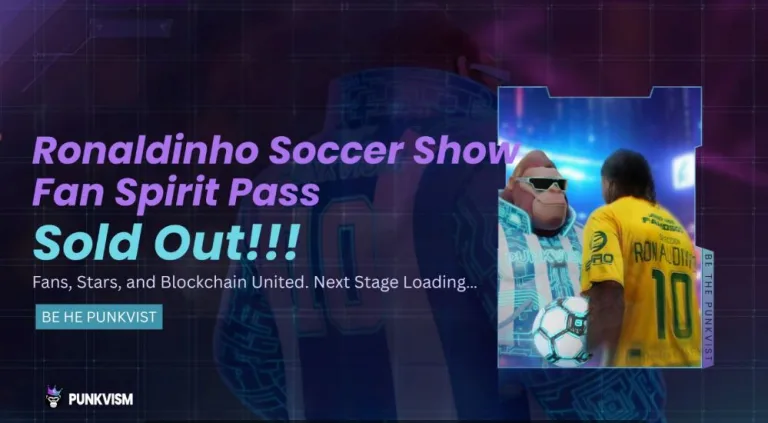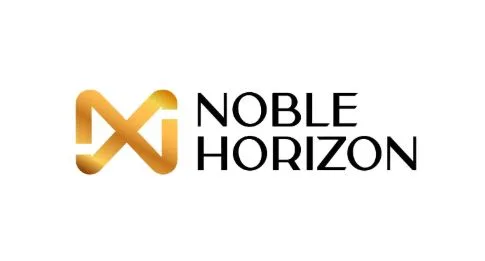8 Tools Every Construction Professional Should Use This Year
Still relying on manual logs, apps, or phone calls to manage your jobsites? In 2025, that’s a liability, both for your bottom line and your compliance record. The way construction operates today, you’re expected to run leaner crews, meet tighter deadlines, and still pass every safety inspection. None of that happens efficiently without the right digital tools backing you up.
A well-built tech stack can do several things for you: save time, protect profit margins, reduce rework, and make it easier to scale without burning out your team. No, you don’t need every app under the sun. You just need the right ones. Here are eight tools worth your attention this year: tools that solve real problems on real jobsites.
1. Roof Measurement Software
Climbing up with a tape measure is both inefficient and risky. Modern roof measurement software, such as RoofSnap, is neither of those things. This tool allows you to develop super-accurate roof reports using aerial imagery, so you get measurements, materials, and estimates in a fraction of the time (and zero fall risk).
It saves hours and can also tighten up your material ordering. When you’re not over-buying “just in case,” you’re protecting cash flow, and that adds up fast across multiple projects.
2. Project Management Platforms
Running more than three jobs? You’ll want to invest in a cloud-based project management app. Why? Because it will give you much better clarity across different sites (and the more sites you work on, the higher the need for this tool). With one, you can track Requests for Information (RFIs), submittals, change orders, and punch lists all from one dashboard.
With one, field updates go directly into the system, eliminating the usual game of telephone between subs, site managers, and back-office staff. Also, when a regulator shows up asking for documentation, it’s already organized.
3. Field Reporting and Safety Compliance Apps
Some tools make your job easier. Others make it safer and keep your license intact. Apps like SafetyCulture and Safesite let you run safety checklists, inspections, and training logs from the field. Everything’s time-stamped and archived, so if there’s ever an incident—or an OSHA visit—you’re not digging through paper logs in a panic.
They’re also helpful for building a stronger safety culture, especially if you’ve got rotating crews or a lot of subs. A few taps, and everyone gets the same protocols without you repeating yourself 40 times a week.
4. Laser Distance Measurers
Tape measures are fine until it finally happens: you’re three inches off and the order’s already in. Laser measurers eliminate these issues. They offer centimeter-level accuracy up to hundreds of feet, often with Bluetooth syncing to design software. The result? Fewer transcription errors and way faster site assessments.
Use them for interior work, rough layouts, or anywhere access is tight.
5. 3D Scanning and Reality Capture
Need a precise digital replica of a jobsite? 3D scanners like Matterport and Leica now generate photorealistic models with point-cloud accuracy.
Architects, engineers, and remote clients all see exactly what’s there (not what someone thinks might be there). It’s especially useful on remodels, heritage buildings, and anything with surprise conditions hiding behind drywall.
6. Time Tracking and Payroll Automation
Manually collecting hours from crews is inefficient and prone to errors.
Digital time tracking apps like Raken or QuickBooks Time let workers clock in and out using GPS-verified mobile apps. Hours feed directly into payroll, and the system can even tag time to specific job codes or tasks.
You’ll spend less time on bookkeeping admin and more time doing what actually moves a job forward. Plus, you’ll catch early signs of labor overruns before they become a billing nightmare.
7. Drone Surveying and Progress Documentation
You can’t walk every inch of a site every day, but a drone can. Weekly flights will give you a full record of progress, make it easier to spot issues before they become serious, and give clients something visual to hang onto.
Once you’ve integrated drone mapping into your workflow, it’s hard to go back. And with FAA-compliant systems now easier than ever to manage, there’s not much reason not to.
8. Augmented Reality (AR) Visualization Tools
AR isn’t just for sci-fi demos anymore. Tools like Trimble SiteVision and XYZ Reality project models onto actual environments, letting teams compare design intent against real-world construction in real time.
Do you really need this tech? It depends. For example, you may find it worth the investment if you often work with difficult clients, as this will allow them to visualize the finished space. Not to mention, AR tools can spot deviations before they turn into costly rework.