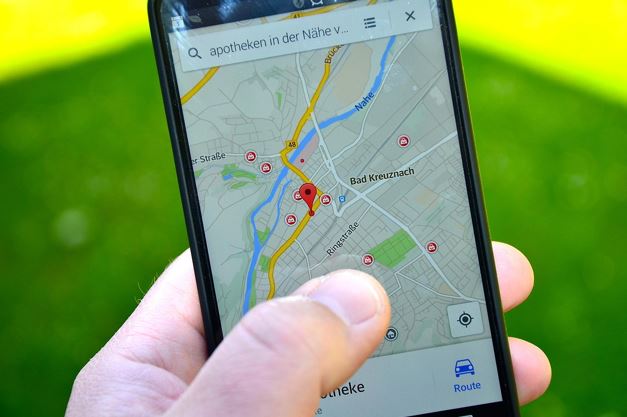How to Boost Local SEO and Get Found in Your City
Do you have a small business? Do you want more people in your city to find you? Then you need to learn about Local SEO!
Local SEO helps your business show up when people search online in your area. For example, if someone searches for “pizza near me” or “hair salon in Toronto,” businesses with good Local SEO will appear at the top.
Agencies like White Peak specialize in local SEO strategies that help small and mid-sized businesses appear in top local search results and Google Maps listings.
In this article, you will learn what Local SEO is and simple steps you can take to boost it. Let’s get started!
What Is Local SEO?
SEO means Search Engine Optimization. It helps your website show up on Google when people search for things online.
Local SEO is a special kind of SEO. It helps people in your city or town find your business. This is very important for small businesses that serve local customers.
Here are some examples of businesses that need Local SEO:
- Restaurants
- Hair salons
- Dentists
- Coffee shops
- Plumbers
- Clothing stores
- Gyms
- Doctors
- Pet stores
If your customers are local, you need Local SEO!
Why Local SEO Matters
Think about this:
When you want to find a place to eat or a shop to visit, what do you do?
Most people pick up their phone and type a search on Google.
Google then shows a list of businesses near you. If your business is on that list, more people will visit your website or store. If you are not on the list, they may never find you.
That is why Local SEO is so important. It helps you:
- Get more visitors to your website
- Get more phone calls
- Get more people in your store
- Grow your business
How to Boost Your Local SEO
Here are simple steps you can take to improve your Local SEO and get found in your city:
- Create a Google Business Profile
The first and most important step is to create a Google Business Profile (also called Google My Business).
This is a free tool from Google. It helps your business appear on Google Maps and in local search results.
How to do it:
- Go to https://business.google.com/
- Sign in with your Google account
- Add your business name
- Add your address, phone number, website, and business hours
- Add photos of your business
- Verify your business (Google will send a postcard or call you)
Tip: Fill out your profile completely. The more information you add, the better!
- Use Local Keywords
A keyword is a word or phrase that people type when searching online.
For Local SEO, you should use local keywords. These are keywords with your city or area included.
Examples:
- “Pizza in Toronto”
- “Plumber in Mississauga”
- “Best hair salon in Brampton”
- “Dentist near me”
How to use local keywords:
- Add them to your website pages
- Add them to your blog posts
- Add them to your Google Business Profile
- Add them to your social media posts
This helps Google know where your business is and show it to the right people.
- Get Good Reviews
Reviews are very important for Local SEO. Google likes to show businesses with lots of good reviews.
How to get more reviews:
- Ask happy customers to leave a review on Google
- Send them a link to your Google Business Profile
- Say “Thank you” to people who leave reviews
- Reply nicely to any bad reviews
The more good reviews you have, the more people will trust your business.
- Add Your Business to Local Directories
A local directory is a website that lists businesses in your area.
Examples of local directories:
- Yelp
- Yellow Pages
- Bing Places
- Apple Maps
How to do it:
- Create a profile on each directory
- Add your business name, address, phone number, and website
- Make sure your information is the same on all directories
Tip: Keep your info updated if anything changes!
- Use Social Media
Social media helps more people in your city find you.
Here are some tips:
- Create a business page on Facebook and Instagram
- Add your location in your profile
- Post about your products, services, and events
- Tag your city or location in your posts
- Use hashtags with your city name (Example: #TorontoHairSalon)
This helps Google and customers know where you are. Social media profiles with links to your website can also contribute to organic link building.
- Add Location Pages to Your Website
If your business has more than one location, make a location page for each one.
For example:
- If you have stores in Toronto, Mississauga, and Brampton, make a page for each city.
Each page should have:
- The city name in the title
- Your address and phone number
- Local keywords
- Photos of your store in that city
- Customer reviews from that location
This helps Google show the right page to people in each area.
- Create Local Content
Content means things you write or share online. Good local content helps you connect with people in your city.
Ideas for local content:
- Blog posts about events in your city
- News about your community
- Guides about local places
- Stories about how your business helps local people
Google loves local content. It helps your website rank higher in local searches.
- Make Sure Your Website Is Mobile-Friendly
Most local searches happen on mobile phones. Your website must look good and work well on phones.
Tips:
- Use a simple design
- Make buttons big and easy to tap
- Make sure your phone number is clickable
- Test your website on different phones
If your website is hard to use on a phone, people will leave and Google will notice.
- Keep Your Business Information Updated
Always keep your information correct and up to date.
Check these things often:
- Your address
- Your phone number
- Your website link
- Your business hours
- Holiday hours
If your info is wrong, Google may not show your business. And customers may get confused.
- Be Patient and Keep Going
Local SEO takes time. You may not see big changes in one day or one week.
But if you follow these steps and keep going:
- Your website will show up more in local searches
- More people will call or visit you
- Your business will grow