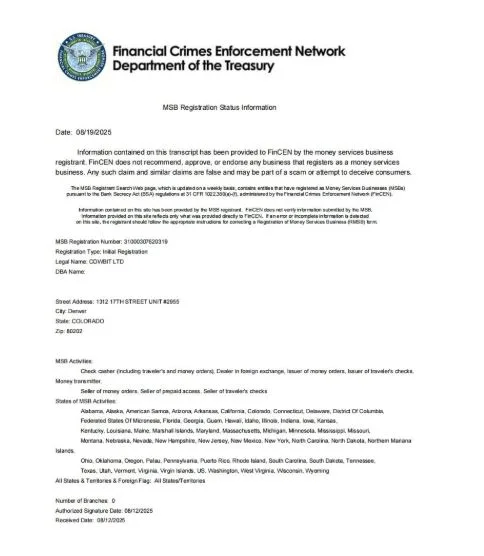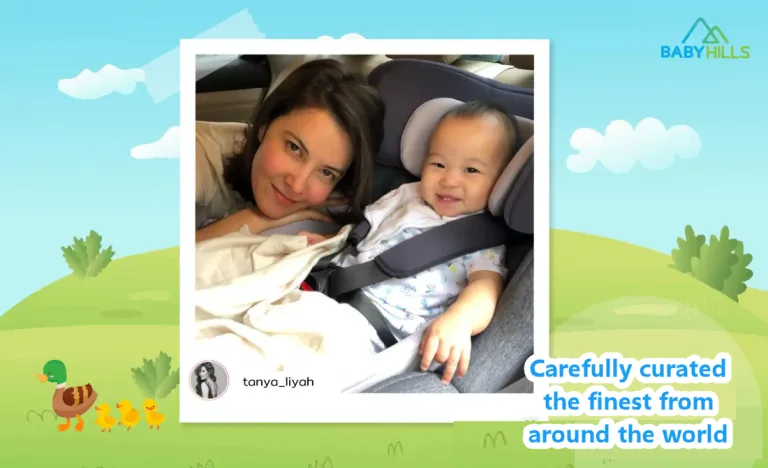Back-to-School Tech Tune-Up: Why Now’s the Perfect Time to Get Your Devices in Shape
As summer winds down and students gear up to head back to school, families across Centerville are checking off their school supply lists, updating schedules, and preparing for the return to academic life. But while you’re stocking up on notebooks and new backpacks, there’s one essential area that often gets overlooked—your technology.
In today’s classrooms, both in-person and online, students depend heavily on laptops, tablets, printers, and home networks to keep up with assignments, connect with teachers, and collaborate with peers. A slow laptop or a malfunctioning printer can quickly become a serious source of stress.
That’s where Layer 2 Computers comes in. With expert computer repair, IT support, and proactive maintenance services, they help families and students across Centerville stay ahead of the curve—and tech troubles.
The Start of the School Year Is Prime Time for a Tech Check
Back-to-school season is the perfect time to make sure your devices are running smoothly. Think of it like a tune-up before a long road trip—your laptop, desktop, or tablet has likely taken a beating over the summer with heavy use, neglected updates, and perhaps a few accidental drops or spills.
Before the school year ramps up, it’s a smart move to:
- Check for software updates and security patches
- Remove unnecessary programs and files
- Run a virus scan
- Check battery health and charging issues
- Test your Wi-Fi and printer connections
- Make sure webcams and microphones are functioning properly
These may seem like small things, but they can have a significant impact when assignments are due, and everything needs to work flawlessly.
Slow Laptop? Overheating Device? It Might Be Time for a Repair
If your student’s computer is running painfully slow, crashing frequently, or getting unusually hot, it could be a sign of deeper issues. Rather than waiting for a total failure, it’s best to get the problem addressed now—before school is in full swing.
Common back-to-school tech issues include:
- Failing hard drives
- Dust-clogged fans and overheating
- Malware infections
- Broken or loose power jacks
- Unresponsive keyboards and touchpads
- Blue screens and software glitches
Layer 2 Computers offers diagnostics and fast repair services for laptops and desktops of all makes and models. Their team will pinpoint the issue, explain the solution in simple terms, and get you back up and running in no time.
Looking for reliable help from a local repair team? This trusted pc fix company in Centerville is known for friendly, fast, and affordable support that keeps students (and parents) smiling all school year.
Upgrade Instead of Replace: Cost-Effective Options for Students
Not every struggling laptop needs to be replaced. In many cases, a simple upgrade can breathe new life into an older device. For example, replacing a traditional hard drive with a solid-state drive (SSD) can significantly improve boot times, app performance, and overall system speed. Adding more RAM can also help your student run multiple tabs or apps at once without freezing up.
Layer 2 Computers helps customers decide whether to repair, upgrade, or replace—based on your needs and your budget. They’ll never upsell unnecessary services, and they’re happy to help you get the most value out of the tech you already own.
Network Trouble? Get Your Home Wi-Fi Ready for Homework and Zoom Calls
In many homes, the Wi-Fi network works fine for casual browsing and streaming—until the school year starts. With multiple devices accessing Zoom, Google Classroom, and cloud-based programs simultaneously, home networks can become bogged down quickly.
If your student is dealing with laggy video, dropped connections, or unreliable printing, it might be time to review your home’s setup. Layer 2 can help optimize your network with:
- Router placement and signal boosting
- Network security setup
- Printer and device syncing
- Internet speed troubleshooting
- Parental controls for screen time and safety
They’ll help ensure your setup is strong enough for schoolwork, safe enough for kids, and smooth enough to avoid tech headaches during study time.
Protect Your Student’s Work with Backup and Recovery Solutions
Imagine working all night on a project—only to lose it to a system crash the next morning. It happens more often than you’d think. One of the smartest things students and families can do is set up automatic backups to prevent data loss.
Layer 2 Computers offers easy-to-manage backup solutions for students, ensuring that schoolwork, notes, and research are securely stored in the cloud or on a dedicated external drive. If something ever goes wrong, their team can help recover lost files and establish a more robust backup plan in the future.
Long-Term Support for the Entire Family
Whether you’re supporting a middle schooler with a Chromebook, a high schooler juggling multiple devices, or a college student prepping for hybrid learning, Layer 2 Computers can help your family stay ahead of technical challenges all year long.
In addition to one-time repairs, they offer:
- Routine system checkups
- Virus and malware protection
- System cleanups and speed boosts
- Remote support options
- IT consulting for home offices and student tech setups
They’re not just for emergencies—they’re a friendly, ongoing partner in keeping your devices reliable, secure, and student-ready.
To learn more about service pricing or to book a back-to-school tech check, visit Layer 2 Computers – Tech Support, Computer Repairs, and IT Services.
Final Thoughts: Start the School Year Strong with Reliable Tech
Back-to-school season is stressful enough without dealing with a lagging laptop or network hiccups. Getting ahead of potential issues now means fewer disruptions during the school year and more confidence for your students.
Layer 2 Computers is proud to support Centerville families with honest, practical tech support that’s built around what you need—no jargon, no pressure, just real solutions.
Don’t wait for the first missed assignment or a frozen screen. Schedule a device checkup or repair today and help your student start the year with confidence, clarity, and a computer that works when they need it most.