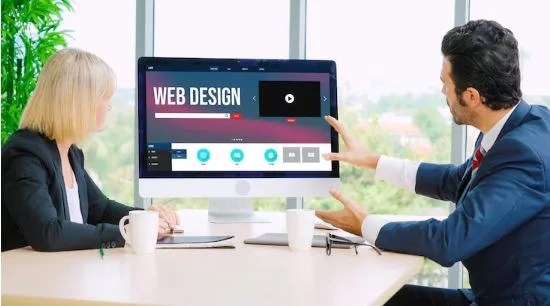Dark Mode vs. Light Mode: What Do Users Truly Prefers?
Let’s be real, choosing between dark mode and light mode is no longer just a design trend. It’s a key part of the user experience. The colours you choose for your website directly affect how people feel, how long they stay, and whether they engage with your content at all.
For years, light mode dominated the digital space. White backgrounds and dark text felt clean, safe, and professional. But over the last few years, dark mode has exploded in popularity. Apps, operating systems, and even websites are now offering users the choice between the two.
But here’s the big question: what do users actually prefer? And how should that influence your design choices?
Understanding the Difference: It’s More Than Just Colour Inversion
At first glance, the concept seems simple enough. Light mode uses light backgrounds with dark text. Dark mode flips this, offering dark backgrounds with light text. But there’s more to it than just switching colours.
Each mode creates a completely different mood and impacts usability in distinct ways. Light mode tends to feel spacious, bright, and easy to scan. Dark mode feels sleek, modern, and immersive.
Before making any decisions, it’s important to ask how you want users to feel when they land on your site.
Let’s break it down:
- Light Mode:
- Bright, clean, and widely used across the web,
- Favoured for readability, especially during the day,
- Ideal for content-heavy sites like blogs and news portals.
- Dark Mode:
- Modern, stylish, and tech-savvy,
- Reduces eye strain in low-light environments,
- Popular among younger audiences and night-time browsers.
But user preference isn’t just about aesthetics. Context plays a big role too.
Why Dark Mode Became a Thing: Changing User Habits
User behaviour has changed dramatically over the past decade. Mobile browsing is at an all-time high. People now scroll through content late at night, in dark rooms, often for hours.
This shift in browsing habits partly explains the dark mode boom. Apps like Twitter, Instagram, and WhatsApp adopted dark interfaces to cater to night time users. Tech giants followed suit, with both Android and iOS rolling out system-wide dark modes.
The battery saving advantage also helped push dark mode into the mainstream. Google reported that using dark mode on OLED screens can save up to 60% battery life. For mobile users, that’s huge.
But that doesn’t automatically mean dark mode works for websites across the board.
Website Usability: Does Dark Mode Always Make Sense?
While dark mode thrives in mobile apps, websites tell a different story. The majority still use light backgrounds, and for good reason.
A 2022 Nielsen Norman Group study revealed that users generally read faster and comprehend better when browsing in light mode, particularly in well lit environments. The human eye is simply more accustomed to reading dark text on a light background, especially when dealing with long blocks of text.
That said, websites that attract younger audiences, gamers, or tech-savvy users often perform well with dark designs.
Here are some things to consider:
- Where are your users browsing from?
Desktop at work? Mobile on the go? Late at night in bed? - What kind of content are you delivering?
Heavy text? Visual portfolios? Video based platforms? - How long do users typically stay on your site?
Quick visits or long form engagement?
Understanding your audience’s context is essential before committing to one mode over the other.
The Psychology of Light vs Dark: Emotional Triggers at Play
Colour doesn’t just affect readability, it triggers emotion.
- Light Mode creates:
- Openness,
- Trust,
- Calm,
- Professionalism.
- Dark Mode evokes:
- Mystery,
- Focus,
- Modernity,
- Exclusivity.
Depending on your brand identity and goals, one may align better with your message.
For example, a financial advisory site may lean towards light mode to communicate transparency and trustworthiness. A gaming community or music streaming platform might go for dark mode to create a more immersive vibe.
Think about your brand voice. Does your website’s colour scheme reflect it?
Reading Comfort: What Science Tells Us
Let’s get into the research.
Studies from the Human Factors and Ergonomics Society indicate that users read faster in light mode when ambient light is strong. However, when browsing in dim environments, dark mode reduces eye strain and can increase comfort.
So, time of day and lighting conditions matter a lot.
That’s why many experts now recommend giving users the option to switch between modes. This flexibility caters to varying conditions and personal preferences.
Have you checked your site analytics to see what time of day most of your visitors arrive? That data could help inform your design choices.
Battery Life: Does It Matter for Your Audience?
Dark mode’s battery saving benefits are real, but only for OLED and AMOLED screens. If your audience primarily browses from desktops or non-OLED devices, battery savings are minimal or non-existent.
If mobile traffic makes up the bulk of your sessions, dark mode could add practical value. If not, this factor may not need to weigh heavily in your decision.
This highlights why understanding your audience’s device usage is so important.
What Do Users Actually Prefer? The Mixed Data Story
Here’s where things get tricky. Surveys show mixed results.
- Android Authority found that over 80% of Android users prefer dark mode.
- However, other studies reveal that when reading long-form text, users still lean towards light mode.
- Age and lifestyle also play a part. Younger users often prefer dark mode, especially for social apps and entertainment sites.
What does this mean for your site?
The safest option might be to implement a theme switcher. Let your visitors choose what works best for them.
Giving users control isn’t just good UX, it shows empathy.
SEO Impact: Is There Any?
Let’s set the record straight.
Google’s algorithms don’t rank your site higher or lower based on whether you use dark mode or light mode. But, design choices that improve user experience can affect engagement metrics.
If your colour scheme helps reduce bounce rates, increases time on site, and encourages users to explore more pages, those positive engagement signals may indirectly boost your SEO performance.
So, while dark mode won’t push you to page one on its own, improving the overall user experience definitely can.
Best Practices for Implementing Dark Mode
If you decide to add dark mode, or both modes, follow these best practices:
- Maintain high contrast ratios:
Accessibility comes first. Make sure text and backgrounds remain clearly distinguishable. - Test on all devices:
What looks great on your phone might look terrible on a desktop monitor. - Optimise CTAs and interactive elements:
Buttons, links, and hover effects need to remain visible and inviting. - Avoid pure black and pure white:
Soft blacks and off-whites are easier on the eyes and look more professional. - Provide a manual toggle:
Even if you detect system preferences, give users control.
Have you tested how your current design looks under different themes? If not, now’s the time.
Real World Examples: Who’s Doing It Right?
Several big names are already offering seamless theme switching:
- Twitter: Offers both dark and light modes, with user controlled settings.
- GitHub: Provides multiple dark theme options, recognising that not all dark modes are created equal.
- Slack: Allows users to customise interface colours for better comfort.
These brands understand that user preferences aren’t static. They change with context, mood, and even time of day.
Could your website benefit from this level of flexibility?
Measuring Success: Analytics and Feedback
After launching dark mode, don’t forget to measure the impact.
Use analytics tools to track:
- Changes in session duration,
- Bounce rates,
- Scroll depth,
- CTA engagement.
Heatmap tools like Hotjar can show if users are interacting differently between modes.
And don’t overlook direct feedback. Consider adding a quick poll or survey:
“Do you prefer browsing in dark mode or light mode?”
Collecting this data helps you refine your design even further.
Staying Ahead: The Future of UI Personalisation
As web standards evolve, personalisation will become the norm.
Modern browsers now support CSS media queries for detecting user preference on colour schemes. Front end frameworks like Tailwind CSS make it easier than ever to build responsive dark mode designs.
In a digital world where user attention spans are shrinking, small details like offering a preferred browsing mode can set your site apart.
Will your website keep up with these evolving expectations?
Dark Mode or Light Mode: Making the Right Choice for Your Audience
In the end, there’s no universal answer. The best choice depends on your audience, your content, your brand identity, and how your users interact with your site.
Maybe the most empathetic, user first approach is offering both modes. Giving visitors the ability to choose creates a more personalised experience, something modern users expect.
If you’re looking for expert help building a website that balances performance, usability, and emotional connection, whether that means dark mode, light mode, or both, speak to the team at Design Vibe.
Because great design isn’t just about what looks good, it’s about what feels right.