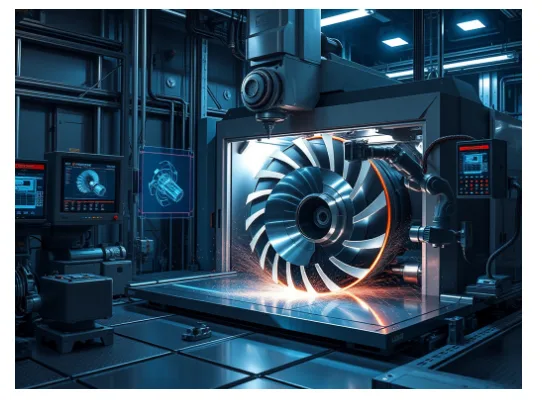How to choose the right time and billing software for accountants
Let’s be honest—if your firm’s still manually logging hours in a spreadsheet or cobbling together time entries from email threads and sticky notes, it’s probably costing more than it’s saving. You’re not just burning time; you’re risking delayed invoices, frustrated clients, and missed revenue. And in an industry where every six minutes can be billable, that adds up fast.
That’s why more firms are turning to time and billing software for accountants that’s built to handle today’s complexities—not just track hours but streamline workflows, automate invoicing, and give teams visibility into where their time really goes.
So how do you know which software is actually worth your time? Let’s break it down.
Start with the friction: Where is time leaking?
If you’ve ever hesitated to invoice because pulling together time logs felt like a chore, you’re not alone. For many accountants, especially those in smaller or growing firms, the pain isn’t just tracking time—it’s what happens after. Disconnected systems mean time data doesn’t flow naturally into billing. That often leads to last-minute scrambles, errors, and awkward conversations with clients about surprise charges.
What you really want is a tool that captures time in the background, syncs with your projects or engagements, and makes billing a byproduct—not a bottleneck. Think of it as upgrading from juggling to cruise control.
What should your software actually do for you?
It’s tempting to start by comparing features, but instead, ask yourself: what would a smooth billing cycle look like for your team?
Imagine this: a junior staffer logs their hours as they go, your system automatically tallies it, flags anything unusual, and, come billing day, generates client-ready invoices that can be sent out with one click. That’s what modern time and billing software is built for—reliability, automation, and transparency.
Good tools don’t just clock hours; they integrate seamlessly with your invoicing, allow for custom billing rates across clients and projects, and provide built-in expense tracking. Ideally, they should be capable of syncing with your accounting software and offer clean, actionable reporting—something that lets you check productivity trends or profitability without creating another spreadsheet nightmare.
But beyond functionality, think about experience. Does the software feel intuitive to your team? Can they actually use it without needing a support ticket for every task?
Scale your choice to your firm’s stage
What works for a solo CPA might fall flat for a 15-person office with multiple bookkeepers, tax professionals, and client service reps. Solopreneurs often need simplicity—a tool they can master quickly without outside help. For them, intuitive dashboards and basic automation are more valuable than enterprise-level customization.
In contrast, mid-sized or growing firms should look for scalability. Role-based access, automation templates, and native integrations with other platforms become non-negotiable. These firms also need better visibility across departments, not just billing data for one user. That’s where platforms like TaxDome can shine—they offer centralized time tracking alongside features like client portals, e-signatures, and workflow management, all under one roof.
A few tools worth checking out
Let’s look at what’s out there. TaxDome stands out for firms that want a tightly integrated platform. It combines time tracking, client communication, document handling, and billing in a single interface—ideal if you’re trying to cut down on tech sprawl. Harvest is another solid option, especially for smaller teams. It’s clean, reliable, and excels at visualizing where time goes. If automatic tracking is your thing, TimeCamp lets you monitor activity in the background and apply time to projects later. FreshBooks is more tailored for freelancers, with an easy onboarding process and polished UI, though it lacks accounting-specific features.
Each tool serves a slightly different niche, so it’s worth testing a few to see which fits your workflow best.
Transitioning without the headaches
One of the biggest mistakes firms make? They rush implementation and hope the team figures it out. Spoiler alert: they won’t. Adoption isn’t just about features—it’s about change management.
So roll it out thoughtfully. Start with a pilot group. Offer training that goes beyond tutorials—real scenarios your staff will face. Make it easy to give feedback and adjust settings on the fly. When your team feels like they helped shape the rollout, they’re far more likely to stick with it. This kind of gradual implementation isn’t just smart—it’s essential for getting long-term value from your investment.
What success really looks like
Here’s how you’ll know the software is working: invoices go out faster. Your AR aging improves. You’re no longer spending half your week reconciling time logs or editing draft invoices. Maybe you even stop hearing, “I forgot to track that project” from your team.
But perhaps most importantly, your clients notice the difference. Billing becomes smoother, more predictable, and less error-prone. And that trust? It sticks.
Final thought
Choosing time and billing software isn’t just about finding something that “works.” It’s about finding something that works for you. Your clients trust you to be accurate and efficient. Shouldn’t your software help you deliver on that promise—without making your job harder?
If the tool you’re using is still asking you to do the heavy lifting, maybe it’s time to find one that doesn’t.