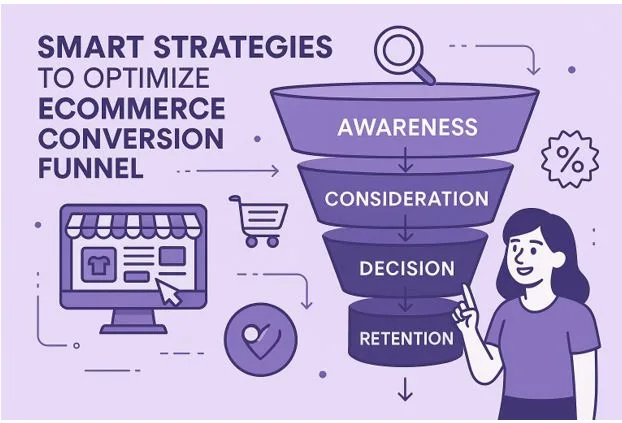Reinventing Image Pipelines for a Faster, Sharper Web
Introduction
Scroll any modern website and you’ll notice two things immediately: pages load faster than ever, and the visuals look razor-sharp on every screen size. Achieving this blend of speed and clarity is no accident. Behind the scenes, designers and developers rely on automated workflows that convert, compress, and even enlarge images with minimal human effort. In this 800-word guide, you’ll learn why format choice still matters, how AI upscaling can rescue low-resolution photos, and where two cloud services—the jpg to png converter and an AI-driven upscaling tool—fit into a streamlined media pipeline.
Why Image Format Still Matters in 2025
Even with lightning-fast networks, the format you serve has a direct impact on user experience and SEO. A bulky JPEG can bloat page weight; a transparent PNG may be overkill for a photograph. Meanwhile, next-gen formats like WebP or AVIF offer outstanding compression but still suffer from pockets of incompatibility—especially inside older e-mail clients and in-app browsers. Picking the right format therefore remains a mission-critical decision for:
- Performance – Google’s Core Web Vitals reward sites whose Largest Contentful Paint (LCP) occurs under 2.5 s. Every unnecessary kilobyte pushes you closer to that threshold.
- Accessibility – A format unreadable by a visitor’s browser produces broken icons that erode trust in seconds.
- Brand Consistency – Logos need transparent backgrounds; lifestyle photos need soft gradients. Matching format to use case keeps colours and edges looking professional everywhere.
Converting JPEGs to PNG for Perfect Transparency
The Classic Logo Problem
Many marketing teams inherit logos or icons saved years ago as flattened JPEGs. While these files display fine on white backgrounds, they reveal ugly rectangles on coloured headers or video hero sections. Manually redrawing assets in vector software wastes hours, especially for large icon libraries.
A Cloud-Based Rescue
By piping these images through the jpg to png converter, you automate what was once a tedious workflow. Upload the original JPEG, let the service remove any white matte, and receive a crisp PNG with an alpha channel—suitable for dark mode, gradient overlays, or anything in between. Because the process happens in the cloud, designers keep working without burning laptop CPU cycles, and every converted file lands neatly in the right folder structure.
When Conversion Makes Sense
- Brand Assets – Company marks, partner logos, and certification badges that must sit on varied backgrounds.
- Interface Icons – UI glyphs that need transparency to align with changing colour themes.
- Print-Ready Graphics – Packaging mock-ups rendered on different materials where edge clarity is paramount.
Breathing New Life Into Low-Resolution Images
The Archival Dilemma
Vintage photos, user-generated snapshots, or early product shots often clock in at 600–800 pixels on the long side—perfect on yesterday’s screens but dismal on today’s 4-K displays. Re-shooting may be impossible when the products are gone or the events long past.
AI Upscaling Explained
Recent advances in deep learning let algorithms “hallucinate” plausible detail, filling in pores on skin, stitching patterns on fabric, or grain texture in wooden surfaces. The process isn’t magic; it’s math trained on millions of image pairs. Used judiciously, it can transform a postage-stamp file into a sharp, 2 – 4× larger asset that stands up in full-screen slideshows.
One Click, Massive Impact
Instead of wrestling with desktop software, teams can pass images through the cloud-hosted upscaling tool. Point the API at any low-res file, specify an enlargement factor (2× or 4×), and receive a downloadable link minutes later. Because transformations happen server-side, you skip GPU fan noise and enjoy consistent, repeatable results across entire libraries.
Tips for Responsible Upscaling
- Limit the Factor – Stay within 2–3× enlargement to avoid uncanny artefacts.
- Run QA – Compare before-and-after at 100 % zoom; reject any result that distorts text or fine patterns.
- Preserve Metadata – Keep ICC colour profiles and EXIF timestamps so digital asset managers stay organised.
Building an End-to-End Automated Pipeline
A high-volume content team might execute the following workflow:
- Source Control – Designers or photographers commit original JPEGs to a Git-tracked assets/raw
- CI Trigger – A push to main launches a continuous-integration job.
- Format Conversion Step – The job calls the jpg-to-png endpoint for files tagged needs-transparent. Outputs land in assets/processed.
- Upscaling Step – The same CI run checks for images below 1 200 px width, then routes them through the upscaling tool. Enlarged versions replace the originals in the build directory.
- Static Site Generation – A templating engine injects responsive <picture> tags pointing to WebP first, then PNG/JPEG fallbacks.
- CDN Deploy – All processed assets publish to a multi-region CDN with Brotli compression and immutable cache headers.
This automated loop means no front-end engineer wonders, “Did marketing send the right size?” and no designer chases last-minute export fixes.
Avoiding Common Pitfalls
| Pitfall | Impact | Prevention Tip |
| Over-compression after conversion | Blurry icons or banding | Keep PNGs lossless; let Brotli do the rest |
| AI artefacts on faces | Uncanny expressions | Apply lower enlargement factors to portraits |
| Repository bloat | Slow Git clones | Store only originals; generate variants in CI |
| Colour shift between formats | Off-brand hues | Preserve or embed sRGB profiles in every output |
Measuring Success
- Page-Weight Reduction – Track total kilobytes transferred; smart format choice often slashes image payloads 25 – 40 %.
- Core Web Vitals – Faster hero images improve LCP, indirectly boosting SEO and user satisfaction.
- Conversion Rates – Sharper product photos correlate with higher add-to-cart and lower return percentages.
- Operational Efficiency – Fewer manual export tickets free designers to focus on creativity, not grunt work.
Conclusion
Great visuals no longer require trade-offs between quality, compatibility, and developer sanity. By incorporating a cloud-based jpg to png converter for transparent-ready assets and a machine-learning upscaling tool for legacy photos, you create a future-proof pipeline that serves pixel-perfect images to every device—without bloating your codebase or blowing your deadlines. In an era where milliseconds and megapixels jointly define success, investing in smart automation is not just wise; it’s essential.