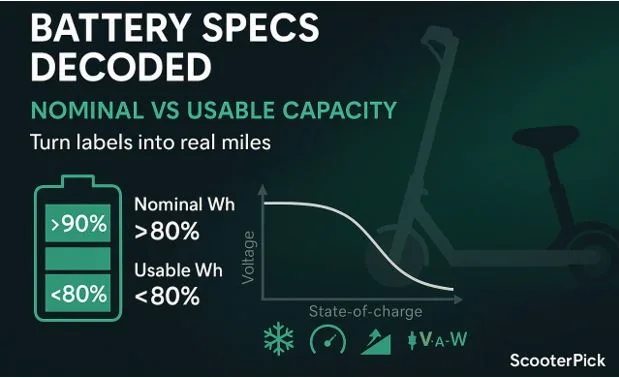Compare Gaming Mice by Sensor Type, DPI, and Comfort – Here’s How
In the world of gaming, precision isn’t just a luxury—it’s essential. Whether you’re battling in an FPS tournament or creating high-resolution digital artwork, the quality of your mouse directly impacts your performance. The modern gaming mouse has evolved into a sophisticated tool, packed with customizable features, ergonomic shapes, and cutting-edge sensor technology. But with the overwhelming number of models and specs on the market, figuring out the best fit can be tricky.
Understanding the distinctions between sensor types, DPI ranges, and comfort levels is key when trying to find a suitable mouse. These elements collectively define your experience—affecting accuracy, responsiveness, and long-term usability. Let’s explore how you can compare gaming mice effectively to meet your needs and elevate your gameplay or workflow.
Sensor Type: Optical vs. Laser – What’s Under the Hood Matters
The heart of any gaming mouse lies in its sensor. Optical and laser sensors dominate the market, each offering unique advantages depending on how and where you use your mouse. Optical sensors are known for their consistent tracking and accuracy on cloth mousepads, making them the preferred choice for many competitive gamers. Laser sensors, on the other hand, can track on a wider variety of surfaces, including glossy and glass surfaces, offering versatility for users with different desk setups.
While laser mice used to boast higher DPI levels, modern optical sensors have caught up and often outperform lasers in terms of latency and precision. Choosing between the two often comes down to how much surface flexibility you require versus how crucial pinpoint accuracy is. If you’re a professional or a gamer looking for pixel-perfect movement, an optical sensor might be your best bet. But if you’re more focused on portability and varying surfaces, a laser sensor could prove more reliable.
DPI Explained: Finding the Right Sensitivity for Your Use
DPI, or dots per inch, is a measurement of how sensitive your mouse is. A higher DPI means the cursor will move further with less physical movement of the mouse. For gamers, DPI settings can drastically alter the way a game feels. FPS players usually prefer low to mid-range DPI (400–1600) for better control, while MOBA or MMO players might opt for higher DPI to navigate large maps quickly.
But DPI isn’t just about gaming—it’s also essential for professionals. A mouse for graphic design should allow precision movements at lower DPI settings to ensure accuracy in detailed tasks. At the same time, having access to adjustable DPI lets users fine-tune their workflow for better efficiency. Some of the best gaming mouse 2025 models now come with on-the-fly DPI switching, allowing seamless transitions between high-speed actions and delicate movements.
Comfort and Ergonomics: Why Shape and Size Are Critical
Performance alone doesn’t make a mouse great—it needs to feel good in your hand. Comfort depends on several factors, including size, grip style, and weight. A gaming mouse for large hands palm grip users requires a completely different shape than one designed for claw or fingertip grips. Manufacturers are recognizing this and offering designs tailored to all hand types and preferences.
For users with smaller hands, a gaming mouse for small hands is essential for avoiding strain during extended play. Similarly, if you’re browsing for a mouse finder tool, consider features that let you sort by dimensions and ergonomic shape. Comfort is subjective but critical—what feels natural to one person may feel awkward to another, so trying before buying or relying on detailed reviews helps significantly in the selection process.
Tracking Technologies: More Than Just Numbers
Beyond sensor types and DPI, tracking quality is influenced by other technologies such as acceleration, polling rate, and lift-off distance. Acceleration determines how fast the cursor moves relative to your hand’s speed. Competitive gamers often prefer zero acceleration for consistency. Polling rate, measured in Hz, determines how often the mouse reports its position to your PC. A higher rate (1000Hz) means smoother cursor movements and faster response times.
Lift-off distance, though subtle, matters when you’re frequently lifting and repositioning your mouse. A lower lift-off distance prevents unintentional cursor movement during lifts—a critical feature for fast-paced shooters. These technical specifications are especially important when trying to compare mice across different performance tiers. Thankfully, many modern platforms allow users to evaluate these specs side-by-side to make informed decisions. To make the process easier, you can Compare Now with specialized tools designed to break down every feature in detail.
Features that Enhance Versatility for Work and Play
Not all gaming mice are built solely for games. Many models are designed with hybrid use in mind, offering productivity-focused features like programmable buttons, side-scroll wheels, or dual-mode connectivity. A mouse for graphic design, for instance, should offer precise tracking along with customizable macros to boost workflow efficiency. On the flip side, gamers benefit from RGB lighting, customizable weight systems, and software integration that allows profile switching across different titles.
The best gaming mouse 2025 contenders blur the line between gaming and productivity. With refined aesthetics, smart software, and top-tier components, these mice serve both professional and casual users. The key is to evaluate your use cases—whether it’s digital art, esports, or just general comfort—and find a mouse that adapts to all scenarios.
Making the Right Choice: Tools to Help You Decide
Given the overwhelming range of options, choosing the right mouse can feel like a never-ending task. However, using a reliable comparison platform simplifies the process. You can now effortlessly find a suitable mouse by filtering results based on hand size, grip style, DPI preferences, price, or even aesthetics. A good mouse finder tool not only saves time but ensures you’re investing in a product that fits your personal and professional needs.
These tools are especially helpful for gamers with specific requirements—like those looking for a gaming mouse for large hands palm grip—or designers searching for ultra-lightweight and responsive tracking. Instead of relying solely on reviews, you get a tailored list that matches your unique profile and preferences.
What Really Matters When You Compare Mice
When you’re ready to compare mice, focus on what impacts your daily experience the most. While marketing terms can be flashy, real-world performance, comfort, and customizability carry more weight. Always consider how a mouse feels in your hand, how it tracks in your favorite games, and how well it integrates into your setup.
Pay attention to user feedback, expert reviews, and test data—especially regarding tracking accuracy and build quality. Investing in a mouse is more than just buying a tool; it’s about optimizing your performance, health, and comfort. The right choice doesn’t just enhance your gaming—it improves your entire computing experience.
Your Personalized Journey Starts Here
Finding your ideal gaming mouse isn’t about chasing the highest DPI or flashiest RGB. It’s about identifying the features that matter most to you and making an informed decision based on comfort, technology, and personal needs. Whether you need a high-performance gaming mouse for small hands or a precision tool for digital creation, understanding how to navigate these choices makes all the difference.
Let your hand size, grip style, and workflow guide you through the sea of options. A well-matched mouse enhances productivity, reduces strain, and gives you a competitive edge. So, when you’re ready to explore top models and specs side by side, don’t forget to Compare Now using reliable resources to discover the perfect fit.