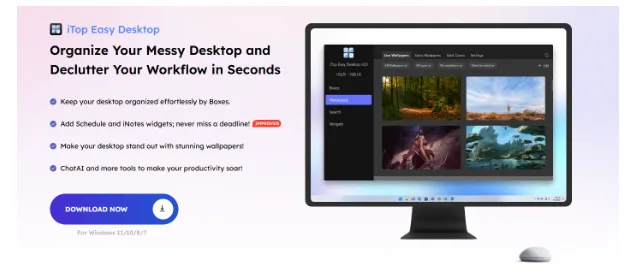Discover the Future of Workspace Management with iTop Easy Desktop
Managing workspaces effectively has never been easier! iTop Easy Desktop makes organizing your digital space simple and stress-free. Packed with intuitive features and seamless performance, it simplifies your workflow, boosts productivity, and keeps things running smoothly. No matter if you’re a pro or just looking to stay on top of things, iTop Easy Desktop helps you stay organized and ahead in today’s busy digital world.
The Growing Importance of Desktop Management:
The way we work and learn has changed, and our desktops are now more than just a place to launch apps—they’re where the magic happens. From managing projects to tackling time-sensitive tasks, your desktop is your virtual command center. But let’s be honest: as workloads pile up and multitasking takes over, chaos often creeps in.
A cluttered desktop means:
- Wasting time hunting for important files
- Getting distracted by the mess on your screen
- Losing track of documents or creating duplicates
- Feeling overwhelmed and losing focus
Sound familiar? It’s time to upgrade your productivity game. With so much riding on staying organized and sharp, traditional desktop setups just don’t cut it anymore. That’s where iTop Easy Desktop comes in, giving you the smarter tools you need to stay on top of it all. Ready to transform the way you work? Let’s do this!
What is iTop Easy Desktop?
iTop Easy Desktop is an intelligent desktop organization software developed by iTop — a global technology brand focused on enhancing the digital experience through simple yet powerful tools. Built for Windows users, this software simplifies your desktop experience, turning chaos into order with ease.
Forget complicated settings—iTop Easy Desktop prioritizes intuitive features that save time, boost productivity, and minimize screen stress. It’s the ideal tool for anyone who wants a cleaner, more organized, and customizable desktop..Key Features: Where Simplicity Shines?
Here’s a deeper look at the core features that make iTop Easy Desktop a standout choice for workspace management:
1. Improved OneDrive Compatibility
In response to user feedback, iTop Easy Desktop now offers enhanced compatibility with OneDrive. Users can seamlessly open and interact with files stored on OneDrive, even those protected under Microsoft’s file security. This improvement ensures better cloud integration, especially for users relying on OneDrive for remote access and automatic desktop backup.
2. Folder Portal
Provides mini File Explorer access within any Box, granting fast entry to frequently-used folders—no need to dig through nested directory trees.
3. Private Box
A secure, password‑protected container for confidential files, ensuring privacy during public presentations, screen-sharing, or shared workstations.
4. Custom Layouts & Themes
Enjoy control over Box appearance—adjust colors, transparency, font style, tab design, and apply bold or minimalist themes to complement your workflow or mood.
5. Live & Static Wallpapers
Personalize your workspace with dynamic live wallpapers, video loops, or curated static images. You can also upload your visuals and build thematic playlists across multiple monitors.
6. Smart Widgets
The latest version of iTop Easy Desktop introduces the iPomodoro Widget, a powerful time management tool based on the popular Pomodoro Technique. This feature helps users break their work into focused intervals with short breaks in between, boosting concentration, reducing burnout, and promoting a healthy work rhythm. Ideal for remote workers, students, and digital creatives, the iPomodoro Widget is a smart addition to any productivity toolkit.
Stay informed and organized with six essential widgets: Schedule (Google Calendar sync), iNotes (sticky notes), Clock (digital or analog), Fancy Taskbar (customizable style), Weather, and Quick Tools for rapid access.
7. Quick Search & ChatAI
Instantly locate any desktop file, program, or folder via built-in search and hotkeys. Benefit from the integrated ChatAI—a ChatGPT-based assistant—for translations, summaries, writing support, and on-the-fly brainstorming.
8. Auto Layout Management Tools
Features like Smarter Roll (auto-roll up of Boxes at edges), Auto Save Layout (preserves layout after resolution/display changes), and Auto‑Align Layout help maintain a tidy, responsive workspace.
Who Can Benefit from iTop Easy Desktop?
One of the biggest strengths of iTop Easy Desktop is its universal applicability. Regardless of profession, age, or tech-savviness, the software caters to a broad range of users:
Students
Stay focused by grouping subject-based materials, assignments, and reference PDFs into structured boxes. Avoid missing deadlines by having all essentials front and center.
Remote Workers
Declutter work-from-home setups with organized panels for tasks, meetings, and collaborative tools. Quickly switch from professional to personal workspace layouts.
Creatives & Designers
Keep inspiration boards, drafts, project files, and creative software easily accessible. Customize visual layouts to complement your artistic workflow.
Executives & Project Managers
Use desktop space efficiently to access reports, timelines, and communication tools. Maintain a clean screen during high-stakes presentations or meetings.
Gamers & Tech Enthusiasts
Group game launchers, mod folders, and streaming tools in a single panel. Quickly toggle between entertainment and productivity setups with ease.
Easy to Install, Easier to Use:
Getting started with iTop Easy Desktop couldn’t be simpler. The installation process takes only a few minutes and requires no advanced setup. Once installed, the software automatically analyzes your current desktop and suggests grouping options based on existing files.
You can then adjust these groupings, create new ones, assign custom names, and fine-tune the interface to your liking — all from a user-friendly dashboard designed with clarity and ease of use in mind.
No technical experience? No problem. iTop Easy Desktop is built for everyone, from seasoned tech experts to casual users.
Conclusion:
The modern desktop is more than just a screen — it’s where ideas are born, tasks are managed, and goals are achieved. Yet without the right tools, even the best intentions can be buried beneath digital clutter. iTop Easy Desktop is not just a utility — it’s a strategic advantage. With intelligent organization, deep customization, and a user-friendly design, it provides a transformative solution to one of the most overlooked areas of digital life: your workspace.