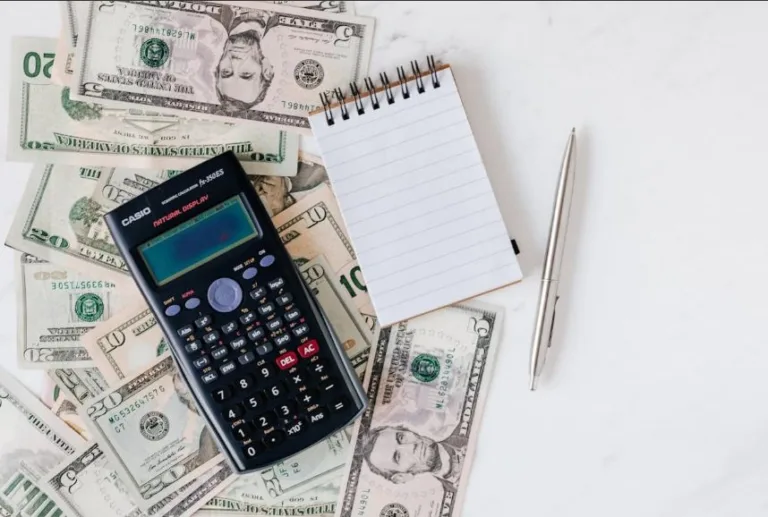Features to Look for in Mobile Testing Tools
Introduction: The Importance of Mobile Testing Tools
Delivering seamless, high-quality mobile apps in today’s fragmented device landscape demands robust mobile testing tools. These solutions enable development and QA teams to efficiently and accurately validate app performance, security, and usability across Android and iOS. Whether you’re evaluating mobile app testing tools for enterprise needs or seeking advanced mobile automation testing tools to scale your QA, understanding critical features will ensure you select a future-ready platform.
Essential Features in Mobile Testing Tools
1. Device Compatibility in Mobile Testing Tools
- Extensive Device and OS Support:
Leading mobile testing tools provide a wide matrix of Android and iOS versions, covering flagship to older devices. This ensures that your mobile application functions flawlessly for all users, regardless of hardware or operating system version. - Real Device and Emulator Support:
Both real device and emulator/simulator compatibility is essential. Real devices offer authentic results; emulators enable rapid, cost-effective preliminary testing. - Cross-Platform Test Execution:
The top mobile app testing tools allow unified testing for both iOS and Android, minimizing duplication and streamlining test management.
2. Test Automation with Mobile Automation Testing Tools
- Codeless and Scripted Automation:
Modern mobile automation testing tools let your team choose between intuitive no-code creation (record/playback) and advanced scripting in languages like Java, Python, or JavaScript. - Integration with Open Frameworks:
Ensure the tool supports frameworks like Appium, Selenium, Espresso, and XCUITest. This enables reusability of existing assets and aligns with team expertise. - Parallel and Scheduled Test Runs:
Automated mobile app testing tools should allow concurrent execution on multiple devices and scheduled nightly regression runs, accelerating your release cycles.
3. Performance and Load Testing in Mobile Application Testing Tools
- Resource & Responsiveness Metrics:
Platforms should measure launch times, battery use, CPU/memory consumption, and network latency, identifying bottlenecks that affect the end-user experience. - Load Simulation:
Enterprise teams need mobile testing tools that simulate varying numbers of users and fluctuating network conditions for stress and scalability testing.
4. Usability and Accessibility Testing
- Gesture Simulation and User Actions:
Leading mobile application testing tools can mimic complex gestures—tap, swipe, pinch, rotate—that users employ across mobile devices. - Visual and Behavioral Analysis:
Session recording and behavior analytics help expose friction points not detected in manual scripting alone. - Accessibility Audits:
Proper testing for accessibility (WCAG, Section 508) ensures your app’s usability for people with disabilities and legal compliance.
5. Security Testing Highlights in Mobile Testing Tools
- Vulnerability Scanning:
Automated tools should examine your app for common vulnerabilities such as unsecured data storage, improper encryption, and exposed APIs. - Compliance and Encryption Checks:
Verify that your mobile app testing tools enforce standards like SOC2, GDPR, and HIPAA, especially for industries handling sensitive data.
6. Debugging and Reporting with Mobile Testing Tools
- Detailed Error Logs and Stack Traces:
When issues arise, instant access to device logs, crash reports, and stack traces speeds up triage and resolution. - Visual Reporting and Video Captures:
Rich reporting, including screenshots and test session videos, supports clear communication between testers, developers, and managers. - Trends and Analytics Dashboards:
Mobile application testing tools should provide actionable analytics on test outcomes, pass/fail rates, and historical results.
7. Collaboration and Integration in Mobile App Testing Tools
- Cloud-Based Device Labs:
Top mobile testing tools offer cloud device farms, allowing distributed teams to test on-demand without investing in physical hardware. - CI/CD Integration:
Automated integration with Jenkins, GitHub Actions, Azure DevOps, or GitLab ensures continuous testing with every build and deployment. - Team Management and Audit Trails:
Role-based access controls, activity logs, and collaborative dashboards streamline workflows for large QA teams.
8. Regression and Continuous Testing with Mobile Testing Tools
- Automated Regression Testing:
Mobile automation testing tools should repeatedly run regression suites to catch bugs introduced by new code or refactoring. - Parallel Device Runs:
Testing across multiple devices and configurations in parallel speeds up feedback loops and reduces release bottlenecks.
9. Maintenance and Test Reusability in Automation Tools
- Self-Healing Test Scripts:
Advanced mobile automation testing tools leverage AI to adapt tests to minor UI changes automatically, minimizing breakage and maintenance overhead. - Central Object Repository:
Reusable, centrally managed page objects and test components improve maintainability as applications evolve.
10. Licensing, Support, and Ecosystem
- Flexible Licensing Models:
Look for subscription-based or usage-based pricing options that match your budget and forecasted scale. - Comprehensive Support and Documentation:
Responsive vendor support, robust documentation, and active community forums ensure quick issue resolution. - Marketplace/Ecosystem Integrations:
A vibrant add-on ecosystem enables you to extend core testing features and integrate with other essential development or analytic platforms.
Quick Comparison Table: Top Mobile Testing Tools Features
| Feature | Leading Tools Offer |
| Device/OS Compatibility | Android/iOS, legacy and new models |
| Automation Support | No-code and scripted, parallel runs |
| CI/CD & Cloud Integration | Jenkins, GitHub, Azure; shared remote device labs |
| Performance & Usability | Load, response times, resource profiling |
| Security & Accessibility | Vulnerability scans, compliance audits, WCAG checks |
| Team Collaboration | RBAC, dashboards, audit, comment features |
| Maintenance & Reusability | Self-healing, shared object libraries, regression |
How to Choose Mobile Testing Tools
- Assess Device/OS Coverage Needs: Match your target user base to supported platforms.
- Evaluate Automation & Integration: Confirm compatibility with your dev/test toolchain.
- Prioritize Reporting & Diagnostics: Actionable insights minimize downtime and improve quality.
- Plan for Scale & Collaboration: Ensure your mobile testing tools can grow with your team.
- Trial Top Platforms: Test leading mobile application testing tools against your real-world scenarios and workflows.
Conclusion: Empowering Quality with Mobile Testing Tools
Investing in versatile, scalable mobile testing tools is fundamental to delivering outstanding mobile applications in a rapidly changing marketplace. By prioritizing the features above—from device and OS coverage to automation, performance, and collaboration—your team can ensure every release delights users and strengthens your brand reputation.
Call to Action: Start Your Evaluation of Mobile Testing Tools
Begin your evaluation of leading mobile application testing tools today. Map their capabilities against your project’s demands and leverage free trials or vendor demonstrations to validate your selection. Adopting the right mobile testing tools is a strategic step toward superior app quality and business success.