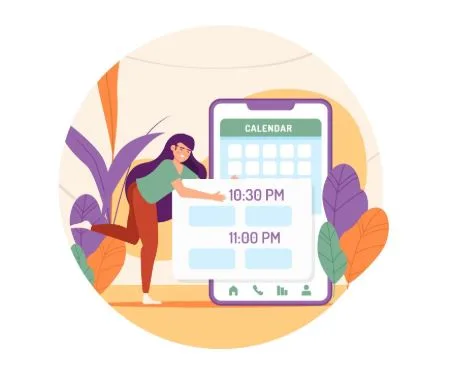Appointment Scheduling Software: A Guide for Small Businesses
Running a small business is no joke. One minute you’re helping a customer, and the next you’re on the phone, checking inventory, managing staff schedules, and trying to remember if that sticky note on your desk is from today or last week.
Now toss in no-shows, double bookings, and endless “Can I call you back?” voicemails, and it’s a miracle anything gets done.
That’s where appointment scheduling software comes in. But this isn’t just about filling time slots. The right tool helps you serve more people with less chaos, reduce stress for your team, and give customers the seamless experience they expect.
In this guide, we’ll break down what to look for, how to choose the right fit, and how to streamline platforms like Q-nomy for small businesses.
Why Small Businesses Need Appointment Scheduling Software
Think about what trips you up: confirming bookings, remembering who’s at the front desk, or realizing too late that someone never showed.
Appointment scheduling software helps small businesses:
- Let customers book 24/7 (no back-and-forth).
- Reduce no-shows with automatic reminders.
- Keep your team aligned, even on the busiest days.
No-shows are a common disruption for small businesses; the chart below shows how even basic interventions can help lower those rates across multiple clinics.
Clinic no-show rates before and after scheduling intervention. (Source: ResearchGate)
It gives you control. When every task matters, a quiet system in the background keeps things organized and more productive. It’s like a teammate you never have to train.
Core Features to Look For
You don’t need anything complex. You need software that fits your work style.
Here’s what makes a difference:
- Simple online booking (No app, no friction)
- Reminders that work (Text and email)
- Live calendar syncing (So no one’s double-booked)
- Team visibility (Who’s doing what, when)
- Self-service options (Let customers reschedule or cancel)
- Clean reporting (See what’s working and what’s not)
Some appointment scheduling systems for small businesses accommodate walk-ins, queues, and preferences, enabling clinics to manage their flow efficiently without crowding.
Integrating with Your Existing Tools
Good software doesn’t hijack your workflow. It slides in quietly and makes everything easier.
Before committing, ask:
- Does it integrate smoothly with calendars you already use, such as Google or Outlook?
- Is it compatible with your CRM, POS, or other essential systems?
- Can it support follow-ups, reviews, or email automations?
The best small business scheduling tools meet these needs. With flexible integrations, they connect with the systems you use. No IT team required.
Best Practices to Maximize ROI
Even the best tool can flop if it’s just sitting on your screen, unopened, like that productivity book on your nightstand. It only works if you do.
Here’s how to get your money’s worth:
- Train your team, including weekend and part-time staff
- Automate reminders to cut down on human error
- Track no-shows and adjust your strategy
- Encourage customers to self-manage appointments
- Use reports to spot trends (like serial cancellers)
This isn’t just software. It’s an essential part of daily operations. Businesses that see the most value use these tools consistently, not as something to “set and forget.”
Overcoming Common Hesitations
Adopting new technology often brings hesitation, especially for small business owners managing limited time and resources.
“We’re too small for this.”
“Our customers won’t use it.”
“Setting this up will probably be a hassle.”
But here’s the thing: you’re not too small. Your customers already book online in other parts of their lives, and the right tool can make the setup feel easy and energizing.
Many platforms support a wide range of businesses, from busy salons and small clinics to bank branches that handle walk-ins and appointments. The best ones offer support that lasts well beyond setup.
Future Trends in SMB Scheduling
Small business scheduling tools are changing. As customer expectations shift and technology advances, time management solutions are becoming smarter and more essential. What once seemed like a luxury is now standard for running an efficient operation.
Expect AI that suggests appointment times, with personalized scheduling like staff and time preferences. Hybrid booking lets customers choose in-person or virtual. Integration with kiosks and queue systems streamlines the experience.
Q-nomy is ahead of the curve, bringing enterprise-grade features to small businesses without the price tag or complexity.
Final Thought
Appointment scheduling for small businesses isn’t just about filling your calendar. It’s about freeing up your brain, your time, and your team.
Whether you’re solo or scaling, tools like Q-nomy can help you run smoother, serve better, and breathe easier. Their platform blends smart tech with real-world workflows to help small businesses act bigger without getting more complicated.
If you’re exploring scheduling tools, don’t start with the features. Start with your biggest daily headache and look for a tool that actually solves it.
So, what has worked for you when it comes to scheduling? Share your experience now.