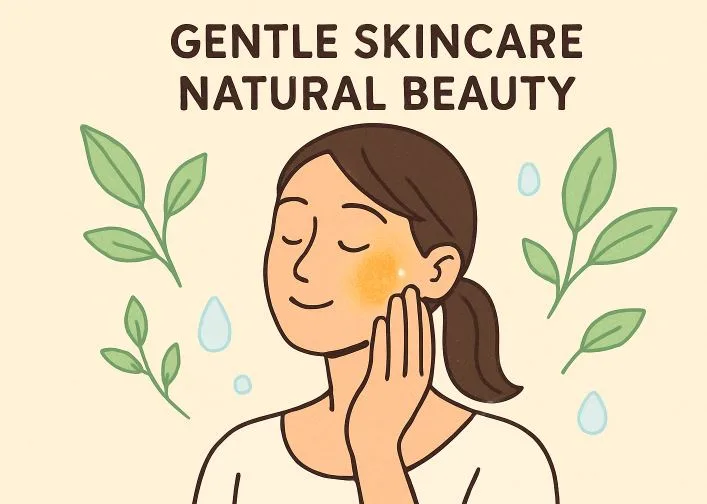Is Jira a CRM? The Truth About Managing Customers in Jira
The question “Is Jira a CRM?” sounds simple, but it usually comes from teams already running their entire delivery process in Jira who start wondering if customer management can also live there.
They are not looking for a theoretical answer. They want to know if Jira can replace a separate CRM tool so that sales, support, and product teams work in one place. One option is to use jira crm, allowing customer management to stay fully inside Jira without switching between platforms.
The Appeal of Keeping Everything in Jira
For many teams, the idea is straightforward:
- No more switching between tools.
- No more syncing contacts and deals across systems.
- Shared visibility across departments without extra logins or licenses.
This vision is particularly attractive to smaller companies, startups, and technical teams that value efficiency and minimal tool overhead.
Three Common Approaches Jira Teams Use
-
Starting with Jira Templates
Jira Work Management and Jira Service Management offer templates for sales pipelines, lead tracking, and customer requests. These provide boards, lists, forms, and automation but lack advanced CRM features like detailed customer histories, full contact databases, and forecasting.
-
Building a Custom Setup
Some teams design their own CRM structure in Jira with issue types for leads, contacts, companies, and deals, adding custom fields, linking issues, building dashboards, and configuring automation. This gives full control but can be hard to maintain as sales volume grows.
-
Integrating Jira with an External CRM
Teams using tools like Salesforce or HubSpot often connect them to Jira via Marketplace apps. This syncs data and gives delivery teams customer context, but the main CRM functions remain outside Jira, keeping data split.
A Native CRM Experience Inside Jira
For teams that want a dedicated CRM without leaving Jira, solutions like Mria CRM change the game. Built entirely on Jira’s platform, it offers native objects for leads, contacts, companies, and deals, plus sales pipelines, interaction timelines, and CRM-focused dashboards.
This means no integrations, no manual syncing, and no platform switching. Sales, account management, and delivery teams all work in one shared environment with unified data.
So, Is Jira a CRM?
- By default — no. Jira is built for project tracking and collaboration.
- With templates — it can handle basic sales tracking.
- With a custom build — it can be a lightweight CRM.
- With a native CRM solution — it becomes a full customer management system.
The real answer depends on how far you want to take it and how important it is for your teams to work in a single shared space.