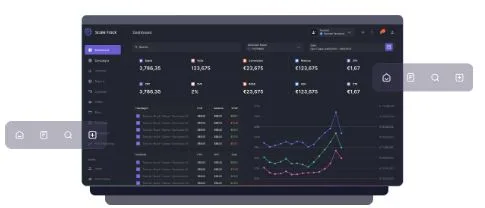Understanding the DFD for Food Ordering Systems: Streamlining Order Flow from Front-of-House to Kitchen
If you run a restaurant, café, or even a food truck, you already know this: speed and accuracy make or break your service. One wrong ticket, a misheard order, or a delay between the counter and kitchen can turn into wasted ingredients, unhappy customers, and lost revenue.
To keep things smooth, more restaurants are looking at ways to visualize and optimize their order flow. One of the most effective tools for doing that is something called a Data Flow Diagram (DFD).
It may sound technical, but think of a DFD like a recipe for your operations. It shows how orders move from the moment a customer asks for a dish to the moment it lands on their table. Once you understand the DFD for food ordering system, you can spot bottlenecks, cut errors, and make your entire process more efficient. Let’s dive in.
What Is a DFD?
A Data Flow Diagram shows how information travels through your ordering system.
Think of it like a map:
- It marks the key points (where data is entered, processed, and stored)
- Shows how different parts of your system connect
- Highlights the movement of data between staff, devices, and departments
In a food ordering context, a DFD might show:
- A customer placing an order at a self-service kiosk or via a waiter
- The system logs that order.
- The kitchen receives the details in real-time.
- Payment data is being recorded in the POS.
- Updates are flowing back to the customer about their order status.
The beauty of the DFD for a food ordering system is that it makes the invisible visible. Instead of guessing where issues happen, you can see exactly where information flows, slows, or gets lost.
Why Should Restaurants Bother with DFDs?
A lot of owners think, “I already have a POS, isn’t that enough?” Here’s the thing: technology works best when it’s mapped to a clear process. Without a DFD, you might:
- Overlook critical steps when adding new order channels
- Create unnecessary back-and-forth between staff
- Have blind spots in payment or inventory updates
- Miss opportunities to speed up service
Here’s how mapping your DFD for a food ordering system can help:
- Spot Weak Points Early: If online orders keep getting delayed compared to dine-in, a DFD will pinpoint where that slowdown starts—maybe in how orders are routed to the kitchen.
- Train Staff Faster: Instead of explaining verbally, you can give new hires a clear visual map they can grasp in minutes.
- Integrate New Tech Easily: Want to add QR code ordering or work with a new delivery app? Your DFD shows exactly where that fits without breaking the existing flow.
- Reduce Costly Mistakes: Misplaced tickets, duplicate orders, and forgotten items are far less likely when your process is clearly mapped and automated.
The Building Blocks of a Food Ordering System DFD
Every DFD, regardless of industry, uses a few standard elements. Here’s how they apply to a restaurant:
a) External Entities
These are people or systems outside your process that interact with it. In a restaurant DFD, examples include:
- Customers (dine-in, takeaway, or delivery)
- Delivery platforms like Uber Eats or DoorDash
- Payment gateways like Stripe or PayPal
b) Processes
These are the tasks your system performs.
For food ordering:
- Taking the order
- Processing payment
- Sending the order to the kitchen
- Updating order status
c) Data Stores
This is where information is kept for later use.
Examples:
- POS database storing transaction history
- Inventory database tracking stock levels
- Customer loyalty program records
d) Data Flows
These are the pathways that connect everything.
For example:
- Order details flowing from the POS to the kitchen display system
- Payment confirmation flowing from the payment terminal to the POS
- Order completion status flows back to the waitstaff app
Levels of a DFD in a Restaurant Setting
DFDs come in levels, and each level gives a different view of your process.
Level 0 DFD – The Big Picture
This is the simplest form. It shows only the major processes and data flows. Example:
- Customer places an order → POS
- POS sends the order to the kitchen
- Kitchen prepares food → sends update to POS
- POS records payment → sends confirmation
Level 1 DFD – Adding More Detail
Here, you break down each process into sub-processes.
Example for “Take Order”:
- Receive order (in person, app, or kiosk)
- Select items
- Customise order (add-ons, cooking preferences)
- Confirm order and send to the kitchen
Level 2 DFD – The Technical Blueprint
This is where you get into the specifics, including database interactions, timestamps, or even specific integration points with third-party systems.
For most restaurants, Level 0 and Level 1 are enough for day-to-day operations. Level 2 is more for IT teams or when building a custom ordering platform.
How a Good DFD Can Transform Your Operations
A well-designed DFD for a food ordering system does more than speed up service:
- Eliminates Guesswork: Everyone on your team knows exactly where each order should be at any moment.
- Supports Consistency: Even during peak hours, your process remains the same—reducing stress and mistakes.
- Enables Scalability: Opening a second branch? Your DFD doubles as a ready-made operational blueprint.
- Improves Customer Experience: Orders come out right the first time, wait times drop, and updates keep customers informed.
Using Technology to Bring Your DFD to Life
Modern cloud-based POS systems make it easier than ever to turn a DFD from theory into practice:
- Automated Order Routing: Orders go straight to the right prep station—no printing, no running tickets by hand.
- Real-Time Status Updates: The moment the kitchen marks an order as ready, staff and customers are notified.
- Integrated Payments: No need to re-enter totals into a separate payment machine; everything is synced.
- Inventory Control: Stock levels adjust automatically as each order is completed.
When your POS matches the structure of your DFD, your order flow becomes almost frictionless.
How to Create a DFD for Your Restaurant
You don’t need design software to start. A pen and paper or a simple diagram tool will do.
- Map the Major Steps: Start with order placement, processing, preparation, and serving/delivery.
- Add the Details: Include payment steps, inventory updates, and customer notifications.
- Include All Channels: Don’t forget phone orders, online orders, and third-party delivery apps.
- Get Staff Input: They know the small hiccups that slow things down.
- Review and Refine: Update your DFD whenever you add new menu items, change your layout, or switch POS systems.
Final Thoughts
A DFD isn’t just for tech people; it’s for any restaurant that wants smoother service, fewer mistakes, and happier customers. By mapping how orders travel from front-of-house to the kitchen and back, you give your team a shared roadmap for success.
Whether you’re running a cozy café or a multi-location chain, investing a bit of time into creating and refining your DFD for a food ordering system can pay off with better teamwork, faster service, and higher profits. Platforms like Hashmato make it even easier to design, implement, and update these diagrams so your operations stay efficient as your business grows.