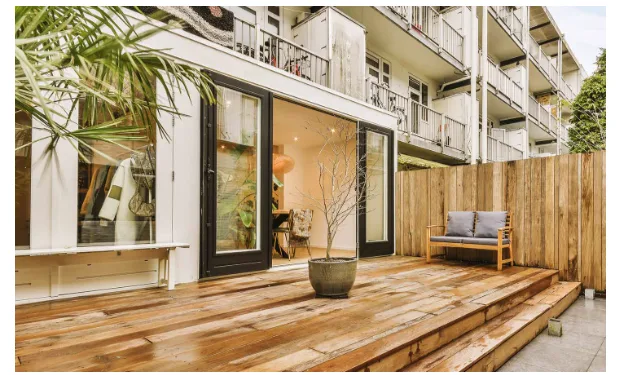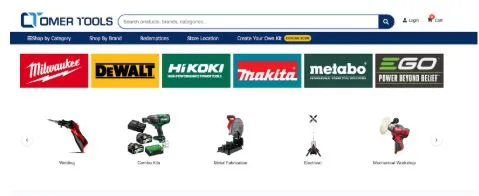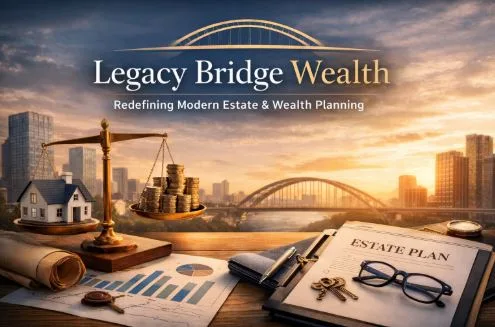How Businesses Are Decommissioning Old Applications: Top 10 Tools
As enterprises continue to modernize their IT infrastructure, legacy applications are being retired at an unprecedented rate. Analysts report that maintaining outdated systems consumes more than half of many IT budgets, draining resources that could otherwise drive innovation. Yet, retiring old applications is not straightforward.
Organizations must balance the need for compliance, data retention, and operational continuity while also managing costs and risks. Legacy systems often contain critical records, making it impossible to simply “switch them off.” Businesses face challenges such as ensuring regulatory compliance, retaining access to historical data, mitigating cyber risks, and reducing operational overheads.
Application decommissioning has emerged as a strategic solution. Done effectively, it reduces costs, eliminates technical debt, and ensures businesses stay audit-ready. This article explores industry trends, introduces the top tools enterprises use to decommission old applications, and explains why the right approach is crucial for long-term digital transformation.
Industry Trends: Why Decommissioning Matters Now
Digital transformation has accelerated the urgency of application decommissioning. A few trends stand out:
- Cloud-first adoption: Over 90% of enterprises are adopting hybrid or multi-cloud Legacy on-premise applications often slow this transition.
- Compliance and regulation: Frameworks like GDPR, HIPAA, and CCPA require strict retention and defensible deletion of data. Legacy systems rarely support these standards.
- Rising costs: Research shows organizations spend up to $3.61 per GB annually maintaining outdated systems. Costs rise as technology ages.
- Security risks: Unsupported applications create vulnerabilities, making them attractive targets for cyberattacks.
Application decommissioning is no longer optional—it’s essential for security, compliance, and financial health.
Top 10 Tools for Application Decommissioning
1. Archon Data Store
Archon Data Store is a secure enterprise data archiving platform that helps organizations retire old applications without losing access to critical information. By centralizing both structured and unstructured data, it allows businesses to decommission legacy systems while keeping records compliant, searchable, and available when needed. The benefits include reduced infrastructure and licensing costs, simplified compliance with retention regulations, faster access to historical data for audits or reporting, and the ability to use archived information for analytics and AI-driven insights.
2. Informatica Data Archive
A robust solution for application retirement and data archiving. It integrates well with enterprise ERP and CRM platforms, making it ideal for large-scale corporate environments.
3. Veritas Enterprise Vault
Popular for archiving email, file systems, and collaboration platforms. Known for long-term retention and retrieval features.
4. AvePoint
Specializes in Microsoft 365 and SharePoint data management. Ensures automated retention
policies, compliance, and easy data migration.
5. OpenText Information Archive
Offers comprehensive application retirement capabilities with strong compliance and data governance features.
6. IBM InfoSphere Optim
Supports application decommissioning through database archiving, particularly useful for Oracle, DB2, and SQL Server environments.
7. Commvault
Provides a unified platform for backup, recovery, and archiving, streamlining legacy application decommissioning.
8. Dell EMC SourceOne
Helps with archiving email and file system data. Organizations may need migration planning as its support lifecycle evolves.
9. SAP Information Lifecycle Management (ILM)
Provides a native pathway for SAP data archiving, retention, and secure deletion—ideal for SAP-heavy enterprises.
10. NetApp StorageGRID
An object storage platform that supports large-scale, immutable archiving, making it suitable for enterprises handling petabytes of legacy data.
Conclusion
Enterprises retiring legacy systems face a complex balancing act: preserving critical data, meeting regulatory requirements, cutting costs, and reducing operational risks. Without the right tools, businesses risk compliance violations, security breaches, and ballooning expenses.
The ten tools highlighted in this article—from Archon Data Store to NetApp StorageGRID—demonstrate how organizations can manage application retirement effectively. Solutions like Archon stand out for their ability to ensure compliance, secure data archiving, and instant access, while others provide specialized support for ERP, cloud, or collaboration platforms.
Decommissioning old applications is more than an IT housekeeping task—it is a strategic investment in efficiency, security, and long-term digital transformation. For enterprises looking to decommission old applications, the right approach will unlock compliance-readiness, cost savings, and operational agility.