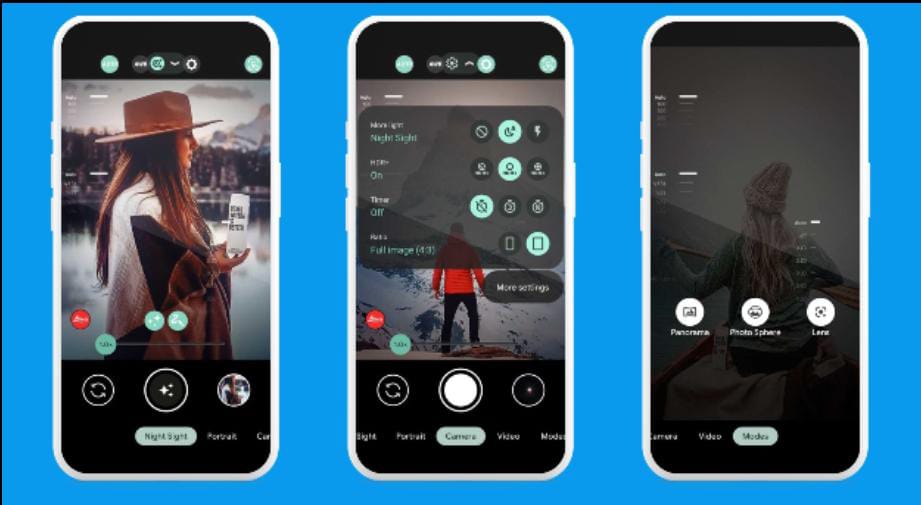LMC 8.4 App; A Perfect Android Camera To Capture Images
Every Android user wants to capture a great photo from their phone but it is very difficult to capture a great photo from the smart device stock camera.
Smartphone users think that their phone gives great results like Google Camera. Maybe you think this to make yourself happy but in reality, it is not so.
Some people have chosen Gcam port to get the perfect photo but the biggest problem with this is that finding the perfect photo is one of the most difficult tasks. If you get it then it clicks amazing photos and videos.
If Google Camera is not made for Android users then what is its alternative? Here comes the entry of LMC 8.4.
There is still a lot left to know about LMC 8.4 Camera. It will work great on most Android phones like Samsung, Realme, Oppo, Vivo, Xiaomi, or OnePlus which will be almost equivalent to a regular Google Camera.
What is LMC 8.4 APP?
LMC 8.4 is an open-source camera app developed by Hasli. The LMC 8.4 camera is modified version of the original Google Camera that does not require compatibility. Go to any forum or trusted website and download it directly.
LMC 8.4 is like a super special camera app that works much better than your phone’s stock camera app. With its help, you can do many things to make your photos and videos amazing, like using HDR+, Night Sight, Portrait Mode, and Panorama Mode.
It is designed for all types of Android phones and also offers some tools to give you more control over the camera so that you get perfect photos every time.
How To Use LMC 8.4?
LMC 8.4 is very easy to understand, initially, the interface will be a bit complex which is natural but after spending less time you will understand everything.
Let’s learn how to use LMC 8.4!
- Download and install LMC 8.4 app from a trusted website.
- Open the app and understand the user interface. Various options and settings are available to get more control over the camera.
- If you need settings for better results, click on your first image without using more features.
- You can customize aspects like picture quality, resolution HDR+, image format, etc.
- Experiment with different modes and options available in this app. From portrait mode to night vision mode, there are plenty of options to capture stunning photos in a variety of situations.
- You can apply configuration file and connect to LMC8.4 camera to get more filters, effects and modes in this app that help to get better and high-quality images.
LMC8.4 Features
The LMC 8.4 camera is loaded with countless features like adjusted exposure, white balance, and other camera settings.
Here are some of the most important features of LMC 8.4!
HDR+: Enhances the quality of photos by capturing a wider range of light and dark areas, resulting in more detailed and balanced images.
Night Sight: Allows stunning low-light photography by using advanced algorithms to capture and process images in very low-light conditions.
Portrait mode: Creates a clear subject against a blurred background, simulating the effect of a professional camera with a shallow depth of field.
Panorama Mode: This lets you capture wide-angle photos by rotating the camera across a scene, and stitching images together.
Lens Blur: Creates a shallow depth of field effect, blurring the background to emphasize the subject in the foreground.
Photo Sphere: Captures 360-degree panoramic images, allowing you to explore and interact with the entire scene.
Slow Motion Video: Records video at a higher frame rate, resulting in smooth and dramatic slow-motion footage.
Time-lapse Video: Compresses long periods of time into short, dynamic videos, capturing events like sunsets, moving clouds, or busy city landscapes.
SmartBurst: Rapidly captures a series of photos and automatically selects the best shots, making it easy to capture moving subjects or moments.
Top Shot: Automatically suggests the best shot from a series of photos taken, helping you avoid closed eyes or awkward expressions.
Super Res Zoom: Uses multiple frames to improve the quality of digital zoom, allowing detailed shots even when zoomed in.
Astrophotography Mode: Optimizes settings to capture clear, detailed photos of the night sky, including stars and constellations.
Where To Download LMC 8.4 Camera?
It is very important that you download LMC 8.4 from a trusted website only, otherwise, your phone may face many problems like data may be stolen from the phone due to viruses.
To download LMC 8.4 you have to visit the forum or select a trusted website.
FAQs
Is LMC 8.4 Camera safe to use?
Yes, the LMC 8.4 Camera is legit, and 100% safe to use on any Android phone.
Is LMC 8.4 better than the Stock camera?
Yes, it has many advanced features that enhance your photography.
Does LMC 8.4 support iOS devices?
No, actually it is designed to work with Android devices, but some people are using it through Android emulators.
Is LMC 8.4 compatible with all Android devices?
The GCam port is not compatible with most Android devices, but LMC 8.4 fully supports all Android phones.
Can the LMC 8.4 camera capture 360-degree images?
Yes, use the Photo Sphere mode which is a design that captures images at a 360-degree angle.
Conclusion
I hope you understand what LMC 8.4 is. If you are looking for a camera app that makes your photography easier and better or you just really love photography then LMC 8.4 Camera is a must-have on your smart device.
So LMC 8.4 adds AI-image processing and some great advanced features. This is much better than the GCam port and you will have to install configuration files in it for more camera controls.
If you know about Google Camera then you will be well aware of its features, it gives you all that. Getting a perfect image with this will require some setting and practice.