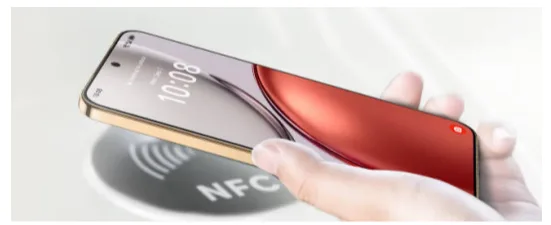What Can NFC Do on Your Smartphone?
Near Field Communication (NFC) technology turns your smartphone into a versatile tool. With NFC, your device can handle secure payments, enable data sharing between devices, and even function as a key or ID. Understanding how NFC operates and is utilized can unveil potential uses that enhance your everyday tasks, making interactions faster and more efficient. This guide will explore the various ways your smartphone can leverage NFC technology for practical and secure applications.
How NFC Works in Smartphones
Basic Principles and Communication Modes
NFC operates through electromagnetic induction, enabling communication between two NFC-enabled devices over a short distance. Devices must be within a few centimeters of each other, ensuring secure interactions. There are three communication modes: reader/writer, peer-to-peer, and card emulation. Each mode allows different applications, from reading NFC cards to exchanging data between smartphones easily.
NFC Hardware & Chip Integration
The functioning of NFC hinges on specific hardware and chip integration within the smartphone. A dedicated NFC chip coordinates with the antenna to send and receive data. This integration is often factory-installed in modern smartphones, enabling seamless and consistent NFC deployment without external devices, providing a smooth user experience when utilizing NFC-based features.
Standards, Data Rates & Security Mechanisms
NFC technology adheres to globally recognized standards like ISO/IEC 18092. These standards control the data transfer rates between devices, typically at 106, 212, or 424 Kbit/s. Security mechanisms, including encryption and secure channels, are central to protecting sensitive information during NFC transactions, ensuring that user data remains confidential and tamper-resistant during use.
Core NFC Use Cases on Mobile Phones
Contactless Payments & Digital Wallets
Smartphones with NFC technology facilitate contactless payments using apps. This functionality transforms your device into a digital wallet, allowing users to make purchases securely by tapping their phones at compatible payment terminals. This contactless method emphasizes convenience and improved security compared to traditional payment cards.
Data Sharing, Tag Reading & Writing
NFC simplifies data sharing between devices. With a tap, users can send files, contacts, or media between NFC-enabled phones. Furthermore, NFC tags, found in various objects, can store information that smartphones can read or write. This feature is particularly useful for sharing Wi-Fi credentials or promotional info quickly and without cables or complex setups.
Device Pairing & Smart Automation
Device pairing through NFC requires only a simple tap, streamlining the process of connecting peripherals like Bluetooth headphones or speakers. Additionally, NFC can automate daily tasks, such as changing phone settings or initiating pre-defined apps. By tapping an NFC tag, users can instantly execute various commands, saving time and enhancing productivity.
Advanced & Emerging Applications
Mobile as Access Card / ID / Key (doors, transit)
NFC technology enables smartphones to function as digital keys or IDs. Devices can unlock doors, both at home and workplace, and serve as transit cards for buses and trains. NFC-based mobile access promotes convenience and security, eliminating the need for traditional keys or physical access cards while optimizing everyday access control measures.
NFC in Smart Home & IoT Scenes
In smart homes, NFC technology integrates with IoT devices to streamline and enhance automation. Users can control lighting, thermostats, and appliances by simply tapping their phones on NFC-enabled control points. This interaction governs IoT systems more efficiently, offering user-friendly methods to manage and customize their smart environments effortlessly.
NFC in Public Info, Marketing & Smart Tags
Businesses leverage NFC tags for marketing by embedding them in posters or signs. When customers tap their phones, they’re directed to web pages or promotional content. Public information systems also utilize NFC, allowing quick access to details about landmarks or event schedules. This application of NFC enriches the informational experience for the public interactively.
How to Check, Enable & Use NFC on Your Phone
Detecting NFC Capability in Device Settings
Checking for NFC capability on your smartphone is simple. Navigate to your phone’s settings and search for the ‘NFC’ option. If available, this feature will be prominently displayed, indicating that your device supports NFC functions. Users need to ensure NFC is present to capitalize on the technology’s wide range of applications and benefits.
Steps to Activate NFC & Configure Usage
To activate NFC, locate the ‘NFC’ setting on your smartphone. Toggle the setting to ‘on’ to enable the feature. Once activated, configure settings to specify which apps utilize NFC. For instance, link NFC to your preferred payment app for contactless purchases. These straightforward steps prepare your phone for efficient NFC usage across diverse applications.
Best Practices & Security Tips
To maximize security when using NFC features, always maintain control over your device. Ensure your phone’s screen lock is active and regularly updated. Be cautious about which NFC tags you scan, especially in unfamiliar environments. It’s also vital to keep all NFC-related apps and operating systems up-to-date to protect against vulnerabilities and ensure optimal performance.
Conclusion
NFC technology significantly amplifies the functional capacity of smartphones. By understanding its operation and applications, users can access conveniences such as contactless payments, data sharing, and smart home control. When exploring device options, checking the HONOR X9d price in uae helps evaluate affordability and innovation together. As NFC continues to evolve, it promises even more creative uses that enrich every digital lifestyle.