Medicaid Enrollment May Qualify You for a Free Tablet!
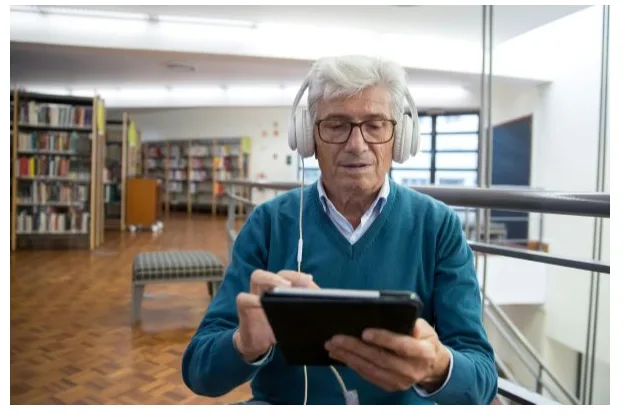
Missing a doctor’s appointment because you didn’t get the reminder text. Scrambling to find a library computer just to refill a prescription online. Explaining to your specialist’s office that no, you can’t do a video visit because you don’t have the right device. When you’re on Medicaid, these frustrations may pile up fast.
Healthcare moved online faster than many patients could afford to follow. Patient portals, telehealth platforms, and medication management apps – they all assume everyone owns internet-connected devices. For people already struggling financially, that’s a big assumption.
What most Medicaid recipients don’t know is this: your health coverage connects you to technology assistance programs that can put a working tablet in your hands at zero cost. No catches, no credit checks, no monthly bills showing up later.
How Health Coverage Connects to Tech Access
Lifeline started decades ago as a phone program for people who couldn’t afford landline service. Over time, it grew and changed. When cell phones replaced landlines, Lifeline adapted. When internet access became essential, the program expanded again.
The connection to Medicaid is straightforward. Receiving health coverage through Medicaid signals financial need.
Rather than building a separate system where people submit income documents and wait for approval, Lifeline simply recognizes Medicaid enrollment as an automatic qualification.
This saves time and hassle. You prove eligibility once through Medicaid. That same eligibility transfers over to technology assistance.
Real Devices, Not Hand-Me-Downs
Hearing “free government tablet” makes people picture beat-up old models nobody wanted to buy. The reality looks different now that multiple companies compete to serve Lifeline customers well.
Current offerings typically include Android tablets with 8 to 10-inch screens, functional cameras for video calls, and speed to run medical apps and stream video without constant freezing. Think discount store tablets, not premium brands, but perfectly capable of handling what you need.
A free tablet with Medicaid might not always be 100% without cost. It usually comes at a discounted price. But if you opt for the provider that brings various offers and choose to regularly catch up with their updates, you may have the chance to obtain a device, be it from the Apple or Samsung brand, for free.
Companies like AirTalk Wireless bundle these devices with monthly data. That covers telehealth visits, prescription refills, appointment scheduling, and basic browsing. Heavy streaming might push you over, but essential healthcare tasks stay well within limits.
Getting Through the Application
Start by pulling together your Medicaid documentation. Your card works, as does any official letter confirming your coverage or showing your member ID. Grab something recent, within the last three months, is safest. You’ll also need basic ID, like a driver’s license, and address verification, like a recent bill. Nothing complicated, just standard proof you are who you say you are, and you live where you claim. Next comes choosing a provider. Not every Lifeline carrier offers tablets, and availability varies by region. Some focus on phones only. Others, like AirTalk Wireless, specifically provide tablet options and handle applications through straightforward online forms.
Online applications move fastest, usually 7 to 14 days from submission to approval.
Paper applications work too if that’s your preference, but expect longer processing times.
Upload clear, readable copies of your documents. Blurry photos or cut-off text slows things down or trigger rejection.
One Device Per Address
Here’s the part that trips people up most often. Lifeline allows one benefit per household. Not per person, but per household.
The program defines a household as people at the same address who pool resources and share expenses. Blood relation doesn’t matter. Financial connection does.
Check this before applying. It’s the number one reason applications get rejected. Five minutes confirming nobody else in your home has Lifeline saves you weeks of waiting for an approval that won’t come.
Keeping Your Service Active
Approval isn’t permanent. Every year, you’ll recertify to prove you still qualify. This usually means showing continued Medicaid enrollment through updated documentation.
Providers send reminders as your anniversary date approaches. Mark your calendar when you first activate, so recertification doesn’t sneak up on you.
The actual recertification takes maybe ten minutes if you’re still on Medicaid. Find your current coverage documentation, submit it through your provider’s portal or by mail, done.
Why Healthcare Access Depends on Technology Now
Doctors’ offices don’t call to remind you about appointments anymore. Sometimes, they text. Specialists expect you to upload test results through patient portals. Mental health counseling happens via video. Prescription refills require navigating pharmacy websites.
None of this works without a device and data connection. Being locked out of digital healthcare doesn’t just mean inconvenience. It means worse outcomes.
Patients who miss appointments because they didn’t see reminders. People who skip medication refills because calling the pharmacy during work hours is impossible. Seniors who can’t coordinate between multiple doctors because they have no way to access their records.
A tablet won’t fix healthcare, but it gives you the tools to navigate the system as it actually exists right now: online, app-based, and assuming everyone’s connected.
If Medicaid covers your healthcare, Lifeline can cover your connectivity. Both programs exist because someone decided access to these services matters too much to leave it up to individual ability to pay.
The only question left is whether you’ll take advantage of what’s already available to you.
