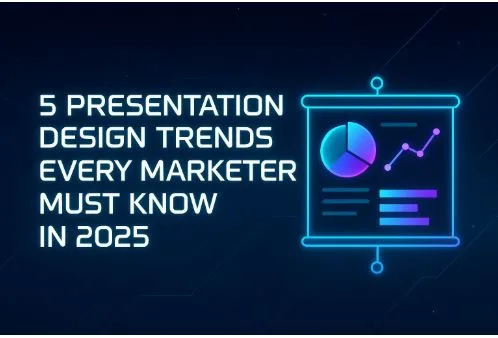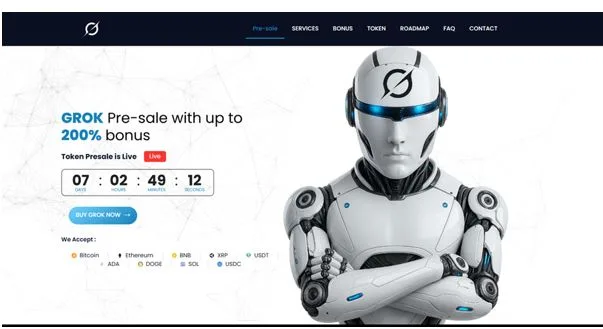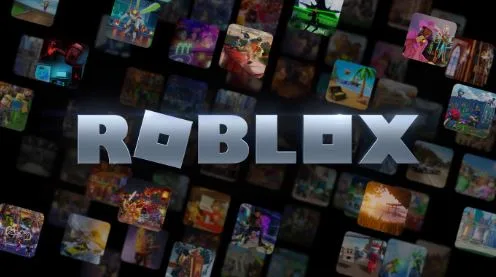5 Presentation Design Trends Every Marketer Must Know in 2025
Presentations are one of the most powerful tools in marketing. When pitching a product, sharing a report, or educating your team, how you present your ideas matters. The presentation style is just as important as the content itself.
Presentation design has greatly evolved over the years. Marketers are moving away from cluttered slides. They are now adopting cleaner, more modern designs. AI-powered tools and minimalist design are quickly reshaping how we create professional presentations. These changes help us communicate effectively.
In this article, we explore the top 5 presentation design trends every marketer should know. These trends will help you create more engaging and effective presentations. They will also make the creation process faster and much easier.
1. AI-Powered Presentation Tools: A New Era of Design
Artificial intelligence is changing how presentations are created today. AI tools do more than simply improve a slide’s look. They optimize the entire design process. This makes the process faster, smarter, and more efficient for you.
AI-powered design tools handle many technical tasks. These tasks often slow down the creation process. Examples are formatting, selecting color schemes, adjusting layouts, and even recommending fonts. These tools ensure your presentations look polished. They also make sure your work aligns with the best design practices.
Why it matters:
- Saves Time: AI tools automate repetitive tasks. This includes resizing images, aligning text, and ensuring consistency across all slides. This frees marketers and designers. So, they can focus on refining the main message and storytelling.
- Improves Consistency: AI ensures uniformity in fonts, colors, and layouts across all slides. This is especially helpful for teams working on collaborative presentations together.
- Faster, More Professional Results: With AI managing the technical aspects, presentations are created faster. They have fewer design inconsistencies. This ensures a professional final product.
- Boosts Creativity: By streamlining technical elements, you can spend more time experimenting with new ideas. This helps you develop more impactful content. AI also improves team collaboration. It keeps all members aligned with design standards.
Example:
Tools like Canva, Google Slides, and PowerPoint now offer AI-driven templates. These templates automatically adjust to your content. This ensures the design flows smoothly with your information. These tools help you create polished presentations quickly. They are extremely useful when you work under tight deadlines.
2. Minimalism and Clean Design: Less is More
Minimalism is a major design trend now. Rather than overloading slides with text, images, and graphs, minimalist design focuses on clarity. It values simplicity. This means reducing any unnecessary clutter. It focuses only on the most important elements. This is key to communicating your message effectively.
Why it matters:
- Increases Focus: A minimalist design helps your audience focus only on the most important information. Too much text or clutter can confuse your audience easily.
- Guides Attention: By using simplicity, you guide the audience’s attention directly to the most important information you want to share.
- Aesthetic and Clear: By reducing visual clutter, you create an experience that is aesthetically pleasing. It is also very easy to follow. Minimalism helps your message stand out and be remembered later.
- Works on All Screens: This design style works well across different screen sizes. It is ideal for mobile screens or remote presentations. Here, visual distractions can easily hinder understanding.
Example:
For example, instead of loading a slide with text and images, you could use just one impactful image. You would highlight a key point on it. Simple layouts and clear visuals keep the audience’s attention. They also ensure your ideas are communicated effectively.
3. Bold Typography: Make Your Message Stand Out
Bold typography is more than an aesthetic choice. It is an effective way to draw attention to your main messages. By using large, striking fonts for titles and important points, bold typography ensures your message is impossible to miss.
Why it matters:
- Establishes Hierarchy: Bold typography helps create a visual hierarchy. This ensures your audience’s attention is directed to the most crucial information first.
- Creates Contrast: It makes key headlines and statistics stand out immediately. This is vital in presentations where time is limited, but you need to capture attention quickly.
- Enhances Branding: By choosing bold fonts that reflect your company’s style, you improve the presentation’s professional tone. Bold typography gives your work a modern, sleek feel.
- Improves Readability: It ensures that your message is clear even from a distance. It also makes your slides more engaging and memorable for the audience.
Example:
For instance, emphasizing key points in bold helps your main messages pop quickly. A large, bold statistic or catchy phrase can grab attention. It can make a lasting impact on the viewer. This ensures your audience notices the essential takeaways.
4. Data Visualization: Turning Numbers into Stories
Data is essential in many presentations you give. But raw numbers can easily overwhelm your audience. Data visualization helps transform complex data into clear, engaging visuals. These visuals quickly tell a simple story.
Why it matters:
- Easier to Grasp: Data visualization makes it easier for your audience to grasp complex information. They gain insights quickly this way.
- Better Retention: People are more likely to remember information when it’s presented as a chart or graph. This is better than just raw numbers alone.
- Shows Key Insights: Visualizing data allows you to showcase insights in a digestible format. This includes bar charts, line graphs, or infographics.
- Drives Decisions: Visuals help your audience quickly grasp key trends. This is crucial when presenting data that informs important decisions. Your audience is more likely to act on insights presented visually.
Example:
Instead of listing data points, use a pie chart or bar graph to show the information. For example, a graph showing sales growth over the last year can quickly convey trends. This helps your audience understand key points faster. Data visualization makes even the most complicated numbers feel more accessible to everyone.
5. Interactive Elements: Engaging Your Audience in Real-Time
Keeping your audience engaged is a tough challenge today. Interactive presentations are an effective way to keep your audience involved. They keep them focused on the content.
Why it matters:
- Promotes Active Participation: Interactive features like polls, clickable buttons, and quizzes turn a passive presentation into an active experience for them.
- Maintains Attention: By encouraging participation, these elements help maintain your audience’s attention. This ensures they remain fully engaged with your message.
- Gathers Feedback: Interactive presentations also let you gather real-time feedback. This makes your session more dynamic. It allows you to respond to audience needs right away.
- Better Virtual Experience: They are especially important for virtual presentations. It is easy for the audience to disengage online. Interactivity helps improve audience retention.
Example:
For instance, adding a poll to gauge audience opinions or preferences in real-time makes your presentation more engaging. This also encourages feedback. It can help refine the direction of the presentation as you go. Interactive elements create a more dynamic experience. This ensures the audience remains engaged throughout your session.
Conclusion
Incorporating these 5 presentation design trends into your marketing strategy will help you create better presentations. These presentations will be visually appealing. They will also be effective in communicating your message clearly. These trends streamline the design process. They also enhance how your content is delivered. This makes it more engaging and impactful overall.
Whether you are preparing a product pitch, presenting data, or educating your team, adopting these trends will help you. You will craft presentations that stand out. They will capture attention and deliver the results you want.