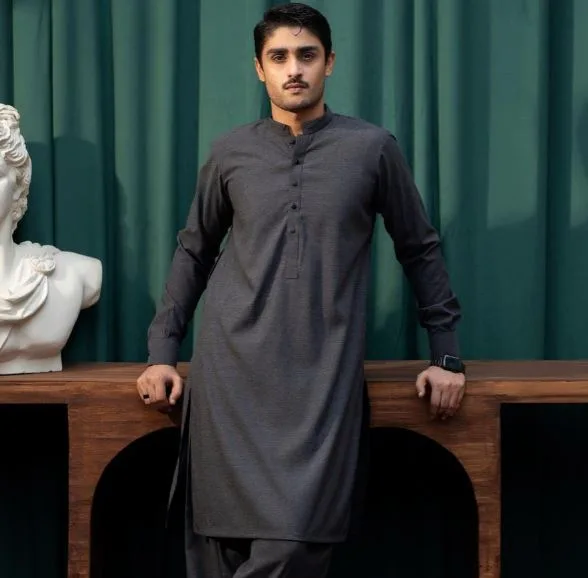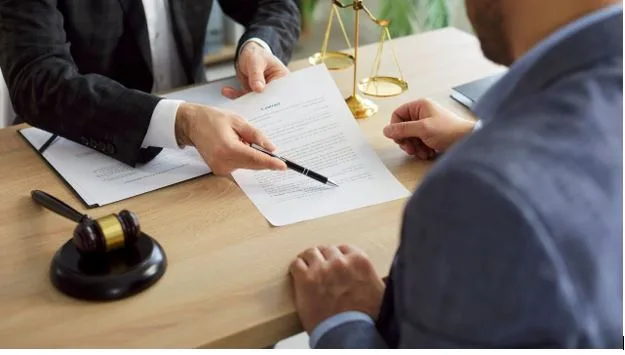Why Your Office Setup Might Be Damaging Your Neck and Back
Neck and back discomfort have become so common in office environments that many people assume they’re simply part of modern work life. But in reality, most workplace pain is preventable and often caused by habits or setups we don’t even realise are harmful. From poorly positioned screens to inadequate lumbar support, small ergonomic mistakes can gradually lead to chronic neck stiffness, shoulder tightness, and long-term spinal issues. Understanding why your office setup may be damaging your body is the first step to creating a pain-free workday.
The Hidden Ways Your Workspace Causes Pain
1. Your Screen Is Too Low or Too High
When your monitor isn’t at the correct height, your neck naturally tilts forward or upward. Even a few centimetres of misalignment can stress the cervical spine. This leads to muscle fatigue, headaches, and the familiar “tech neck,” which is increasingly common among office workers and remote professionals who spend hours on laptops.
2. Your Chair Doesn’t Support Your Lower Back
Chairs without proper lumbar support force your spine into a rounded “C-shape,” increasing pressure on the lower back discs. Over time, this posture strains not only the lower back but also the hips, glutes, and hamstrings. Many people mistake this discomfort for tiredness, not realising their chair setup is directly contributing to the problem.
3. Your Keyboard and Mouse Are Too Far Away
Reaching forward for your keyboard or mouse forces your shoulders to lift and your upper back muscles to work overtime. This creates tension in the trapezius and rhomboid muscles, a common reason many office workers feel tightness between their shoulder blades by mid-day.
4. You Rarely Move Throughout the Day
Even with a perfect ergonomic setup, staying still too long causes stiffness, reduced circulation, and increased muscle tightness. The body is designed for movement, and sitting for long stretches restricts blood flow, slows metabolism, and stiffens the spine. This is why people often feel fine in the morning but begin to ache by late afternoon.
5. You’re Using a Laptop Without External Accessories
Laptops are convenient but ergonomically unfriendly. When the screen and keyboard are attached, you’re forced to choose between straining your neck (by lowering your head) or straining your arms (by lifting your shoulders). Without a separate keyboard or stand, long-term laptop use increases the risk of chronic pain.
How Poor Ergonomics Lead to Bigger Problems
Ignoring early signs of pain can lead to more serious musculoskeletal issues, such as chronic neck pain, pinched nerves, shoulder impingement, or early disc degeneration. Over time, these conditions can limit mobility, affect sleep quality, and decrease productivity. Seeking help from professionals experienced in orthopaedic Singapore care can help identify the root cause and prevent worsening symptoms. A specialist can evaluate posture, muscle balance, and joint mobility to create a personalised recovery plan.
Quick Fixes You Can Apply Today
1. Lift Your Screen to Eye Level
The top of your monitor should align with your eyes. This keeps your neck neutral and prevents forward bending. If you use a laptop, raise it with a stand or a few stacked books and use an external keyboard.
2. Adjust Your Chair for Better Support
A healthy sitting posture includes feet flat on the floor, knees at 90 degrees, and proper lumbar support. If your chair doesn’t provide support, add a small cushion or lumbar roll to maintain the natural curve of your lower back.
3. Bring Your Keyboard and Mouse Closer
Your elbows should stay close to your body with forearms parallel to the floor. This reduces shoulder elevation and upper-back strain. People often overlook this, but even a small adjustment can relieve hours of tension.
4. Stand Up Every 30–45 Minutes
Movement breaks reset posture, improve blood flow, and reduce stiffness. Short walks, gentle stretches, or posture resets help counteract the effects of prolonged sitting. Some workers set timers or follow the “20-8-2 rule”: 20 minutes sitting, 8 minutes standing, 2 minutes moving.
5. Add Simple At-Desk Exercises
Shoulder rolls, gentle neck stretches, chest-opening stretches, and lower-back rotations can prevent tightness. Incorporating these simple movements a few times a day helps maintain flexibility and reduces the buildup of tension.
6. Improve Your Desk Layout
Frequently used items – such as your notebook, phone, or water bottle should be within easy reach. Overstretching multiple times per day puts unnecessary stress on the spine and shoulders. A clean, organised desk supports better posture naturally.
When Should You Seek Professional Help?
You should visit an orthopaedic clinic if your pain lasts more than a week, disrupts sleep, causes tingling or numbness, or worsens when sitting. These symptoms may signal more serious musculoskeletal concerns.
Orthopaedic professionals can evaluate the spine, analyse posture, and recommend treatments such as physiotherapy, manual therapy, corrective exercises, and long-term ergonomic strategies.
Creating a Pain-Free Workspace Is an Investment in Your Health
Your desk setup may seem simple, but the way you sit, type, and position your screen can significantly affect your long-term musculoskeletal health. With a few practical adjustments and greater awareness, you can reduce discomfort, improve productivity, and protect your neck and back from unnecessary strain. If pain continues or becomes more frequent, seeking guidance from orthopaedic professionals can provide clarity, early treatment, and long-term solutions.