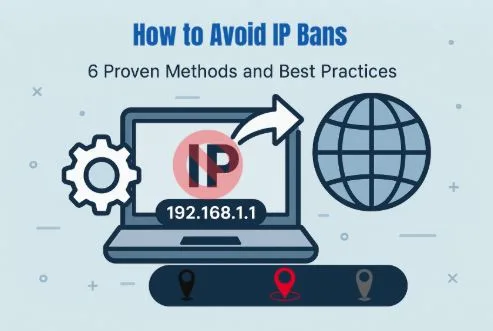How to Avoid IP Bans: 6 Proven Methods and Best Practices
Have you ever tried to visit a website but found it was blocked? You may have faced an IP ban. Many websites use IP bans to control access. This can disrupt your work or personal tasks. Learning how to avoid IP bans is a key skill for anyone who works online. This guide will show you simple and effective methods, as well as what causes these bans and how to prevent them. Our goal is to help you maintain smooth and uninterrupted access. So, let us get started.
What Is an IP Ban?
An IP ban is a restriction set by a website or online service that blocks access from a specific IP address or a range of addresses. This measure is commonly used to protect against hacking, prevent unwanted activities, or control content access based on geographic regions.
There are different types of IP bans, including temporary blocks for minor violations and permanent bans for severe offenses. Bans can target a single IP or an entire IP segment. The duration of an IP ban varies by platform and violation severity, lasting from a few minutes or hours to days, months, or even being permanent. Therefore, understanding IP blocking is the first step in learning how to avoid an IP ban.
Common Reasons Why People Get IP Bans
Websites and online services use IP ban systems for protection. Understanding how to avoid IP bans begins with recognizing what they are and why they occur.
- Geographical Restrictions
Many online services restrict content based on location. Streaming platforms and certain websites use geolocation to enforce these rules. If your IP address shows you are in a blocked region, access will be denied. This is one of the most common forms of IP blocking.
- Excessive Request Rate
An IP address may be banned if too many requests are sent within a short period of time. This often results from automated scripts and web scraping tools. Servers interpret this flood of traffic as a potential DDoS attack. To protect itself, the server will block the originating IP address.
- Violation of Platform Rules
Violation of the Terms of Service will result in account suspension. This includes activities like spamming, fraud, or hacking attempts. Automated systems detect these policy breaches. They then issue a temporary or permanent ban on the IP.
- Suspicious Login Activity
Rapid logins from different countries can trigger a security IP ban. Systems flag this as potential account theft. Similarly, if another user on your shared IP breaks the rules, it may result in a collective ban. This is why many users seek to bypass IP ban restrictions to restore access.
6 Proven Methods to Avoid IP Bans
Now that we understand why IP bans happen, it is time to explore proven solutions. These six methods will show you how to avoid IP bans effectively. They will help you maintain access and protect your online activities.
Method 1. Using a Proxy Server
The most direct way to avoid an IP ban is to obtain new IP addresses from a proxy provider. This method masks your real IP, which makes your online actions appear from a different location. A reliable service like IPcook offers robust proxy solutions to help you bypass restrictions seamlessly.
IPcook’s residential proxy service routes your connections through genuine home networks. This ensures each IP address appears completely legitimate to target websites. The service helps you avoid IP bans by providing authentic residential IPs that are trusted by platforms. The solution supports multiple account management and secure data collection without triggering security filters. Its intelligent rotation system maintains session stability while preventing detection.
Key features:
- Privacy Level: It offers high anonymity. No identifiable request headers are included. Each request is isolated to prevent links to your online activity.
- Concurrent Threads: The service supports 500 threads by default. It can scale up to 100,000 threads for heavy workloads.
- IP Pool Size and Distribution: It has over 55 million IPs. These are spread across 185+ locations globally.
- Sticky Session Support: You can customize the sticky session duration. It allows single IP sessions for up to 24 hours.
Now, let us go through the simple steps to set up IPcook proxies on your system.
Step 1: Go to the IPcook website and sign up for an account.
Step 2: Go to the Buy Proxies tab on the left sidebar. Click Top Up to add funds to your account, then select a proxy plan based on your preferred country, protocol, and data amount.
Step 3: After purchasing, open the Setup Proxies page. Choose your settings, such as country, city/state, protocol, and rotation mode. If you want to allocate data or allow multiple users, create a sub-account and assign data limits. After saving the configuration, you will see your complete proxy details, including hostname, port, username, and password.
Step 4: Open Settings on Windows, move to Network & Internet, and then select Proxy.
Step 5: Scroll down to the Manual proxy setup section and turn the Use a proxy server switch to the On position. Enter the IPcook proxy details and save the changes. Once set up, your device will instantly use a new IP.
Method 2. Using a VPN
A VPN can help you bypass IP ban restrictions effectively. It routes your internet traffic through a remote server. This process hides your original IP address and assigns you a new one from the server’s location. As a result, the website you visit sees the VPN server’s IP, not your own, which allows you to get around an IP ban. For the best results, choose a reliable VPN service. However, since VPNs encrypt data transmission, speeds are typically slower. Using residential proxies provided by services like IPcook often delivers faster speeds.
Method 3. Changing MAC Address
Changing your device’s MAC address provides another way to avoid IP bans. Each network device possesses a unique hardware identifier known as a MAC address. Routers use this identifier to assign local IP addresses. Modifying the MAC address can prompt the router to provide a fresh local IP assignment.
To modify the MAC address, you need to access the computer’s network adapter settings. Simply locate the advanced properties and input a new physical address value. Kindly remember to restart your network connection for the changes to take effect. This technique works best for circumventing bans within local networks. Its effectiveness against wider internet bans depends on your ISP’s IP assignment policy.
Method 4. Rebooting Your Router
The easy way to bypass IP Ban restrictions is to restart your router. To implement this method, unplug your router from the electrical outlet. Allow at least five minutes before restoring power. This waiting period helps ensure the previous IP assignment is released. After reconnection, verify your new IP address through any online IP checking service.
This technique works best with internet providers that use dynamic IP systems. However, some providers maintain consistent IP addresses even after extended downtimes. For those seeking reliable methods to avoid IP bans, this represents one of several available options.
Method 5. Switching to a New Network
The switch to another network is an immediate solution to avoid IP bans. Each network connection gives you a unique IP address. A new IP address will be assigned to you when you connect to another network. You can switch from your office network to a personal mobile hotspot. Public Wi-Fi in cafes or libraries also works well. This simple method of switching networks can quickly help you get around IP ban restrictions.
This helps because the ban targets the IP address of your old network. The new network provides a fresh digital identity. While highly effective, this solution requires physical access to different networks. It may not be suitable for long-term or stationary work requirements.
Method 6. Clearing Your Cache
A clear browser cache can help resolve certain IP bans. Some websites track user activity through cached data and cookies. The elements you remove will eliminate the identifiers associated with your banned IP address. Learning how to bypass IP bans effectively includes mastering this basic technique.
To clear your cache, open your browser’s settings menu. Locate the privacy or history section and select the option to clear browsing data. Ensure you select cached images and files along with cookies. Restart your browser after completing this process. While not a universal solution, cache clearing provides a simple first step when you encounter access restrictions.
H2: Best Practices to Avoid IP Bans in the Future
While the previous methods focus on how to fix an IP ban after it happens, it’s equally important to understand how to prevent future bans in the first place. Follow these practices to maintain uninterrupted access and minimize banned risks:
- Use Residential Proxies: Choose quality residential proxies over datacenter IPs. Residential IPs appear as regular user connections, which makes them harder to detect. This approach significantly helps you avoid IP bans from suspicious traffic patterns.
- Control Request Rates: Space out your requests with random delays. Avoid sending too many requests in short periods. Mimic human browsing speeds to appear natural to servers.
- Rotate IP Addresses Regularly: Change your IP addresses during long sessions. Use services that offer automatic IP rotation. This prevents any single IP from accumulating too much activity.
- Respect Website Rules: Always check the robots.txt file before scraping. Follow the website’s terms of service and access policies. This ensures your activities remain within legal boundaries.
- Monitor Your IP Status: Regularly check if your current IP appears on any blacklists. Test your access to target websites frequently. Early detection helps you address issues before they escalate.
FAQs About Avoiding IP Bans
Q1: Can IP bans be removed?
Yes, IP bans can often be removed. Temporary bans usually expire automatically after a set period. For permanent bans, you can contact the website administrator and appeal the decision. Explain your situation honestly and promise to follow the rules in the future. But if you don’t want to wait, you can use a residential proxy to bypass the IP ban during the appeal process.
Q2: How do I know if my IP is banned?
You can identify an IP ban through several signs. The main indicator is when you cannot access a specific website but can visit others normally. Try accessing the site from a different network or using a VPN. If it works with another IP, your original IP is likely banned. Some websites also display clear ban messages. Checking your IP status helps you find the right method to bypass IP ban restrictions.
Conclusion
Learning how to avoid IP bans is important for maintaining uninterrupted online activity. This guide has presented 6 methods, including proxy servers, VPNs, and practical network adjustments. These solutions can help you handle IP ban issues more effectively in different situations.
For consistent results, consider using professional proxy services. IPcook provides reliable residential proxies with authentic IP addresses from global locations. These proxies maintain stable connections while protecting your privacy. Visit IPcook to discover how this proxy solution effectively helps you avoid IP bans in your daily operations.