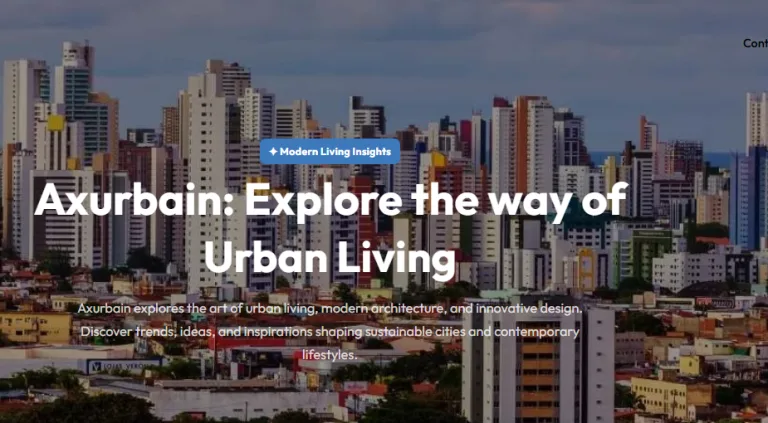Tips for Shooting Great Studio Portraits
Studio portraits can look polished, controlled, and expensive without actually being complicated. In a studio, you decide everything: the light, the mood, the colors, and what does or doesn’t appear in the frame. This level of control empowers, but it can also be intimidating, especially for newbies.
In this guide, we explain how to take a good portrait photo in studio conditions. We will walk you through practical tips to create professional, eye-catching studio portraits with confidence.
Tip 1: Use Simple Concepts and Lighting Setups
Decide what you want: a clean business headshot, a dramatic low-key portrait, a colorful fashion shot, or a relaxed lifestyle look. One clear idea is easier to light, pose, and explain to your model.
Studio portrait photography ideas work best when they start simple. One-light setups are the cheapest and the easiest to install and adjust. Place a softbox or umbrella at about 45 degrees to the subject and slightly above eye level. The soft illumination will flatter your picture, and gentle shadows can accentuate and reshape your model’s face. If the shadows look too strong, bring in a reflector on the opposite side or move the light a bit closer.
Good lighting reduces the amount of fixing you need later. When your contrast and skin tones already look solid in-camera, editing studio photos becomes more about polishing and highlighting than rescuing.
Tip 2: Direct Your Subject with Confidence
Knowing how to shoot portraits involves understanding how to make your subject feel at ease in front of the camera. Most people don’t know what to do with their hands or where to look, so you should show your support and understanding.
Start with easy, repeatable poses. Your directions should be simple, direct, and specific.. Instead of saying “relax,” try “drop your shoulders,” “look just past the camera,” or “take a slow breath out.” Ask your subject to move between frames — movements create a flow of expressions and poses, resulting in a versatile yet authentic photo collection.
Use short check-ins to build trust. Show a few shots on the back of the camera and point out what is working: the angle, the expression, the light. When people see that they already look good, they loosen up, simplifying the further shooting process.
Tip 4: Master Camera Settings and Framing
Good studio results start with repeatable, safe settings. Use this starting point: shutter speed around 1/160–1/200s, aperture at f/5.6–f/8, and ISO 100–200. If you use flash, keep shutter speed at or below your camera’s sync speed (usually 1/160–1/250s). Once you are comfortable with this baseline, experiment with wider apertures for a dreamy bokeh. Narrow apertures, in turn, are ideal for capturing group portraits with intricate details.
Create a custom white balance value instead of relying on the auto setting. Take a quick test shot, zoom in on the eyes and skin, and adjust exposure or light power. You can use a histogram and a preview mode to ensure colors remain consistent.
Avoid cropping at joints like elbows or knees. Tight crops usually give a nervous and dramatic feel, so if it is not your intention, leave some space above your subject’s head. Utilize the rule of thirds; placing the subject’s eyes along the top third will guide the viewer’s eye to them without compromising balance. Watch the edges for stray stands, light stands, or wrinkles in the backdrop.
Tip 5: Refine Your Style
High-quality studio portraits require repetition and small experiments. Keep one part of your setup the same and change just one variable at a time: the background color, the subject’s distance from the light, or the angle of their body. It will save you time and energy, helping you define what works best for your images.
Give yourself simple mini-projects. For example, shoot one session where your only goal is to create three different looks with one light and one backdrop. Another day, focus only on close-up headshots and micro-expressions. When you limit your goals, you can learn faster and avoid being overwhelmed.
After each shoot, review your images like a contact sheet. Mark what worked: a certain angle, a pose, or a lighting position. The next step is to define what you are going to change next time. This feedback loop turns every session into practice for the next one. Over time, you will develop a personal set of go-to setups and habits that make your studio work more smoothly.
Tip 6: Enhance Your Photos in Post-Processing
Once your session is done, the real work shifts to refinement. Use specialized portrait photo editors like Aperty. This software combines automatic enhancements and precise human control. Fix the exposure, contrast, and white balance to ensure skin tones appear natural and the overall image feels well-balanced.
Next, move on to local refinements: soften minor skin imperfections, reduce shine, and gently brighten the eyes. The textures should remain visible because oversmoothing makes your portraits look artificial and flat.
Finally, check your crop and color one more time. Ensure the framing feels intentional and that the tones are consistent throughout the series.
Conclusion
Studio portraits don’t have to feel complicated or reserved for big productions. With a simple idea, one or two well-placed lights, and a few reliable posing habits, you can create images that look intentional and professional from the first shot. Over time, these small, consistent choices turn into your personal studio style.