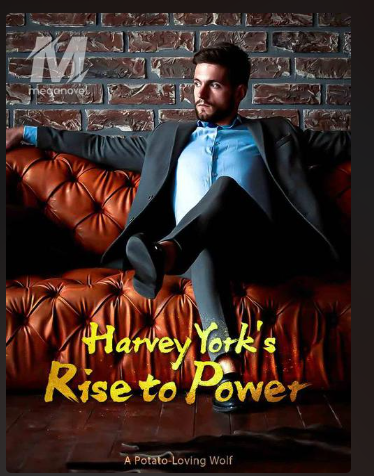Exploring the Convenience of Scanner Apps
In an era where smartphones have become indispensable tools for productivity and communication, it’s no surprise that they’ve also revolutionized the way we handle documents. With the advent of scanner apps, the days of bulky, standalone scanners are becoming a thing of the past. Now, with just a few taps on your smartphone screen, you can scan documents, receipts, and even whiteboards with ease. In this article, we’ll delve into the world of scanner apps and how they’re transforming the way we digitize our lives.
The Power of Scanner Apps
Scanner apps, also known as mobile scanning apps, leverage the advanced camera capabilities of modern smartphones to capture high-quality scans of physical documents. Whether you need to digitize a paper contract, save a receipt for your expenses, or share handwritten notes with colleagues, a scanner app turns your smartphone into a portable scanning device.
Key Features and Functionality
Document Scanning: Scanner apps use advanced image processing algorithms to enhance the clarity and quality of scanned documents, ensuring that text remains legible and images retain their sharpness.
OCR (Optical Character Recognition): Many scanner apps offer OCR functionality, which allows you to convert scanned documents into editable text. This feature comes in handy when you need to extract information from a scanned document or make edits to the text.
Multi-Page Scanning: Need to scan a multi-page document? No problem! Scanner apps typically support multi-page scanning, allowing you to capture multiple pages in a single scan session and save them as a single PDF or other document format.
Cloud Integration: Scanner apps often integrate with cloud storage services like Google Drive, Dropbox, and iCloud, enabling you to upload scanned documents directly to the cloud for easy access and sharing across devices.
Editing Tools: From cropping and rotating to adjusting brightness and contrast, scanner apps offer a range of editing tools to fine-tune your scanned documents and ensure they look their best.
Use Cases and Benefits
Business and Productivity: Scanner apps are invaluable tools for professionals who need to scan documents on the go, whether it’s capturing receipts for expense reports, digitizing business cards, or scanning contracts and agreements for electronic signatures.
Education and Learning: Students and educators can benefit from scanner apps for tasks such as digitizing lecture notes, scanning textbook pages for reference, or capturing whiteboard diagrams during class discussions.
Travel and Expenses: Travelers can use scanner apps to digitize travel documents, such as boarding passes and hotel reservations, as well as keep track of expenses by scanning receipts for meals, transportation, and other travel-related expenses.
Personal Organization: From organizing household paperwork to digitizing old photos and memorabilia, scanner apps help individuals streamline their lives by reducing paper clutter and creating digital archives of important documents and memories.
Choosing the Right Scanner App
With a multitude of scanner apps available on the App Store and Google Play, choosing the right one can seem daunting. When evaluating scanner apps, consider factors such as ease of use, scanning quality, OCR accuracy, supported file formats, and integration with other apps and services.
Scanner apps offer a convenient and versatile solution for digitizing documents on the go. Whether you’re a busy professional, a student, a frequent traveler, or just someone looking to declutter and organize your life, a scanner app can help you scan, save, and share documents with ease. So why wait? Download a scanner app today and unlock the power of mobile scanning!