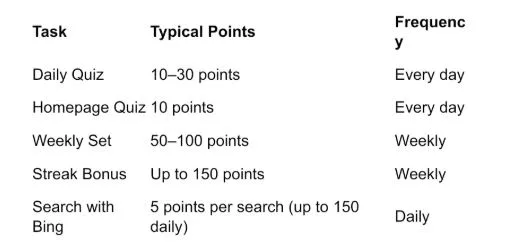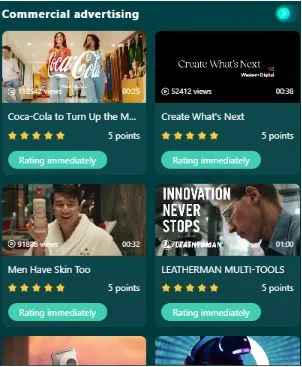Bing Quiz Rewards: The Smart Way to Turn Curiosity Into Real Perks
Every day, millions of people open Bing not just to search, but to play. Hidden inside its homepage lies a small but delightful corner of the internet where trivia, curiosity, and rewards meet — the Bing Quiz Rewards program. What started as a clever way to keep users engaged has grown into one of the most popular micro-reward ecosystems online, quietly helping people earn points and learn something new at the same time.
Let’s unpack how it works, what makes it addictive, and how you can make the most of it.
What Exactly Are Bing Quiz Rewards?
Bing Quiz Rewards are part of Microsoft Rewards, a loyalty system that lets you earn points for using Bing, completing quizzes, and performing simple daily tasks. Those points can later be redeemed for gift cards, donations, sweepstakes entries, and even Xbox Game Pass credits.
The program is woven seamlessly into Bing’s homepage experience — you’ll often see a daily trivia question, a visual quiz related to current events, or a themed knowledge challenge. Each correct answer nudges your score upward, contributing to your overall Microsoft Rewards balance.
How the Bing Quiz System Works
The system’s design is simple but genius. You don’t need a dedicated app, and you don’t even need to register immediately. Just visit Bing, scroll down or click on the quiz card featured on the homepage, and dive into the challenge.
Once you’re logged into your Microsoft account, the fun part begins. Each correct answer in the Bing Quiz Rewards feature earns you a small number of Microsoft Rewards Points — typically 10 to 50, depending on the quiz type.
The more consistent you are, the more you unlock through streak bonuses and weekly sets. Some quizzes even link to trending searches or educational snippets, turning casual browsing into genuine learning moments.
Types of Bing Quizzes You’ll Encounter
Bing doesn’t serve up the same stale questions every day. Its quiz lineup rotates between formats that appeal to a broad audience:
- Daily Quizzes: A quick three-question set tied to current events or fun facts.
- Homepage Quizzes: Themed visual challenges connected to Bing’s background photo of the day — nature scenes, landmarks, wildlife, and art. You can check them out at Bing Homepage Quiz Today.
- News Quizzes: Weekly recaps of global headlines and cultural highlights.
- This or That: A fast-paced game asking you to choose between two similar options — surprisingly addictive.
- Supersonic Quizzes: High-speed trivia rounds for those who like a challenge.
Each format feels unique, and that variety is what keeps the Bing Quiz ecosystem engaging day after day.
Earning Microsoft Rewards Points Through Quizzes
Playing a quiz or two won’t make you rich, but over time, the points add up.
Here’s how you can maximize your Bing Quiz Rewards:
If you check in regularly, it’s easy to accumulate 1,000 to 2,000 points per month, which can be redeemed for $5–$10 worth of rewards.
To put that in perspective — that’s a free Starbucks or Amazon gift card every few weeks, earned just by answering trivia and using Bing as your search engine.
Why People Love the Bing Quiz Rewards Experience
There’s a reason so many users keep coming back.
- Instant Gratification: You don’t have to wait days or weeks to see your points. They update instantly after every quiz.
- No Pressure: There’s no penalty for wrong answers, only a chance to learn something new.
- Educational Value: Topics range from geography and science to art and world culture.
- Visual Appeal: The homepage imagery on Bing pairs beautifully with each quiz, making it feel immersive.
- Community Vibe: Many quiz-takers share their results on social media, creating a low-key competitive environment.
It’s a rare blend of entertainment, education, and reward — a digital trifecta that few platforms pull off.
Tips to Get the Most Out of Bing Quiz Rewards
If you want to boost your points faster, a few small habits can make a big difference.
- Sign in daily. Quizzes only count toward rewards when you’re logged in.
- Don’t miss streaks. Completing quiz sets on consecutive days unlocks extra bonuses.
- Explore themed sets. Some quizzes around holidays or events offer double points.
- Use Bing for all searches. Each search earns a few points automatically.
- Bookmark Daily Bing Quiz. It curates the latest quizzes so you never miss one.
With these habits, you can maximize your engagement while learning something new every day.
Redeeming Your Bing Quiz Rewards Points
Once you’ve built up your balance, head over to your Microsoft Rewards dashboard. You’ll find a wide range of redemption options, including:
- Gift cards: Amazon, Starbucks, Walmart, Target, and more.
- Gaming perks: Xbox Game Pass, Microsoft Store credits, and in-game items.
- Charity donations: Support organizations like UNICEF or the World Wildlife Fund.
- Sweepstakes: Enter drawings for high-value prizes like Surface tablets or Xbox consoles.
The reward catalog updates often, and redemptions are typically processed instantly.
How Bing Quiz Rewards Differ From Other Reward Programs
Unlike some platforms that bombard you with ads or make you watch videos, Bing’s system feels integrated and purposeful. The quizzes aren’t filler — they’re connected to Bing’s mission of learning through exploration.
Compared to other loyalty platforms like Swagbucks or Google Opinion Rewards, Bing’s advantage lies in its simplicity. You don’t need to juggle surveys or third-party apps; your points accumulate organically as you interact with the search engine and quizzes.
That seamless experience is part of why Bing Quiz Rewards has quietly built one of the most loyal user bases in Microsoft’s ecosystem.
Security and Privacy: Is Bing Quiz Rewards Safe?
Absolutely. Since the entire system runs under Microsoft’s ecosystem, user data is protected by Microsoft’s privacy standards. There’s no need to share personal details beyond your standard Microsoft account information. The quizzes are free, with zero hidden fees or spam traps.
It’s also worth noting that participation doesn’t affect your search data privacy — quiz performance and rewards are tracked separately from search logs.
The Subtle Educational Impact of Bing Quizzes
While most people start playing for the points, they often stay for the knowledge.
Every quiz is crafted around factual accuracy, verified sources, and relevant educational themes. Whether you’re brushing up on geography or catching up on the week’s news, Bing Quiz Rewards turns passive browsing into micro-learning moments.
Educators and trivia enthusiasts alike have praised the platform for subtly promoting digital literacy and world awareness in a playful format.
Can You Play Bing Quiz Rewards on Mobile?
Yes, and it’s surprisingly smooth. The Bing mobile app integrates quizzes directly into its homepage. You can play, earn points, and even redeem rewards right from your phone.
The interface adapts beautifully for touchscreens — no awkward zooming or formatting issues. If you’re on the go, that’s the easiest way to keep your daily streak alive.
Common Challenges and How to Solve Them
Sometimes users run into small snags, like quizzes not loading or points not updating. Here’s how to handle them:
- Clear your cache if a quiz doesn’t appear on the homepage.
- Check your login status — points only count when signed in.
- Use the Bing app if the desktop version seems slow.
- Wait a few hours for points to appear; syncs aren’t always instant.
These small fixes usually resolve most issues without needing support.
The Joy of Learning, One Quiz at a Time
At its core, Bing Quiz Rewards isn’t just about the points — it’s about rediscovering curiosity in a search engine. It takes something as ordinary as looking up a fact and turns it into a small, rewarding ritual.
So next time you’re scrolling through Bing’s homepage, take a minute to click on that quiz card. You might earn a few points, learn something surprising, and — who knows — end up with your coffee paid for by trivia.