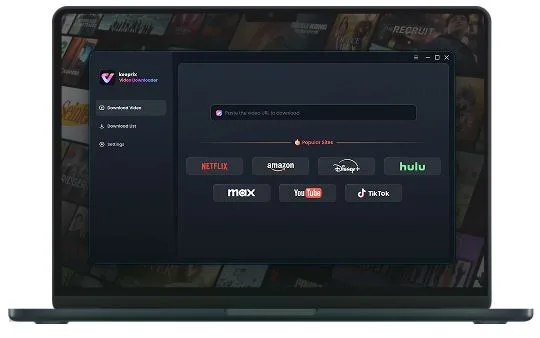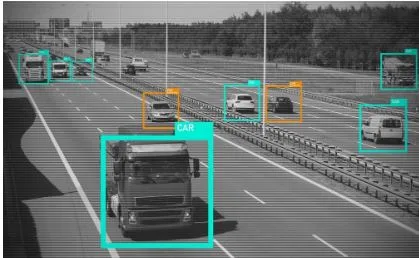Break Free from Disney Plus Download Limits: Keeprix Downloader Unlocks Unlimited Offline Viewing for Movies & Shows
Disney Plus offers a treasure trove of content, from classic Disney animations to the latest Marvel and Star Wars sagas. But let’s be real: Disney Plus’s offline download feature can be a total headache. Between title caps and device restrictions, it’s like they’re daring you to work around their limits. This guide will delve into these limitations and introduce Keeprix Disney Plus Downloader as a robust solution to bypass the Disney Plus download limit.
Understanding Disney Plus Download Limits
Disney Plus, while offering downloads, comes with a set of restrictions designed to manage content distribution and subscription usage.
1. Subscription Restrictions
Not every Disney Plus plan gives you download privileges. You need a fancy Premium plan or the Disney Bundle Trio Premium to even get the option. Got the Basic plan with ads? Sorry, you’re stuck streaming online.
2. Device Limitations
Downloads only work on mobile devices—think iPhones, iPads, Android phones, or Amazon Fire tablets. Your laptop or desktop? Nope, no love there. Furthermore, a single Disney+ account can typically download content on a maximum of 10 supported devices.
3. Title Limits
Even if you’ve got the right plan and device, you’re limited to 100 titles per device. And here’s the kicker: each episode counts as one title.
4. Expiration Rules
Downloaded content isn’t yours forever. Downloads typically expire after 30 days if the device remains offline or if your Disney Plus subscription lapses. Plus, once you hit play, you’ve got just 48 hours to finish watching before it expires.
5. Content Availability
It’s important to note that not all titles available are downloadable due to various licensing agreements. Additionally, regional restrictions can apply, meaning a title downloadable in one country might not be in another.
Challenges with Disney Plus Download Limits
The inherent download limits on Disney+ present several challenges:
- Binge-watching blues: That 100-title limit stops you from downloading entire seasons.
- No laptop love: Without native desktop downloads, you’re stuck watching on tiny screens unless you’ve got Wi-Fi.
- Travel troubles: If you’re traveling or in a spot with dodgy internet, those 30-day expirations and 48-hour playback windows are a nightmare. You’re forced to log in online to refresh downloads.
- Subscription woes: If your subscription lapses, your downloads are useless. It’s like renting content you thought you’d saved.
This is where a solution for “how to bypass Disney Plus download limit” becomes essential.
Introducing Keeprix Disney Plus Downloader
Keeprix Disney Plus Downloader emerges as a powerful solution to overcome the limitations imposed by Disney Plus’s native download feature. It offers compatibility with both Windows and Mac operating systems, addressing the critical gap in native desktop download support. A key advantage of Keeprix is its ability to remove DRM restrictions from Disney+ content, meaning downloaded videos are no longer tied to the Disney+ app or subject to expiration dates. These videos can be saved in widely compatible formats like MP4 and MKV.
Key Features:
- High-quality downloads: Keeprix allows users to download Disney Plus videos in high definition, often up to HD, ensuring a good viewing experience.
- Preservation of audio tracks and subtitles: Preserves original audio tracks and subtitles in multiple languages, offering a comprehensive viewing experience.
- Fast download speeds: Keeprix aims to provide efficient download speeds, minimizing waiting times.
- No regional restrictions: By downloading the content directly, Keeprix can potentially bypass regional availability issues that might affect in-app streaming or downloads.
- Permanent storage for offline viewing on any device: This is perhaps the most significant benefit, allowing users to keep their downloaded Disney+ content indefinitely and transfer it to any device for playback without the Disney+ app.
- Ad-free downloads: Even if you have a Disney Plus Basic (ad-supported) plan, Keeprix downloads can be ad-free.
- Batch downloading: For TV series, Keeprix often supports batch downloading, allowing you to select and download entire seasons at once.
How to Download Disney+ Videos with Keeprix
Follow the step-by-step guide to download Disney+ videos without limits:
- Download and Install: Download the Keeprix Downloader from the official website (www.keeprix.com) and install it on your Windows or Mac computer.
- Launch and Log In: Launch the Keeprix software. Then choose Disney+, log in to your Disney+ account within the built-in browser.
- Search for Content: Once logged in, paste the video link or search for the movies or TV shows you wish to download.
- Select Download Options: After finding your desired content, Keeprix will present you with options for video quality, audio tracks, and subtitle languages. Select your preferred settings.
- Initiate Download: Click the “Download” button. For TV series, you might be able to select multiple episodes or an entire season for batch downloading.
- Access Downloaded Files: Once the download is complete, the videos will be saved to a designated folder on your computer. You can then play these files using any media player or transfer them to other devices.
Wrapping It Up
Disney Plus is awesome for streaming, but its download limits—device caps, title restrictions, and expiring files—can cramp your style. Keeprix Disney Plus Downloader is your go-to fix, letting you save high-quality videos to your laptop or anywhere else, free from DRM and expiration headaches. If you’re tired of Disney’s restrictions and want to enjoy Marvel or Pixar on your terms, give Keeprix a spin.
About Keeprix
Keeprix, a Hong Kong-based innovator, is revolutionizing how people enjoy streaming media. With a focus on user-friendly interfaces, fast downloads, and support for up to 4K resolution, Keeprix empowers everyone—from binge-watchers to content creators—to build personal media libraries for offline viewing, anywhere, anytime.
Learn more at www.keeprix.com