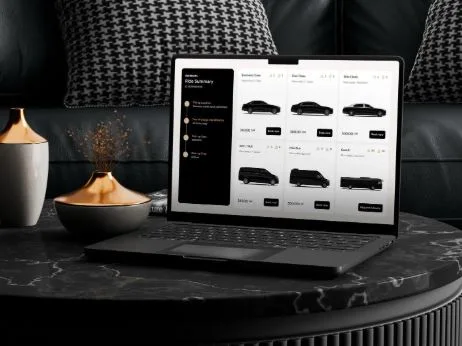CCM Compliance Checklist: How Software Helps You Stay Audit Ready
In the healthcare industry, staying compliant is not just a nice-to-have; it’s non-negotiable. Chronic Care Management (CCM) is no exception, and with Medicare’s strict documentation and billing guidelines, providers face increasing challenges. Even a small error like wrong code input can lead to delayed reimbursement or, worse, audits and penalties.
When you handle multiple patients, and with manual processes and software not designed to handle CCM, everything gets overwhelming. So, what you need is a solution that is built for CCM and comes with features that lessen your burden.
I am talking about a purpose-built Chronic Care Management software that makes compliance management easy and hassle-free.
Wondering how? This CCM software has built-in compliance checks that help providers stay within Medicare rules and bring healthcare compliance automation. From automated time tracking to documentation prompts and activity logs, this chronic care compliance platform reduces the burden on staff while improving accuracy and accountability.
In this blog, we will walk you through how CCM software helps you stay audit-ready and provide a CCM compliance requirement checklist and common pitfalls to avoid.
Let’s dive in!
Understanding CMS Compliance Requirements for the CCM Program
If you are offering CCM services, then you need to play by the Centers for Medicare and Medicaid Services (CMS) rules. While these rules are strict, there is no way around them as they are critical for getting reimbursed and avoiding audit troubles. The good thing is that you don’t have to memorize them; you just need to follow them, and with the right tools, it becomes easy.
The first thing is the time requirement. Medicare needs you to provide 20 minutes of non-face-to-face care per patient per month. This includes everything from checking in with patients to coordinating with other providers. However, if you fail to log the time of care provided, then in the CMS rule book, it didn’t happen.
Then comes care plan development. Providers like you have to develop a care plan within two to three days of patient enrollment. Additionally, the care plan should be personalized to suit the chronic conditions, needs, and goals of each patient. It also needs to be reviewed and approved by a physician before going to the patient.
Patients also need to meet the CMS criteria and must have two or more chronic conditions that require ongoing care for at least a year. And you need to get their consent and track that consent properly, along with renewal dates.
Finally, the most crucial part for healthcare organizations is billing. CMS uses specific CPT codes like 99490 and 99491 to determine reimbursement. Moreover, these codes are directly tied to how much time you log, so wrong time logged means wrong code filing, resulting in underbilling or claim denials.
Now, let’s see what mistakes can affect compliance.
Common Compliance Pitfalls & Audit Triggers
When it comes to creating a CMS compliance CCM program, even well-organized clinics can stumble. The reason isn’t that they always neglect it; it’s often missing small details in bigger equations and busy workflows. However, these small details are what CMS auditors catch on to, and you get an audit flag. That’s why we have created a quick breakdown of the most common compliance pitfalls:
| Compliance Risk Area | Common Pitfalls | Impact |
| Documentation Gaps | – Incomplete or vague care plans
– Missing time logs and activity descriptions |
Claim denials or audit flags |
| Time Tracking & Billing | – Under-documented time
– Wrong CPT codes – No timestamps |
Overbilling allegations, payment delays |
| Patient Consent Compliance | – Missing or expired patient consent
– No record of 24/7 access to communications |
Ineligible billing, non-compliance fines |
| Physician Oversight | – No physician signatures on care plans
– Lack of documented reviews |
Fails CMS review standards |
These are some common mistakes clinics make, and recognizing them is the first step to avoiding them. But to effectively avoid them, you require a system that is designed to prevent them in real-time. A CCM audit compliance software is exactly what we are talking about. Let’s take a look at how care management software helps you stay compliant and audit-ready.
How Software Automates Compliance Tracking & Documentation
As mentioned earlier, manually managing all the compliance requirements is not simple, and it’s like holding sand in your hand; something always slips through. This is where automated CCM compliance helps, and you need CCM compliance software built for that. Here’s how CCM software, built to keep you audit-ready, helps:
- Built-In CMS Compliance Checks & Validation Rules: The CCM platform has CMS validation rules embedded in it. This helps in finding missing care plan components, documentation gaps, or eligibility issues in real-time. Plus, it alerts you when it finds these issues and prevents billing claim denials, ensuring every submitted claim meets Medicare’s documentation and compliance standards.
- Comprehensive Audit Trail Generation & Record Maintenance: Maintaining the audit trail is crucial, so the software automatically logs every call, care plan update, and message with time stamps and use details. This easily fulfills the transparency and accountability requirements for Medicare, and during an audit, all your records are centralized, time-stamped, and ready for review.
- Time Tracking Automation & Billing Accuracy: The software captures billable time across your care team without manual logging. It also calculates monthly totals in real-time, ensuring you meet the 20-minute thresholds before claims are filed. Integration with EHRs and call systems means nothing gets missed, and CPT codes are applied accurately.
- Consent & Enrollment Management: Patient consent is essential for enrollment, and so is its tracking of renewal. The system securely stores all signed forms and links them to patient records, so you are always billing compliantly. Additionally, enrollment dates and eligibility criteria are automatically monitored, and no manual calendar tracking is required.
With all these capabilities built into the CCM software, like eCareMD, you are never caught off guard during audits and easily stay CMS compliant, improving revenue and accuracy. Now, we will take a look at the features required to make the CCM platform capable of this.
Essential Compliance Features in Modern CCM Platforms
Now that we have seen how software helps simplify compliance, it’s time to unpack what makes that possible behind the scenes. When you go to market, you will see that not all CCM platforms are created equal; some are just task managers with time logs.
To truly stay compliant and audit-ready, your software needs to be equipped with key features designed with CMS guidelines in mind. Here are some core features you need to look for in the CCM platform:
| Feature Area | What It Does | Why It Matters |
| Care Plan Oversight | Uses templates and tracks physician approvals, deadlines, and revisions | Ensures timely, CMS-compliant care plans with minimal manual follow-up |
| Time Tracking & Documentation | Logs and categorizes all billable/non-billable care coordination activities | Prevents billing errors and supports accurate time-based reimbursements |
| Audit-Ready Reporting | Generates required CMS reports and exports historical records on demand | Simplifies audit prep and ensures quick access to compliant documentation |
| Error Prevention & Quality Control | Flags missing documents, expired consents, and offers training prompts | Reduces common compliance mistakes and improves team performance |
Audit Preparation & Response Capabilities
When a Medicare audit happens, and your documentation isn’t accurate, things can go wrong quickly. That’s why having the right CCM software isn’t just about day-to-day compliance; it’s about being ready when it counts. The best platforms come with built-in features that make audit responses faster, easier, and less stressful.
It starts with instant access to complete patient records and activities. Instead of digging through folders and scattered spreadsheets, the system compiles everything, including care plans, time logs, communication records, and consent forms, into a centralized archive. You can easily find proof of a care plan from months ago without any effort.
Behind the scenes, a full audit trail is maintained, capturing every system action, who accessed what, when it was updated, and by whom. The software tracks all changes, verifies data integrity, and stores records in tamper-evident formats, making it easy to show compliance and defend your work.
Some platforms also offer professional audit support, helping you compile documents, generate CMS-compliant reports, and even connect with compliance experts. Additionally, built-in training tools and best-practice guides help your team avoid common mistakes before they happen.
To stay ahead of potential risks, proactive platforms run internal audits and risk scans, flagging documentation gaps and high-risk patients in real-time. With predictive analytics and continuous monitoring, you are not just audit-ready; you are audit-proof.
Conclusion
Staying compliant with CCM requirements doesn’t have to be overwhelming. With the right software, compliance becomes part of your daily workflow, not a separate chore. From automated documentation to audit readiness, CCM platforms like eCareMD help you stay ahead of Medicare’s expectations while protecting your revenue.
So, automate your CCM compliance, stay audit-ready with eCareMD, and get your own by clicking here.
Frequently Asked Questions
- What are the most common CMS compliance violations found during CCM audits?
The most common CMS compliance violations in CCM audits include incomplete or missing care plans, under-documented time logs, incorrect CPT code usage, lack of patient consent records, and insufficient physician oversight. Auditors also flag missing documentation of 24/7 access and care coordination activities, all of which can lead to denied claims, repayments, or penalties.
- How far back do Medicare auditors typically review CCM documentation and records?
Medicare auditors typically review CCM documentation going back up to six years, which aligns with CMS’s medical record retention requirements. This includes care plans, time logs, patient communications, consent forms, and billing records. Providers must ensure all historical data is complete, time-stamped, and accessible to avoid penalties or reimbursement issues during retrospective audits.
- What specific documentation must be maintained for each CCM patient to stay compliant?
To stay compliant, providers must maintain detailed documentation for each CCM patient, including: a comprehensive, personalized care plan; time-stamped records of all billable activities; patient consent forms; physician review and approval of care plans; records of 24/7 communication access; and documented care coordination efforts. All data must be stored securely and be audit-ready.
- How does CCM software help ensure proper physician oversight and care plan approvals?
CCM software streamlines physician oversight by automating care plan workflows. It sends alerts for pending approvals, tracks deadlines, and maintains a complete revision history. Physicians can review, edit, and sign care plans digitally, ensuring timely approvals. This not only meets CMS requirements but also improves accountability and reduces the risk of compliance errors.
- What happens during a CCM audit, and how can software help with the response process?
During a CCM audit, Medicare reviews your documentation, care plans, time logs, and billing records to ensure compliance with CMS guidelines. Any gaps can lead to denied claims or penalties. CCM software simplifies audit response by maintaining a complete, time-stamped audit trail, automating documentation, and generating CMS-ready reports, making it easier to prove compliance and avoid risks.
- How often should practices conduct internal compliance audits of their CCM programs?
Practices should conduct internal compliance audits of their CCM programs at least quarterly to ensure documentation accuracy, billing compliance, and adherence to CMS guidelines. More frequent audits, monthly or bi-monthly, are recommended for high-volume programs or those recently launched. Regular audits help catch errors early, reduce audit risk, and maintain consistent reimbursement flow.