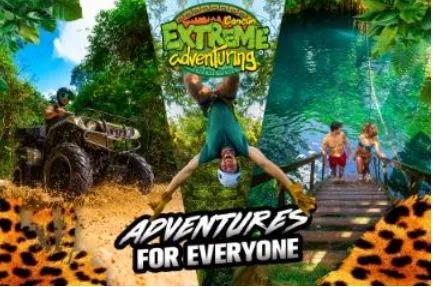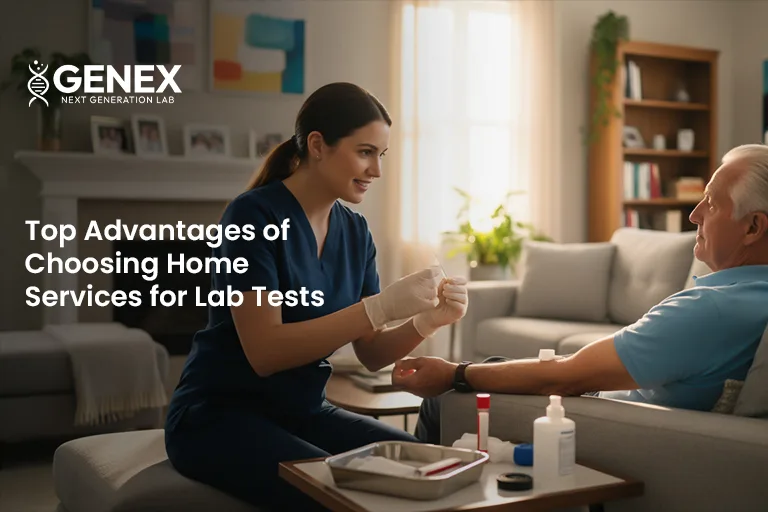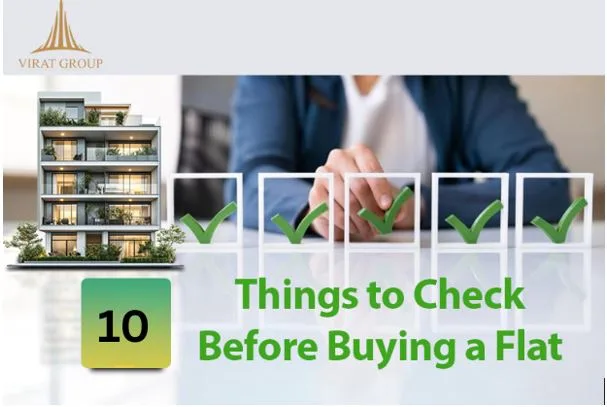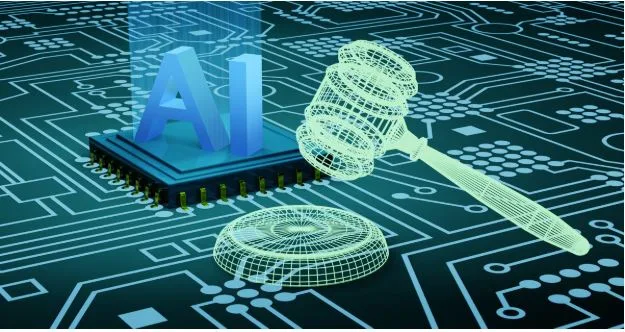Commission Calculator: How to Track Net Earnings, Expenses & Take-Home Pay
Whether you are a salesperson, independent marketer, estate agent, or an affiliate marketer, one question always at the back of their minds is: How much am I going to earn? A commission calculator provides the answer – quickly and accurately.
A commission calculator is an online application that computes your payment as a percentage of sales, tiered rates, or recurring subscription. Instead of having to compute figures or create your own custom spreadsheets manually, the calculator works for you, avoiding errors and allowing you to make faster decisions.
In this guide, we will explain precisely how a commission calculator works, give you real-world industry examples, show you the best tools available, and offer you tips on how to get the best commission payouts.
What Is a Commission Calculator?
A commission calculator is an online tool that computes what you will earn on a sale based on your own commission rate or agreement. Instead of figuring numbers out, users merely input gross sales, select their commission type, and their portion is calculated. It’s ideal for business professionals with sporadic income – from isolated transactions to steady streams of revenue.
Real estate commission calculators or realtor commission calculators are transaction-specific calculators. They help brokers understand how much they receive after taxes and brokerage splits. Similarly, sales reps and affiliate marketers may also utilize calculators that calculate tiered commissions or residual payments.
Some core benefits include:
- Saving time with instant, accurate results
- Supporting multiple commission models (flat, tiered, recurring)
- Helping professionals forecast and plan earnings more efficiently
For anyone working in commission-based roles, these calculators simplify income tracking and improve financial clarity.
How Commission Works: Key Structures Explained
All commission structures are not alike. Based on your company or business, how you get paid commission can differ greatly. Understanding these commission structures is essential – especially if you’re using something like a real estate commission calculator or designing sales incentives in a CRM.
Here are the most common commission models and how they work:
Flat-Rate Commission
This is the simplest and most common model. You earn a fixed percentage for every sale, regardless of the total volume.
Example: Sell $10,000 worth of services at a 10% commission rate = $1,000 commission.
- Easy to calculate
- Great for predictable income
- Ideal for real estate agents using a basic realtor commission calculator
Tiered Commission
In this performance-based structure, the more you sell, the higher the commission rate. It’s designed to incentivize overachievement.
Example:
- 0–$10,000: 5%
- $10,001–$20,000: 7%
- $20,001+: 10%
Perfect for high-performing sales reps or affiliates who scale monthly volume.
Residual or Recurring Commission
Common in SaaS or subscription-based industries. You earn a percentage every time a customer renews or pays their monthly fee.
- Encourages customer retention
- Popular among affiliate marketers
- Adds long-term revenue to short-term wins
Hybrid: Base Salary + Commission
Used in corporate sales environments, this model combines a base salary with commission on top.
- Stable income + motivation to sell
- Typically includes performance bonuses or quotas
- Common in B2B or enterprise sales teams
Comparison of Commission Structures
| Commission Type | Description | Best For | Example Use Case |
| Flat-Rate | Fixed % per sale | Real estate agents, freelancers | $10,000 sale at 6% = $600 |
| Tiered | % increases at thresholds | Sales reps, e-commerce teams | $25,000 sale = blended commission |
| Residual | Recurring earnings from subscriptions | SaaS affiliates, financial advisors | 10% monthly on $500 subscription |
| Hybrid (Salary + Comm) | Base pay + variable % commission | Corporate or enterprise sales | $3,000/month salary + 5% of closed deals |
Each model has different implications for how you calculate commission, set goals, and choose tools. For example, a real estate commission calculator may need to account for both a broker split and tiered bonuses. At the same time, a SaaS salesperson might use a spreadsheet to track recurring income.
How to Use a Commission Calculator
[Include Image here]
Using a commission calculator is simple – once you understand the key inputs. Whether you’re estimating real estate earnings or planning a sales bonus, the tool works by applying a formula to your numbers.
Step-by-Step: Calculating Commission
Here’s how to use most online or spreadsheet-based calculators:
- Enter the total sales amount
→ e.g., $5,000 - Input the commission rate.
→ e.g., 10% - (Optional) Add any deductions or splits
→ Brokerage split, platform fee, etc. - Click “Calculate” or review the automated result.
→ In this case: $5,000 × 10% = $500
That’s your gross commission.
Example Calculation
Let’s say you’re a real estate agent selling a $500,000 property at a 6% commission, split 50/50 between buyer and seller agents.
- Total Commission: $500,000 × 6% = $30,000
- Your Share (as seller agent): $15,000
- Broker Split (70/30): $15,000 × 70% = $10,500 net commission
Tools like a realtor commission calculator automate these steps instantly.
Excel or Google Sheets Formula
Want to DIY your calculator?
Use this simple formula:
=Sales_Amount * Commission_Rate
Example:
=5000 * 0.10 → Result: $500
For a more advanced version with tiered commissions, conditional formulas like IF or VLOOKUP can help.
Common Mistakes to Avoid
- Forgetting to convert % to decimal (10% = 0.10)
- Not including broker splits or fees
- Using gross sales instead of net revenue
- Inputting annual rates for monthly sales
Industry Examples: Commission Scenarios
Here are industry-validated commission scenarios with clear formulas, worked calculations, and real-life data supported by studies:
1. Real Estate Commission Scenario
Usually, the typical commission in the U.S. real estate industry is approximately 5.44%, and it is normally split between the seller’s and buyer’s agents. On a $500,000 property, the commission would be:
Commission=500,000×0.0544=27,200
Commission=500,000×0.0544=27,200
Each agent would receive half:
27,200÷2=13,600
27,200÷2=13,600
This aligns with commission rates reported in nationwide industry studies by ListClever and the Consumer Federation of America.
2. Sales Representative Tiered Commission Scenario
Sales representatives typically earn increasing commissions on increasing levels of sales. For example, a scheme can be: 5% on sales up to $50,000, 7% on sales from $50,001 to $100,000, and 10% on sales over $100,000. On total sales of $130,000, the commission received is:
(50,000×0.05)+(50,000×0.07)+(30,000×0.10)=2,500+3,500+3,000=9,000
(50,000×0.05)+(50,000×0.07)+(30,000×0.10)=2,500+3,500+3,000=9,000
This commission tiering is consistent with Salesforce’s documented sales incentive models. Just as tiered commission structures reward consistent performance, e-commerce link building produces incremental gains that strengthen over time.
3. Affiliate Marketing Recurring Commission Scenario
Affiliates promoting subscription services often receive recurring commissions monthly. For a $20 monthly subscription with a 15% recurring commission rate, the monthly earnings per subscriber are:
20×0.15=3
20×0.15=3
For a subscriber maintained for 12 months, the total commission is:
3×12=36
3×12=36
This recurring commission rate is within common program standards reported in affiliate marketing statistics. Partnership models such as SEO for Resellers show how recurring revenue can be structured in ways comparable to commission agreements.
4. Insurance/Financial Advisor Commission Scenario
Insurance agents typically earn a 30% commission on the first-year premium and about 5% on renewals. For a $1,200 annual premium, the commission is:
First year=1,200×0.30=360
First year=1,200×0.30=360
Renewal years=1,200×0.05=60
Renewal years=1,200×0.05=60
These rates reflect typical compensation structures for insurance advisors, as documented by industry sources.
“The biggest mistake I see commission-based professionals make is not understanding their true earning potential,” says Anthony Tareh, CEO of Lead Advisors. “They focus on individual transactions instead of looking at the bigger picture – their annual capacity, efficiency gaps, and growth opportunities. A good commission calculator isn’t just about math; it’s about strategic planning.”
These scenarios illustrate calculations based on real-world data from industry studies, demonstrating how commissions vary by sector to incentivize sales performance, retention, and ongoing customer engagement.
Commission Calculator Variations: Types & Features
Commission calculators come in many forms, and choosing the right one depends on your role, industry, and commission structure. A freelance affiliate marketer, for example, won’t use the same tool as a real estate broker or payroll manager.
Below is a breakdown of the most common types of calculators available, with top tools, who they’re built for, and where they often fall short.
Comparison Table: Commission Calculator Types
| Calculator Type | Best For | Popular Tools | Pros | Limitations / What’s Missing |
| General Calculators | Freelancers, solopreneurs, small sales teams | Omni Calculator, Calculator.net | Simple UI
Quick calculations |
No support for tiers
Can’t model recurring income or multiple scenarios |
| Real Estate Calculators | Realtors, real estate brokers | Anytime Estimate, Paperless Pipeline | Tailored for real estate
Broker split support |
No CRM integration
Lacks advanced forecasting or reporting features |
| Payroll/Paycheck Tools | W-2 employees, 1099 contractors, payroll admins | ADP Calculator, SmartAsset | Includes taxes & bonuses
Accurate deductions |
Not built for sales commissions or performance-based earnings |
| What-If Scenario Tools | Sales leaders, managers, comp plan designers | CRM-based (e.g., Salesforce), or custom Excel/Google Sheets models | Excellent for forecasting
Multi-scenario analysis |
Rare in free tools
Requires setup or spreadsheet knowledge |
Advanced Features Users Need in a Commission Calculator
As users become more data-savvy, a basic calculator isn’t enough. High-performing professionals and teams require advanced features that extend beyond basic math. A modern sales commission calculator or real estate commission calculator should offer:
- Export to Excel or Google Sheets – Ideal for sharing with teams or building reports
- Visual earnings breakdowns – Charts and graphs for instant insights
- Industry-specific templates – Pre-set logic for real estate, SaaS, or tiered sales teams
- Mobile-friendly interface – Must be accessible from phones and tablets
- Downloadable commission reports – Great for payroll, invoicing, or even lead generation (e.g., gated PDF reports)
These features help users calculate, analyze, compare, and present their earnings more strategically. If your tool lacks these, you’re missing out on conversion potential and real-world usability.
How to Maximize Commission Earnings
[Include Image here]
Knowing how to calculate your commission is one thing – maximizing it is another. Here’s how top performers boost their earnings consistently.
1. Negotiate Commission Rates Smartly
Research typical rates in your industry. For example, real estate agents often earn 5–6%, while SaaS reps may push for 10–15% based on revenue. Use “fair commission rate” benchmarks to guide your negotiation.
2. Hit Tiered Targets Efficiently
Structure your work week around milestones. If your commission increases after $10K in sales, prioritize high-converting leads early in the cycle.
3. Track Progress with CRM or Spreadsheets
Use a CRM-integrated sales commission calculator or Google Sheets to monitor progress in real time.
4. Benchmark Regularly
Compare your earnings against industry averages and adjust strategies quarterly. This data can also support future negotiations.
With the right tools and tactics, you’ll not only earn more – you’ll plan better, close faster, and grow sustainably.
Beyond tracking commissions, think about ways to expand your reach. Entering new markets or finding fresh customer segments can significantly boost long-term earnings – see Market Development for strategies to grow into new opportunities.”
Frequently Asked Questions
How do I calculate commission manually?
To calculate commission manually, multiply the sales amount by the commission rate. For example, a sale of $10,000 with a 7% commission is $700. Use decimal form (7% = 0.07).
What is the typical real estate commission?
In most U.S. markets, a standard real estate commission ranges from 5% to 6%, typically split between buyer and seller agents. It may be region and terms-dependent on the brokerage.
Do you pay tax on commissions?
Yes, commissions are considered taxable income. Whether you are an employee on W-2 or a contractor 1a 099, commissions should be reported.
How do tiered commissions work?
Tiered commissions increase as sales levels are met. For example, you could receive 5% on the first $10K in sales, and 10% on sales above and beyond that. A rate calculator for commissions makes it simpler.
Conclusion: Plan Smarter, Earn More
With a commission calculator, you have clarity and confidence to plan your earnings, avoid errors, and close with intent. If you sell in real estate, SaaS, or independent sales, the right calculator will save time and increase accuracy.
From striking tiered targets to negotiating for better, knowing your commission structure makes you the master of your fate. Find industry-specific tools, like the Performance Review Template, and don’t forget to monitor, compare, and adjust regularly. Test a flexible commission calculator today – and make your sales figures work smarter, not harder.