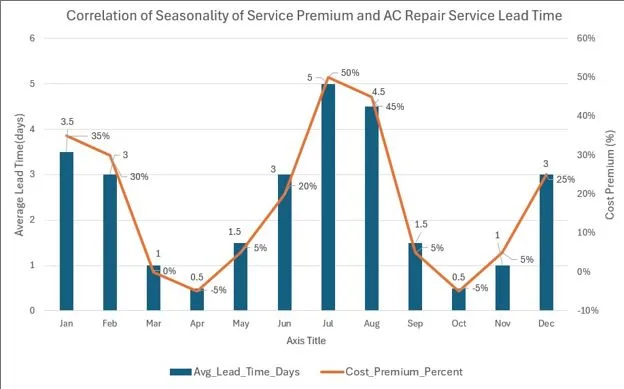Generating AI Dark Fantasy Art: 2025 Workflow Explained
Nowadays, you don’t need to be a pro in digital art to create stunning AI dark fantasy art. Whether you are a professional or a beginner, just insert a detailed text prompt into AI art generators and generate a visually appealing image in seconds.
However, many of these tools have their advanced features behind a paywall or have a complex interface. Therefore, in this article, we will introduce an intuitive yet advanced tool for creating dark fantasy art.
Part 1. Understanding AI Dark Fantasy Art Generators: A Complete Overview
Part 2. Prerequisites and Preparation for Using Dark Fantasy Art Generator
Part 3. How to Make Stunning Dark Fantasy Artwork?
Part 4. Recommended Prompt and Combination To Generate Dark Fantasy Art with Spellai
Part 1. Understanding AI Dark Fantasy Art Generators: A Complete Overview
In recent years, dark fantasy AI art generators have become the go-to method for creating visually appealing art. These AI-powered tools use “Generative Adversarial Models” and “Diffusion Models” to generate the desired outcome. From games to fantasy art, creators utilize these generators and quickly create lively characters without relying on traditional skills. Plus, many platforms offer customization options, such as fine-tuning your colors for more personalized results.
Part 2. Prerequisites and Preparation for Using Dark Fantasy Art Generator
Prior to learning how to make dark fantasy AI art, you should follow the preparations and prerequisites, which are discussed below:
- Choosing an AI Art Tool: As tools are available in both free and paid versions, select the one that offers the desired features within your budget.
- Clear Artistic Vision: Before creating dark fantasy art, always decide on the characters, subject, and concept for a better outcome.
- Strong Prompt: When inserting a detailed text prompt, use relatable keywords like “dark lightning” and “wooden vibes” so AI can better understand the context.
- Inspiration and Reference Material: Always provide inspiration and reference material along with the text prompt to achieve more specific results.
Part 3. How to Make Stunning Dark Fantasy Artwork?
If you want to create dark fantasy AI art using an intuitive tool, this guide will help you with detailed steps.
Step 1. Choose a Reliable Dark Fantasy Art Generator Like Spellai
With numerous tools to choose from, Spellai stands out, offering a range of features to cater to both professionals and beginners. Within its “Genius” mode, you can select up to 16 outputs to generate multiple variations at once. Moreover, users can add a reference photo, along with Face ID and a text prompt, to achieve a more specific outcome. After getting familiar with this tool, access it to generate dark fantasy art.
Step 2. Select a Dark Fantasy-Related Theme Like “Dark Fantasy” In Easy Models
Select “Genius” mode from the top left and tap the “+” button to select “Dark Fantasy” from the themes section within “Easy Models.”
Step 3. Choose a Style Like “CG Art” Or “MJ Aesthetics” To Lock Your Style
After choosing the theme, click the “Style” menu to select the “CG Art” style for the dark fantasy art.
Step 4. Add Characters by “Choose Character” From Easy Models
To get a more focused and detailed outcome, you can also choose “Tifa Lockheart” from the “Characters” section in the “Easy Models” menu.
Afterwards, add a detailed text prompt that correctly highlights your thoughts within the “Text” box option and hit the “Create” button.
Step 5. Fine-Tune Your Generated Dark Fantasy Art With Advanced Options
As the fantasy art is generated, access the “Advanced” tools to upscale your outcome further.
Step 6. Export Your Outcome and Share It With The Spellai Community
Now, after upscaling your outcome, export your dark fantasy art to share with your community.
Part 4. Testing Some Prompt Combinations to Generate Dark Fantasy Art in Spellai
To generate the best AI dark fantasy art with Spellai, here are some powerful prompt recommendations you can use:
- A Woman in A Dark Fantasy Setting with A Sword
It features “Genius” mode with “MJ Aesthetics,” “Distinct View,” and Custom prompt “hot warrior woman, dark castle hall with glowing symbols on the walls, minimal armor, high definition, detailed.”
- A Painting of a Man in A Boat with A Giant Head
Within “Genius” mode, it includes “Watercolor” style, “Dark Fantasy” easy model, and Custom Prompt “Giant Tsunami Poseidon and the Nephilim.”
- A Castle On a Hill with A River Below
This showcases the Custom prompt “The Lord of the Rings, Middle-earth scenery,” “General” style, and “Dark Fantasy” within “Genius” mode.
- A Person with White Hair and Red Eyes
The following image utilizes “Anime” style, “Dark Fantasy” easy model, and highlighting prompt “Fox ears, long white hair, left eye red, right eye blue, odd eye” in the Genius model.
Conclusion
Wrapping up, anyone can create AI dark fantasy art by just giving a text prompt to AI art generators. To get the best results, we have listed the preparations and prerequisites you should follow before using these generators. Among the numerous tools available, we recommend using Spellai, which offers different modes for both professionals and beginners.