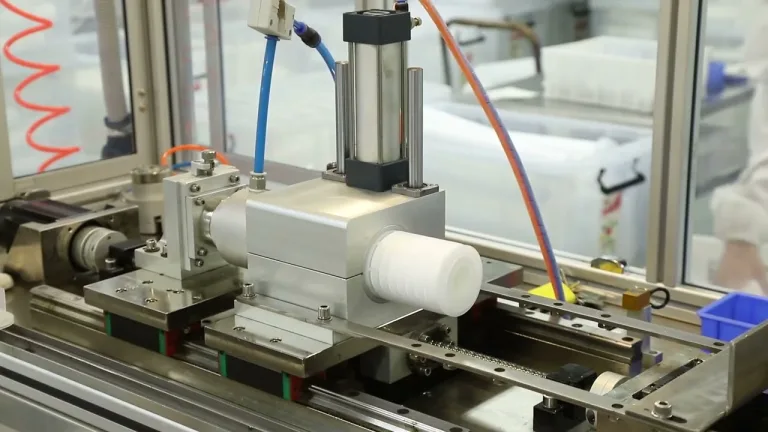How Bloggers Can Repurpose Articles into Videos Using AI Video Generators
Have you ever felt like your blog posts are getting lost in the noise? Well, you’re not alone. With so much content flooding the internet, it is harder than ever for bloggers to stand out.
Meanwhile, video is taking over—because audiences are watching more than they are reading. But wait, no idea about how to make a stunning video?
Well, here is the good news: simply repurpose your existing blog articles into eye-catching videos using an AI video generator, where you don’t require any prior video editing skills. One of the easiest and most effective options out there is Wondershare Filmora, which will turn your written content into scroll-stopping videos in just a few clicks.
So, excited about how the AI video generators create wonders? Let’s get into the article and gain insights!
Part 1: Why Bloggers Should Turn Text into Video
People usually love reading long blog posts to learn, explore, or get inspired. But nowadays, most audiences prefer watching videos over reading text. This is so because videos are quicker, more engaging, and easier to consume, especially on the go.
Doesn’t matter if it is a product review, a how-to guide, or storytelling; viewers are drawn to visuals. For bloggers, this shift means adapting to stay visible and relevant. That is where turning your blog content into videos comes in, and AI text-to-video tools are making it easier than ever.
Here’s why converting blogs into videos is a smart move:
-
Increases Reach: Videos perform better on platforms like YouTube, Instagram, and LinkedIn, which helps you reach a wider audience.
-
Boosts Engagement & SEO: To keep people on your page longer and improve interaction and search rankings, videos are helpful.
-
Enhances Accessibility: Opting for video is great for people who prefer watching over reading or require visual/audio formats.
-
Easy to Repurpose: One of the benefits is that one blog can easily turn into multiple video clips for social media, email, or ads.
So, making videos from blog posts is a great idea. To make such a video, an AI video generator is there to help you. This speeds up the process and eliminates the manual editing. If you are a blogger looking for such an amazing and professional tool, then Wondershare Filmora is the ideal option with no tech hassle.
Part 2: How to Repurpose Blog Content Using Filmora’s AI Text to Video
Hope, you are aware of how beneficial it is to use AI text-to-video software. Now we will explain how easy it is to use Wondershare Filmora by mentioning its step-by-step guide.
Step 1: Download the latest version of Wondershare Filmora on your PC and install it. Once done, click on its icon to open and navigate to the Toolbox > AI Text-to-Video option.
Step 2: After that, a window will appear, where you need to enter the text or your blog content and select the Voice Language, Video Ratio, and Video Voice option.
However, you can also select the Clone Voice option to create a realistic clone of the voice. Further, tap on the Text-to-Video option to start the process.
Step 3: You can also create content with ease using its Generated by AI option.
Step 4: Simply choose a text type, enter your topic and details, then click on the Generate Text for an instant AI script.
Step 5: Once done, tap on the Text-to-Video option.
Step 6: It will take a little time to complete the process.
Step 7: You will see the editing window, once the process is completed. Here, your video will automatically be added to the timeline, and you can make the changes if required.
Once you are satisfied with your video, tap on the Export option, and you will get the AI-generated video.
Bonus Tips:
-
For better video flow, make sure to use bullet points or subheadings in your blog.
-
To give a professional touch to your video, add a branded intro/outro.
-
Make sure that you keep it short and engaging. It is so because videos under 2 minutes work best for social media.
With Wondershare Filmora, you can easily turn blogs into videos in minutes with no editing experience required!
Part 3: Benefits of Using Filmora as an AI Video Generator
In the above section, you got to know how Wondershare Filmora uses AI to generate videos in no time. But what makes this tool an ideal one?
Here are the details:
-
User-Friendly Interface
Wondershare Filmora is the perfect software for bloggers who are not tech experts. Its drag-and-drop design makes video creation simple and stress-free.
-
Time-Saving
You don’t need to spend hours editing. The AI video generator tool helps you speed up the process so you can turn blog posts into polished videos in minutes.
-
Royalty-Free Asset Library
You get access to a wide range of music, stock footage, and stylish templates that bring your content to life.
-
Smart AI Features
Its features, such as AI stickers, AI color palette, and AI portrait cutouts, make your videos more engaging and professional.
-
Character Generation
Simply bring your blog stories to life with AI-generated characters. Doesn’t matter if it is a quirky inventor or a bold hero; it analyzes your script to auto-create expressive avatars. Moreover, you can even upload a photo to match a style.
-
Clip Management Made Easy
This tool auto-generates video clips based on your script with complete control. Want a new version of a scene? Just regenerate it. Want to add extra footage or overlays? It is quite simple.
-
Pro Editing Tools
You are not limited to basic edits, as it comes with advanced editing such as color grading, custom transitions, and format selection for any platform.
Isn’t it an amazing solution?
Conclusion
So, here it is all! To reach a wider audience, your text content is not enough. Converting them into video makes your ideas and story visible and audible.
All it does is attract a wider audience, get engagement, and enhance accessibility. But if you have no tech experience, it can be frustrating. Therefore, the Wondershare Filmora AI video generator comes in handy.
It eases the whole process of converting blogs, stories, or any text into video in no time without compromising the quality. So, why wait? Visit its official website and explore this professional software today!