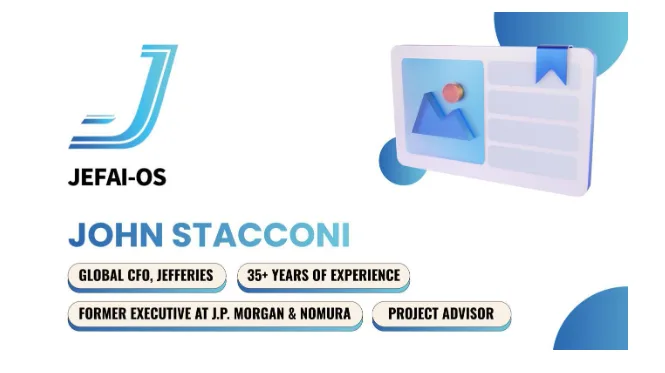How Power Apps Can Improve Business Workflows
In today’s fast-paced business world, efficiency is everything. Companies are constantly seeking new ways to automate routine processes, improve collaboration, and streamline operations. That’s where Microsoft Power Apps comes in, a game-changing platform that allows organizations to build custom business applications without needing complex coding expertise.
Whether it’s automating approval workflows, tracking inventory, or simplifying customer communication, Power Apps empowers teams to design tailored solutions that fit their unique needs. Let’s explore how Power Apps is transforming modern business workflows and why it’s become an essential tool for organizations worldwide.
What Is Microsoft Power Apps?
Microsoft Power Apps is part of the Microsoft Power Platform, which also includes Power BI, Power Automate, and Power Virtual Agents. It enables businesses to quickly create custom apps that connect to their data and work seamlessly across web and mobile devices.
The best part? You don’t have to be a developer. With its intuitive drag-and-drop interface and wide range of pre-built templates, Power Apps allows business professionals to create and deploy apps that solve everyday workflow challenges, from data entry to task management.
Why Businesses Are Turning to Power Apps
Businesses across industries are adopting Power Apps because it simplifies digital transformation. Here’s why:
1. Rapid App Development
Traditional app development can take months and require significant technical expertise. Power Apps drastically reduces that time by offering low-code tools and ready-made templates. This means businesses can build apps in days instead of months.
2. Seamless Integration with Microsoft Ecosystem
Since Power Apps is part of the Microsoft family, it integrates smoothly with tools like Microsoft 365, Teams, SharePoint, and Dynamics 365. This makes it easy to pull in existing data and streamline processes across platforms.
3. Cost-Effective Customization
Developing custom applications from scratch is often expensive. Power Apps offers a cost-efficient alternative by enabling internal teams to design and modify applications as needed, without relying heavily on external developers.
4. Enhanced Employee Productivity
By automating repetitive tasks and centralizing data, Power Apps gives employees more time to focus on strategic and creative work. For example, an HR team could automate leave approvals or onboarding processes, while a sales team could track leads in real-time.
Key Ways Power Apps Improves Business Workflows
Let’s break down how Power Apps can transform specific areas of business operations.
1. Streamlining Data Collection and Management
Many businesses still rely on spreadsheets or outdated systems to collect and manage data. Power Apps centralizes this data in one place, making it easier to update, share, and analyze. For instance, field employees can use a custom app to input data on-site, which instantly syncs with the company’s database.
2. Automating Routine Processes
From expense approvals to project tracking, automation is where Power Apps truly shines. You can set up workflows that trigger specific actions like sending a notification, updating a record, or generating a report, without manual intervention.
3. Improving Communication and Collaboration
Power Apps integrates with Microsoft Teams, allowing employees to use apps directly within their chat or workspace. This encourages collaboration and ensures everyone has access to the same real-time data.
4. Enhancing Customer Engagement
Power Apps helps businesses build customer-facing apps tailored to their audience. Whether it’s an appointment scheduler, a feedback form, or a support request app, these tools help companies engage customers more efficiently.
5. Real-Time Reporting and Insights
When combined with Power BI, Power Apps provides powerful insights into your workflows. Managers can easily monitor performance metrics, identify bottlenecks, and make data-driven decisions to improve productivity.
Real-World Scenarios of Power Apps in Action
To better understand the impact, let’s look at some practical examples of how organizations use Power Apps to boost workflow efficiency.
Human Resources
HR departments often deal with repetitive administrative tasks. Power Apps can automate processes like onboarding, leave management, and employee evaluations — saving hours of manual work.
Sales and Marketing
Sales teams can create mobile apps to manage customer data, track leads, and log interactions on the go. Marketing teams can use apps to coordinate campaigns, manage event registrations, or analyze engagement data.
Operations and Logistics
In operations, Power Apps can track inventory, manage equipment maintenance schedules, and oversee supply chain activities, ensuring everything runs smoothly from end to end.
Finance and Accounting
Finance teams benefit from apps that simplify expense reporting, invoice approvals, and budget monitoring, minimizing errors and speeding up financial processes.
How Power Apps Encourages Innovation Within Teams
One of the most overlooked benefits of Power Apps is how it fosters innovation. Because it’s accessible to non-technical users, employees from different departments can create apps that solve their unique challenges.
This empowerment drives creativity and ownership. Teams no longer have to wait for IT to develop solutions, they can experiment, test, and implement their ideas quickly. As a result, organizations become more agile and adaptable to change.
Partnering with Experts: Power Apps Consulting Services
While Power Apps is designed for simplicity, leveraging its full potential often requires expert guidance, especially for organizations with complex data systems or advanced automation needs.
That’s where Power Apps Consulting Services at eSoftware Associates Inc come in. Their team specializes in helping businesses design, develop, and deploy efficient Power Apps solutions that align perfectly with organizational goals. Whether you need help with integration, data migration, or workflow optimization, consulting professionals can ensure your apps deliver measurable results.
Partnering with experts can also accelerate deployment, minimize technical risks, and ensure your Power Apps solution scales effectively as your business grows.
Common Challenges and How to Overcome Them
While Power Apps offers immense benefits, businesses may face some initial hurdles:
1. Data Integration Issues
Integrating Power Apps with legacy systems can be challenging. This is where consulting support can help create seamless connections between old and new technologies.
2. User Adoption
Employees may resist change if they’re used to traditional workflows. Training sessions and gradual implementation can make adoption smoother.
3. Governance and Security
Proper governance ensures data protection and compliance. Setting clear rules for access, sharing, and development is essential to maintaining system integrity.
The Future of Workflow Automation with Power Apps
As technology evolves, Power Apps continues to add advanced features like AI Builder and integration with Microsoft Copilot, making it even easier to automate intelligent workflows.
The future points toward hyper-automation, where businesses will use AI-driven insights to predict issues before they happen and make real-time decisions with greater accuracy. Power Apps will undoubtedly play a vital role in shaping this future, helping organizations stay agile and competitive.
Conclusion: Building a More Efficient Future
Microsoft Power Apps isn’t just another business tool, it’s a catalyst for innovation, collaboration, and transformation. By allowing companies to create custom apps that streamline processes and automate tasks, Power Apps helps unlock higher productivity and efficiency across all departments.
For businesses looking to take the next step in digital transformation, partnering with Power Apps Consulting Services at eSoftware Associates Inc can provide the expertise needed to design and implement solutions that truly make an impact.