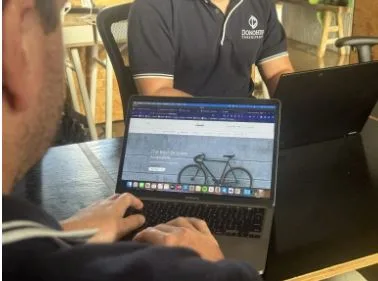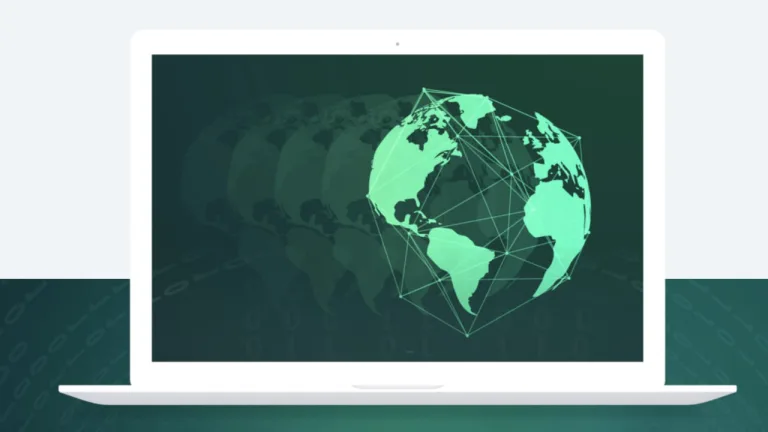How Smart Transcription Tools Are Changing the Way We Work and Learn
Transkriptor has emerged as a game-changer for anyone who deals with audio or video recordings and needs them converted into accurate text. Whether you’re a student capturing a lecture, a journalist recording an interview, or a business professional documenting a meeting, the ability to automatically turn spoken words into written content can save time, reduce stress, and improve productivity across the board.
Gone are the days when transcribing meant hours of stopping, rewinding, and typing every single word by hand. Manual transcription, while sometimes necessary, can be incredibly tedious and mentally draining. But now, with powerful AI-driven tools, you can upload an audio or video file and have it transcribed into clean, readable text within minutes.
Making Every Word Count
Let’s face it: a lot of important information is shared verbally—whether it’s during meetings, classes, or casual conversations. But spoken words are fleeting. If they’re not captured and preserved in writing, they can be easily forgotten or misinterpreted. This is where transcription tools come in handy. When you transcribe a conversation, it becomes searchable, quotable, and shareable.
Students benefit enormously by turning lectures into editable text. Instead of focusing on frantic note-taking, they can concentrate on understanding concepts in real time, knowing they’ll have a transcript to review later. Journalists and writers gain a reliable record of their interviews, allowing them to pull exact quotes and maintain context. And for professionals, transcription provides an organized way to archive important meetings and collaborations.
How AI Has Revolutionized Transcription
Speech-to-text software has come a long way. Older programs struggled with different accents, background noise, and technical jargon. But with the help of artificial intelligence and machine learning, modern tools have significantly improved their accuracy and ease of use. They don’t just guess at what was said—they analyze speech patterns, context, and even speaker identities to produce clear, structured transcripts.
Services like Transkriptor make this process intuitive. You don’t need to be tech-savvy to use them. Most platforms simply require you to upload your file, wait a few minutes, and then receive a formatted text version. Many of these tools support multiple languages, provide timestamps, and even differentiate between speakers. It’s all designed to help users save time while increasing clarity and precision.
Who Benefits Most from Transcription Tools?
Almost anyone who deals with spoken content can gain something valuable from transcription. Here are a few examples of how different industries and individuals are benefiting:
- Academics and Researchers: Recording interviews or focus group discussions is common in research. Transcribing those conversations allows for accurate data analysis and citation.
- Legal and Medical Fields: Precision is critical in these industries. Transcripts help professionals document evidence, case notes, or patient interactions in detail.
- Podcasters and YouTubers: Providing transcripts alongside audio or video content not only helps with accessibility but also improves SEO and repurposing opportunities.
- Business Professionals: Whether it’s meeting notes or brainstorming sessions, having written records allows for easier follow-up and better collaboration.
Time-Saving and Accessibility Combined
Transcribing used to be something people avoided because it took so long. Now, it’s something people seek out because of the time it saves. You can spend more time analyzing and using the information rather than just trying to record it. Plus, text versions of audio content help people skim and locate specific points quickly, rather than listening to an entire file again.
Another major advantage of transcription is accessibility. For people with hearing impairments, transcripts make content inclusive. They allow everyone to understand and engage with spoken material, regardless of hearing ability. And for non-native speakers, reading along with a transcript can greatly improve comprehension and language skills.
The Role of Transkriptor in Modern Workflows
As remote work, online learning, and digital media consumption continue to rise, transcription tools have become integral to modern communication workflows. Transkriptor, for example, integrates easily into everyday tasks. It doesn’t require advanced software or steep learning curves, which makes it ideal for people of all backgrounds and professions.
With just a stable internet connection and an audio or video file, users can access powerful transcription capabilities from anywhere in the world. The flexibility and efficiency this provides are invaluable, especially for fast-paced industries where time is of the essence.
Making Transcription a Part of Your Routine
If you haven’t started using transcription tools regularly, you might be surprised at how much they can simplify your daily life. Consider using them for recording notes after meetings, documenting client calls, or even journaling your thoughts on the go. Once you start transcribing important conversations or content, you’ll likely find it difficult to go back to the old way of doing things.
These tools are not just about convenience—they are about unlocking the full value of your spoken content. By making your words searchable, editable, and shareable, they give you more control and more insight than ever before.
The ability to transcribe audio and video content accurately has become a vital skill in both professional and academic environments. Thanks to AI-powered platforms like Transkriptor, what used to be a time-consuming task is now faster, easier, and far more accessible. Whether you’re looking to improve productivity, ensure accuracy, or simply make your work more efficient, transcription tools are well worth exploring.
From students and educators to marketers and business leaders, the advantages of transcription stretch far and wide. The next time you find yourself juggling audio recordings or struggling to remember what was said in a meeting, consider how much easier life could be with just one click of a “transcribe” button.