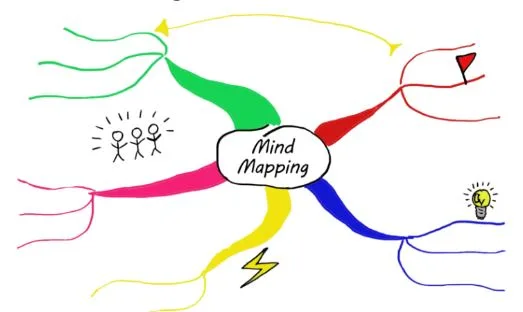How to Activate eSIM
Activating an eSIM is simple and easy. You no longer need to use a physical SIM card. If you want to switch to eSIM or use it as a second line, it’s good to know how to activate eSIM. In this guide, we’ll explain the steps clearly.
How to Activate eSIM on Android and iOS
Activating eSIM on Android and iOS devices is simple but varies slightly depending on your device. Below are the detailed steps for both platforms.
How to Activate eSIM on iOS
Here are the steps if you want to know how to activate eSIM on iPhone:
- Ensure your iPhone supports eSIM. Models like iPhone XS and later are compatible.
- Contact your carrier to get a QR code or manual activation information.
- Open “Settings” and tap “Cellular” or “Mobile Data.”
- Select “Add Cellular Plan.” Use your camera to scan the QR code or enter details manually.
- Choose whether this eSIM will be your primary or secondary line. Adjust settings as needed.
- Follow on-screen instructions to complete activation. The eSIM will be ready within minutes.
How to Activate eSIM on Android
And the steps about how to activate eSIM on Android are below:
- Make sure your Android device supports eSIM. Devices like Samsung Galaxy S21 or Google Pixel 3 and above are compatible.
- Obtain eSIM activation details from your network provider, such as a QR code or SM-DP+ address.
- Go to “Settings,” then “Connections” or “Network & Internet.” Tap “Mobile Network” or “SIM Card Manager.”
- Choose the option to add a new mobile plan. Scan the QR code or manually enter the details provided.
- Decide if the eSIM will handle mobile data, calls, or both. Adjust settings accordingly.
- Once set up, your eSIM will activate automatically, usually within a few minutes.
Follow these steps to set up your eSIM quickly and enjoy the benefits of this modern technology.
How Long Does eSIM Take to Activate?
Activating an eSIM is a straightforward process, but the time it takes can vary depending on your carrier and device. Normally, the activation takes not more than a few minutes, but in some cases, it is completed in a few hours. Getting activation details, scanning a QR code, or entering manual settings are among the steps to how to activate eSIM card. Once you complete these steps, the carrier processes the request, and your eSIM becomes active.
For most users, the activation happens almost instantly after the process is finalized. However, if there are delays, it’s best to contact your carrier for assistance. Knowing how long does eSIM take to activate can help you plan accordingly and ensure a smooth transition to eSIM technology.
“No Service After eSIM Activation” What to Do?
Experiencing no service after eSIM activation can be frustrating, but the good news is that it can be dealt with fast. First, you should be sure about the eSIM activation process being completed correctly. Double-check the details provided by your carrier. If the problem persists, restart your device. Sometimes, a simple reboot can end connectivity issues. Also, ensure your device is compatible with eSIM technology and that you’ve followed all the steps for eSIM activation properly.
If you still see “No Service” check your network settings. Ensure that your eSIM is set as the active line. Also, confirm that your carrier supports eSIM services in your region. For further assistance, please get in touch with your carrier to resolve the issue effectively.