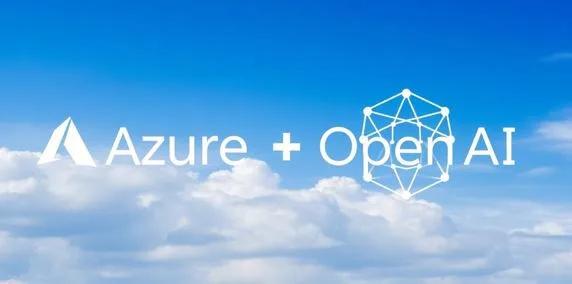How to Build a Custom Internal Tool for Your Business
In today’s competitive business landscape, small business owners are constantly looking for ways to streamline operations, save time, and reduce costs.
Whether you’re managing inventory, tracking customer orders, scheduling teams, or coordinating projects, chances are you’re relying on spreadsheets, disconnected apps, or manual processes that slow you down.
The idea of building a custom internal tool—something tailor-made for your workflow—can seem out of reach. Traditional software development is notoriously expensive and time-consuming, making it feel like a luxury only enterprise-level companies can afford.
But not anymore.
Thanks to no-code development platforms, it’s now possible for small and medium businesses to build powerful internal tools—fast and affordably. And many business owners are turning to no-code development agencies like Big House to bring their tools to life without breaking the bank.
Let’s break down exactly how you can do it, even if you’re not technical.
What Is a Custom Internal Tool?
A custom internal tool is any digital system built specifically for your business operations. Unlike off-the-shelf software, these tools are tailored to the way you work.
Some examples include:
- A dashboard to track employee performance
- A project manager synced with client data
- A custom CRM for sales and leads
- An internal portal for scheduling and approvals
- An inventory management system designed for your specific supply chain
These tools eliminate the need to juggle multiple apps, reduce manual errors, and improve team efficiency. Most importantly, they’re built around your actual workflow—not the other way around.
Why Most Small Businesses Avoid Custom Software
Despite the obvious benefits, small businesses have historically avoided building their own software—and with good reason.
The traditional development process has some major barriers:
- High upfront costs — Hiring a development team can run into the tens of thousands.
- Long timelines — Custom tools can take months to build, test, and deploy.
- Ongoing maintenance — You’ll need a developer on call for every future change.
For most local businesses, that investment just doesn’t make sense.
But in the last few years, a new approach has emerged—and it’s changing everything.
No-Code Platforms Are Changing the Game
No-code development allows users to build fully functional web and mobile apps using drag-and-drop interfaces—no traditional coding required. Platforms like Bubble, Glide, and Airtable let you design workflows, connect databases, and automate processes visually.
Here’s what makes no-code ideal for internal tools:
- Rapid development — You can go from idea to working prototype in days, not months.
- Lower cost — You don’t need a full dev team. A no-code agency or skilled builder can handle it at a fraction of the cost.
- Easy to update — Want to change a field or workflow? No problem. It’s all visual.
Business owners across industries—from retail to real estate—are now using no-code tools to run everything from staff scheduling systems to custom CRMs.
How to Get Started Building Your Own Internal Tool
The process might seem intimidating, but it’s simpler than you think—especially if you follow a step-by-step approach.
- Identify the Problem
What process is wasting your team’s time? Look for inefficiencies in your operations—like tracking leads in spreadsheets or manually generating invoices.
- List the Core Features You Need
Start small. What must the tool do? Examples:
- Add/edit customers
- Assign tasks to team members
- Send notifications or reminders
- Generate reports
- Choose the Right Platform
Popular no-code platforms include:
- Bubble (best for complex web apps)
- Glide (great for mobile apps and dashboards)
- Airtable (excellent for database-driven tools)
- Build It Yourself or Hire a Partner
If you’re tech-savvy and have time, you can learn to use these tools. Otherwise, it often makes more sense to work with a no-code development agency.
Agencies like Big House specialize in helping small businesses design, build, and launch custom internal tools using platforms like Bubble—quickly and affordably.
- Test and Launch
Once your tool is built, test it with a small team, gather feedback, and roll it out gradually. Most no-code platforms make it easy to iterate and improve the tool on the fly.
Real Examples of Internal Tools Built with No-Code
Here are a few types of tools real small businesses have built using no-code platforms:
- A delivery logistics dashboard for a local food supplier
- An internal ticketing system for an appliance repair company
- A job tracking board for a landscaping crew
- A content calendar and client portal for a digital marketing agency
Each of these tools replaced email chains, spreadsheets, or clunky off-the-shelf software—and saved teams hours every week.
Why Working with a No-Code Agency Saves Time and Money
While no-code is accessible, there’s still a learning curve. Building something that’s robust, scalable, and secure takes experience.
Here’s what a no-code agency can offer:
- Expert platform knowledge (e.g., how to use advanced Bubble features)
- Clean UX/UI design that your team can use without friction
- Custom integrations with your existing tools like Slack, Google Sheets, or Zapier
- Speed — agencies can often launch in weeks, not months
Instead of learning the tools from scratch, many business owners simply explain what they need—and let the agency build it.
Final Thoughts: Smart Software, Smarter Budgets
Custom internal tools used to be a luxury. Now, thanks to no-code platforms, they’re a smart investment—even for the smallest businesses.
If you’re still wrestling with spreadsheets or juggling multiple apps that don’t talk to each other, it may be time to explore a custom solution tailored to your workflow.
You don’t need to spend tens of thousands or wait six months to get there.
👉 Big House helps small and medium businesses build the internal tools they need using no-code—fast, affordably, and without the tech headaches.
Take the first step toward a smarter, more streamlined business. It starts with the right tool—built just for you.