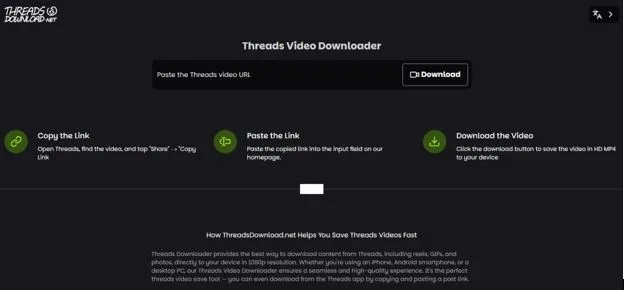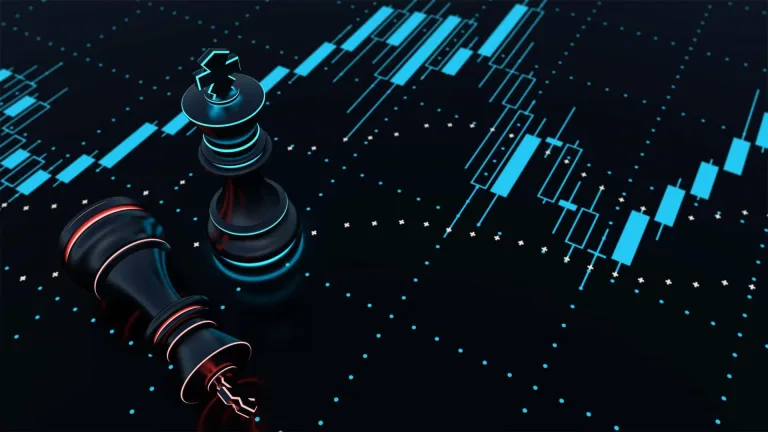How to Save Threads Videos Without An App
Meta’s Threads quickly developed into a popular text social app with a built-in visual and short video discussion function. As more authors and brands activated Threads for sharing video-based content, users are often looking to save those videos to their devices. The downside is that there is no download option available within Threads.
If you are someone who prefers not to download another app on your phone, you are not alone. The good news: there are easy ways to download Threads videos without an app—quick, safe, and easy. This blog will explore different ways for you to do it and keep it user-friendly.
1. Use an Online Thread Video Downloader
The easiest way to download Threads videos without an app is by using an online thread video downloader; just like it sounds it’s a web-based thread video downloader tool. All you do is provide a URL of a thread post and download the video directly to your device in MP4 format.
How it works:
- Open the Threads app or site and find the video you want.
- Click the “Share” icon and select to copy the link to the video.
- Visit a free online thread downloader website.
- Paste the link you copied in the input box.
- Click “Download” and select the download quality (usually HD or SD).
- The download process will start and you can directly save the video to your device.
Pros:
- No app or software installation required
- Can be used on desktop and mobile devices in a web browser
- Typically free and may not require registration
Cons:
- Some tools may use ads or popups (but you can just close these)
- Not all URLs may be captured depending on their site
2. Save Threads Videos Using Browser Extensions
You are comfortable with a semi-permanent solution on your machine but do not want an App, you can still use browser extensions like a download tool for Quickly accessing downloads with one click.
Steps to Enable:
- Go to your browser extension store (like Chrome Web Store or Firefox Add-ons)
- Search for “social media video downloader” or similar terms
- Find and install a trusted extension that can support Threads or at least general video downloads
- Go to your Threads video you want to download
- Click on the extension icon (which will detect the video) and should give you a download button
Note: Yes, it does involve installing something, but not a full-fledged App so it does not take much space.
3. Use Screen Recording – A Workaround (but perhaps not a forever solution).
This is perhaps the weirdest method because it is not an app, but let’s say you are okay with the built-in screen recording on your phone or your computers, but do not want to hunt for download tools; then this may actually work if the video is short and you are okay with lower quality.
How to Do:
iPhone: swipe down and follow the instructions to the Control Center> tap “Screen Recording”.
Android: pull down the notification shade and tap “Screen Recorder.”
Desktop: typically built-in tools like Windows Game Bar or macOS Screen Capture. Start the recording, view the video as a full screen then stop when you finish. You can then trim the beginning and end on your device’s gallery or video editor.
The limits you will face, include:
- Less quality than downloading it directly
- No indication of resolution
- May take some time if it’s a longer video.
4. Downloading Threads Videos on iPhone Without an App
Apple users will often have added restrictions than Android users, but using a browser dependent downloader works wonders.
Step by step:
- Copy the threads video URL.
- Open Chrome or Safari on your iPhone.
- Go to a thread video downloader.
- Paste the link and hit “Download.”
- Select your resolution and long-press “Download Video.”
- Select “Download Linked File” or “Save to Files.”
The video will now be located in your files app or Downloads, ready to share or view offline.
5. Downloading Threads Videos on Android Without App
Android is a little easier in that it allows for more flexibility with downloading and browsers.
All you need to do is:
- Copy the Threads Video link you want.
- Open Chrome or another browser of your choosing.
- Visit a online threads video downloader.
- Paste the link and click download.
- Then save it right to your Downloads folder.
Bonus: Android also allows easy access to file managers, and gives the user the option to rename, move or share their video from device to device.
6. Save Threads Videos to your PC or Mac.
If you prefer the comfort of a laptop or desktop, downloading Threads videos is even easier.
Instructions:
- Get a Threads video link from your mobile or your browser.
- Open a web browser (Chrome, Safari, Firefox, etc.).
- Go to a thread video downloader online.
- Paste the link and select your download format.
- Right-click “Download” > choose “Save Link As.” Your video will download to your PC.
- You can store your video in folders, edit them, or upload them to your own archives or presentations.
- Common Pitfalls when Downloading
Although it is simple to download Threads videos without an app, there are a few things to avoid:
- Don’t input personal information or login details for fake tools. A real thread video downloader will never do that.
- Avoid pop-ups or redirection. Only use trusted tools.
- Don’t violate copyright. Downloading videos is for personal use, or at least seeking permission.
Why People prefer not to use an app.
Still wondering why people choose not to use apps to download Threads videos? Here are the most common reasons:
- Storage space. Most phones are full of apps.
- Privacy concerns. Apps often ask to access files, contacts or other private data.
- Time-saving. No install, signup, or updates.
Cross-device access. A browser based thread video downloader works on every iPhone, Android, and PC without customization.
Final Thoughts
If you ever see a good video on Threads and wish you could keep it, you now know exactly how to do that without ever needing to install another app. If you are on an iPhone, Android, or any desktop computer, you can easily save high quality videos by simply finding a thread video downloader directly from your browser!
Whether you use online tools or a simple screen record, there are options for everyone. None of it requires any downloads and no headaches, just your favorite Threads videos saved directly to your device!