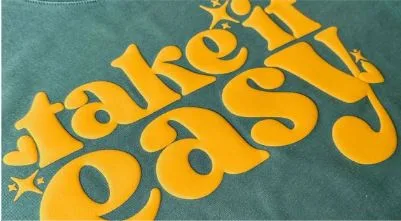How to Save Your Favorite TikTok Recipes Like a Pro
Scrolling through TikTok, you’ve probably stumbled across mouthwatering recipes that make you want to run to the kitchen. From viral feta pasta to quick air fryer hacks, TikTok is a goldmine for food inspiration. But let’s be real – finding that one video again can feel like searching for a needle in a haystack. Don’t worry! We’ve got you covered with easy, practical ways to save those TikTok recipes so you can whip them up whenever the craving hits. Let’s dive into some tips that’ll keep your culinary inspo organized and ready to go.
Common Challenges When Saving TikTok Recipes
Saving TikTok recipes sounds simple, but it can be trickier than you’d expect. The platform’s fast-paced nature means videos can slip away before you’ve had a chance to cook that trending dish. Here are some hurdles you might face and why they matter.
Videos Get Lost in the Scroll
TikTok’s endless “For You” page is a blessing and a curse. That mouthwatering recipe you saw an hour ago? Good luck finding it again. Even if you like or save the video, TikTok’s algorithm doesn’t always make it easy to revisit your favorites, especially if you follow a lot of creators. This can leave you frantically scrolling through your likes, hoping to spot that one clip.
Incomplete Recipe Details
Many TikTok recipes are heavy on visuals but light on specifics. Creators often skip writing out full ingredient lists or step-by-step instructions in the caption, assuming the video is enough. If you’re trying to recreate the dish later, you might struggle to remember exact measurements or cooking times, turning a quick save into a guessing game.
Download Restrictions
Not all TikTok videos can be downloaded. Some creators disable the “Save Video” option, meaning you can’t store the clip directly on your phone. This forces you to rely on TikTok’s in-app saves, which can be hard to organize or access if you’re offline or the video gets removed. It’s a real pain when you’re ready to cook but can’t get to the recipe.
Creative Ways to Save Your TikTok Recipe Collection
Capturing TikTok recipes before they vanish into the #FoodTok scroll is key to cooking those viral dishes. Without a solid method, you might lose that perfect recipe forever. These practical, app-free techniques make saving TikTok recipes quick and reliable, whether you’re a tech whiz or prefer simple solutions.
Save TikTok Recipes with ReciMe
ReciMe, trusted by over 5 million food enthusiasts, keeps TikTok recipes and more organized in one convenient place. For anyone scrolling through #FoodTok and finding a must-try dish, ReciMe offers a simple solution. To save a TikTok recipe, users can find a video they love, tap “Share,” and select ReciMe from the share options. The app’s AI extracts ingredients and steps from the video’s caption or description, storing them in a clean, usable format. Beyond saving, ReciMe allows users to sort recipes into custom cookbooks like “Weeknight Wins” or “Sweet Treats,” generate grocery lists sorted by store aisle in seconds, and plan meals to save time or eat healthier. Available on iOS (with an Android version in development), a web app, and a Chrome Extension, ReciMe supports saving recipes from TikTok, Instagram, YouTube, Pinterest, and even screenshots. The free version permits up to 8 recipe saves, while a premium plan unlocks unlimited imports. Here’s why cooks love it:
- Instant Grocery Lists: Generates smart lists sorted by aisle or recipe for effortless shopping.
- Easy Meal Planning: Helps plan weekly meals to save time, reduce waste, or meet dietary goals.
- Cross-Platform Access: Available on iOS, web, and Chrome Extension for saving and cooking anywhere.
- AI-Powered Imports: Extracts recipes from videos and screenshots with impressive accuracy.
Join our community of millions and turn those TikTok finds into meals you’ll love!
Screenshot Key Recipe Moments
Screenshots are a fast way to save TikTok recipes. Pause the video when ingredients, measurements, or steps appear on-screen and snap a clear shot. Save these in your phone’s gallery for easy access later. Check the video’s caption or comments for extra details, and screenshot those too. This method captures everything you need without relying on internet access.
Copy Video Links to Notes
To keep a TikTok recipe handy, tap “Share” and select “Copy Link.” Paste the link into a notes app like Apple Notes or Google Keep, adding a quick note about the dish, like “creamy pasta” or “air fryer snack.” Include the creator’s username in case the video disappears. This lets you revisit the recipe anytime, as long as it’s still online, without cluttering your phone.
Write Down Details by Hand
For a no-tech approach, grab a notebook and jot down the recipe as you watch the TikTok video. Pause to note ingredients, quantities, and steps, rewinding if needed for clarity, like “bake at 375°F for 20 minutes.” This method is great for saving recipes offline and works even if the video can’t be downloaded. Keep your notebook in the kitchen for quick reference.
Check Creator Profiles for Full Recipes
Some TikTok creators post full recipes in their bios, pinned videos, or follow-up posts. After spotting a recipe, visit the creator’s profile to see if they’ve shared a written version or linked to a blog. Save these details by copying text or taking screenshots. This extra step can give you a complete recipe, making it easier to cook without guesswork.
How to Capture TikTok Recipes Without Missing Details
TikTok recipes are packed with inspiration, but their fast-paced videos can make it tough to catch every detail. Missing an ingredient or step can turn your cooking plans into a guessing game. Fortunately, you can capture all the essentials with a few simple tricks. Start by pausing the video at key moments, like when ingredients or measurements flash on the screen, and take clear screenshots. If the recipe is in the caption or comments, copy and paste the text into a notes app for safekeeping. For videos without written details, watch closely and jot down what you see – think ingredients, quantities, and cooking techniques. Rewind if needed to confirm specifics, like “two tablespoons of olive oil” or “bake at 350°F.” Another handy tip is to check the creator’s profile for a follow-up video or link to a full recipe. By combining screenshots, notes, and a bit of detective work, you’ll have everything you need to recreate that viral dish perfectly.
Tips to Ensure Your TikTok Recipes Are Always Accessible
Nothing’s worse than losing a TikTok recipe you were excited to try. Videos can vanish, and phones can fail, but these quick tips will keep your recipes safe and easy to access, no matter what.
- Back Up to the Cloud: Save screenshots, links, or notes in a cloud service like Google Drive or iCloud. Make a “TikTok Recipes” folder for easy access from any device. Free storage plans usually cover small collections.
- Copy Video Links: Tap “Share” and “Copy Link” for each TikTok recipe. Paste links into a cloud-synced notes app and jot down the creator’s username in case the video disappears.
- Print for Offline Use: Print recipes or notes and store them in a binder. Use plastic sleeves to protect pages from kitchen spills, ensuring you can cook without Wi-Fi or a screen.
Turning TikTok Recipes Into Your Personal Cookbook
Transforming your favorite TikTok recipes into a personal cookbook is a rewarding way to keep your culinary finds organized and shareable. It’s like curating your own collection of viral dishes, tailored to your tastes. Whether digital or physical, a cookbook makes your recipes easy to access and adds a personal touch to your cooking. Here’s how to get started in five simple steps:
- Gather Your Recipes: Collect all your saved TikTok recipes, including screenshots, video links, and notes. Review them to pick your favorites, like that trending ramen hack or a decadent dessert you’ve been dying to try. Aim for a mix of dishes to cover breakfast, mains, snacks, and sweets.
- Choose Your Format: Decide if you want a digital cookbook (like a Google Doc or PDF) or a physical one (a printed binder or notebook). Digital is great for sharing and searching, while physical feels nostalgic and kitchen-friendly. Pick what suits your style and tech comfort level.
- Organize by Categories: Sort your recipes into sections, such as “Quick Weeknight Meals,” “Baking Adventures,” or “Vegan Vibes.” Add a table of contents for easy navigation. For each recipe, include the TikTok video link, ingredients, steps, and any tweaks you’ve made, like swapping ingredients or adjusting spices.
- Add Personal Flair: Make your cookbook uniquely yours by including notes about why you love each recipe or tips from your cooking experience. For example, write “perfect for potlucks” or “kids loved this!” You can also paste screenshots from the TikTok video or add your own photos of the finished dish for visual appeal.
- Share and Update: Share your cookbook with friends or family by emailing the digital file or gifting a printed copy. Keep it alive by adding new TikTok recipes as you discover them. Regularly update your notes with feedback, like “needs more salt” or “try with chicken next time,” to make your cookbook a living, evolving project.
Conclusion
Saving TikTok recipes doesn’t have to be a hassle. With tricks like screenshotting key details, organizing digital folders, or building your own cookbook, you can keep those viral dishes at your fingertips. TikTok’s #FoodTok is a goldmine for quick, creative meals, and these strategies ensure you’ll never lose that perfect recipe again. Whether you’re backing up to the cloud or printing a trusty binder, you’re ready to turn fleeting videos into kitchen wins. So, next time you spot a must-try dish while scrolling, save it, organize it, and get cooking. Your taste buds will thank you!
Frequently Asked Questions
How can I save a TikTok recipe if the video can’t be downloaded?
If the “Save Video” option is disabled, tap “Share” and “Copy Link” to save the video’s URL in a notes app. Take screenshots of key moments or jot down ingredients and steps while watching. You can also check the creator’s profile for a written recipe or follow-up video.
What’s the best way to organize TikTok recipes without using apps?
Create a digital folder in your phone’s gallery for screenshots and videos, sorted by meal type. Or, use a notes app to store links and details in a “Recipes” folder. For a physical option, print recipes and keep them in a binder with dividers for easy access.
How do I find a TikTok recipe I liked but didn’t save?
Go to your TikTok profile and check the “Liked” tab to scroll through videos you’ve hearted. If you remember the creator’s name or hashtags like #FoodTok, search for them directly. Adding recipes to a dedicated folder or notes app right away prevents this issue in the future.
Can I turn TikTok recipes into a shareable cookbook?
Yes! Collect your favorite recipes, including screenshots and notes, and organize them into a digital document or printed binder. Categorize by dish type, add personal tips, and include video links. Share digital files via email or gift a printed version to friends.