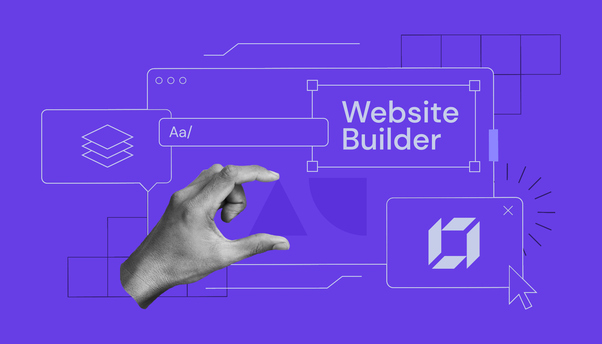In today’s rapidly evolving digital landscape, websites serve as the foundational element of any online presence, playing a pivotal role in reaching and engaging audiences. The choice of a website builder, therefore, becomes a critical decision, particularly when considering the impact on Search Engine Optimization (SEO). A well-chosen website builder can propel a site to the top of search engine results, enhancing visibility and traffic. However, a common query arises: how can one discern which website builder was utilized in the creation of a specific website?
This article aims to explore various techniques for identifying website builders, while also providing valuable insights into selecting the most effective builder for optimizing your website’s SEO performance. By understanding these aspects, businesses and individuals can make more informed decisions, ensuring their online presence is not only robust but also SEO-friendly.
Understanding Website Builders
Before we delve into the intricacies of identifying various website builders, it’s crucial to grasp what these platforms entail. Website builders are comprehensive tools designed to simplify the process of creating a website. They cater to users who may not have extensive coding knowledge, offering an accessible pathway to establish an online presence. These platforms typically come equipped with a variety of templates and user-friendly interfaces, allowing for the easy assembly of a website through drag-and-drop functionality.
However, their capabilities are not limited to just basic designs. Many website builders also offer advanced features, accommodating more sophisticated needs. This includes options for customizing layouts, integrating e-commerce functionalities, and implementing various multimedia elements. The range of these builders spans from straightforward, no-frills options ideal for beginners, to more complex systems that offer greater flexibility and control, catering to the needs of seasoned web designers and businesses with specific online requirements.
The Significance of Choosing the Right Builder for SEO
Search Engine Optimization (SEO) is essential for enhancing a website’s visibility and attracting organic traffic. The choice of a website builder plays a significant role in this, as it should support SEO-friendly features. Key aspects include fast loading times, crucial for user experience and search engine rankings, mobile optimization to cater to the growing number of mobile users, and seamless integration with analytics tools for tracking and improving performance. These features collectively contribute to a robust SEO strategy, ensuring a website’s success in the digital landscape.
Methods to Identify the Website Builder Used
To uncover the technology behind any website, there are several effective methods you can employ to determine which website builder was used in its creation.
1. Inspecting the Source Code
One straightforward method to identify which website builder a site uses is to view the source code directly. To do this:
- Pull up the website in your browser.
- Right click anywhere on the page and select “View Page Source” or “Inspect Element”, depending on your browser. This will open the code behind the page.
- Scan through the HTML, CSS, and JavaScript files that appear. Look for any comments in the code that mention the website builder platform. Many builders will have hints in the comments.
- For example, sites built with WordPress often have “Generated by WordPress” in code comments. Wix sites include references to “wix.com.”
- Checking the <meta> tags in the HTML head can also provide clues. For instance, Squarespace adds a meta tag like <meta name=”generator” content=”Squarespace”>.
2. Using Online Tools
There are a variety of online website builder detection tools that can analyze a site’s code to identify which platform it is built on. These tools work in the following way:
- Enter the URL of the website you want to inspect into the tool. Some examples are BuiltWith, WooRank, and WhatCMS.
- The tool will crawl the site and scan the HTML, JavaScript, CSS files, and other technical elements. It looks for specific signatures related to different builders.
- For instance, it may look for references to “Wix” or “wp-content” in code comments. It checks for metadata, script links, asset URLs, and other clues.
- The tool compares these markers against its database of hundreds of known website builders and CMS platforms. It determines which builder has the closest match to the site’s technical fingerprint.
- Finally, it provides a report showing the most likely website builder powering the site, along with a confidence percentage. Other technical details like frameworks used may be included.
- BuiltWith and WooRank offer this service for free by just entering a URL. WhatCMS charges a fee for full builder detection reports.
Using automated online tools is the quickest way to accurately detect which website builder a site is using. The analysis can recognize even obscure or custom builders by examining the site’s structural code DNA.
3. Checking the URL Structure
Many website builders use distinct URL structures and naming patterns that can serve as fingerprints to identify them. For example, Wix sites typically have the domain hosted on their servers like “mysite.wixsite.com/home” while WordPress sites have “yourdomain.com/blog/post-name”. Weebly uses “yourdomain.weebly.com” and Squarespace uses “yourdomain.squarespace.com”. Shopify stores usually have “yourstore.myshopify.com”. To identify the builder, look at the domain extension (.wixsite.com, .weebly.com, etc.) as well as the URL paths and parameters. Becoming familiar with the URL conventions of major builders makes it easier to recognize which platform a site is using just by looking at the address bar in your browser. With a bit of practice, you can quickly discern the builder without even viewing the page source code.
4. Recognizing Design Templates
Many website builders come with distinctive templates and layouts that can reveal which platform was used to develop the site. For example, Wix has bold, graphical templates with a lot of white space while WordPress templates are more focused on blog-style content. Squarespace offers minimalist designs with large banners. Weebly features boxy, aligned elements. If you navigate a site and certain templates look familiar, you may be able to determine the builder based on recognizing their signature stylistic patterns. For instance, seeing a three-column footer with social icons is common on Wix sites. Or pages with a right sidebar are standard on Squarespace blogs. Becoming acquainted with the visual styles of popular website builder templates makes it possible to make an educated guess about which one powers a website.
Tips on Choosing the Right Website Builder for SEO
When selecting a website builder, consider the following:
- SEO Features: Look for builders that offer comprehensive SEO tools.
- Customization: Ensure the builder allows for enough customization to meet your specific needs.
- Usability: Choose a builder that is easy to use and maintain.
- Performance: Consider the loading speed and mobile responsiveness of the builder.
Further Exploration and Resources
In the midst of this analysis, if you’re still uncertain about what to look for in a website builder, especially concerning SEO, there’s a wealth of information available. For a comprehensive comparison and expert insights, consider exploring an excellent article about the best website builder for SEO. This resource provides valuable tips and comparisons that can guide your decision-making process.
Conclusion
Identifying the website builder used for a site can provide insights into the capabilities and limitations of various platforms. Whether you’re a business owner, blogger, or digital marketer, understanding how to spot and choose the right website builder is essential for creating an effective online presence. With the right tools and knowledge, you can ensure your website is not only visually appealing but also optimized for search engines.