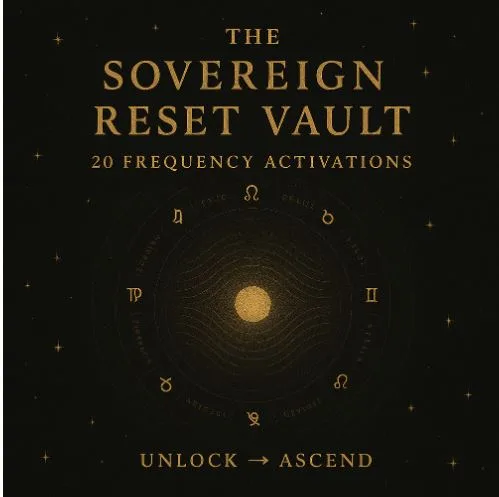iMemories vs Legacybox: My Honest Experience
I’ve been sitting on a box of old VHS tapes, MiniDVs, and childhood photos for years—always meaning to “someday” digitize them. That “someday” finally arrived, and after way too much research, I decided to test two of the most talked-about services: iMemories and Legacybox.
If you’re considering either one, here’s what actually happened when I sent off my irreplaceable family memories.
TL;DR — iMemories vs Legacybox
If you’re deciding between iMemories and Legacybox, here’s the quick takeaway: iMemories is the better choice for most people. In my experience, iMemories offered faster turnaround times (about 2–3 weeks compared to Legacybox’s 6–8 weeks), much better digital access through their mobile app, and noticeably higher video and photo quality.
I also appreciated that iMemories lets you pay only for the items you send in, instead of locking you into a prepaid kit like Legacybox. While Legacybox is decent if you’re sending a large batch and want a simple process with barcoded tracking, the long delays and occasional quality issues made it less appealing. If you want a smooth, modern, and more reliable experience, iMemories is the clear winner.
Why I Chose to Try Both
To be honest, I didn’t trust sending everything to one company. I’d read some horror stories—tapes lost, videos coming back blank, long delays—and didn’t want to take chances. So I split my box in two:
- Half went to Legacybox, using their 10-item starter kit.
- The rest went to iMemories, where I paid per tape.
Let’s break it down.
The Shipping Process
Legacybox sent me a pretty sleek kit with item barcodes and a welcome guide. I appreciated the organization—it made me feel like my stuff wouldn’t disappear into a warehouse.
iMemories gave me the option to buy a “SafeShip” box, but I ended up packing everything myself using their shipping label. It was fine, just not as confidence-inspiring.
Winner for Shipping Peace of Mind: Legacybox
Turnaround Time
I sent both packages in the same week.
- iMemories digitized everything and had it ready to view in about 2.5 weeks.
- Legacybox took almost 8 full weeks, with barely any updates.
To their credit, Legacybox does provide barcode tracking—it’s just that the timeline they promise and what you actually get are miles apart.
Winner for Speed: iMemories
Viewing and Accessing My Videos
This is where it gets interesting.
- iMemories gave me immediate online access. I could stream everything in their app, download files, or order DVDs/USBs. The mobile app is smooth and surprisingly addictive.
- Legacybox mailed me back a USB and DVDs. The quality was decent, but one disc didn’t play properly, and the file organization was a little chaotic.
Winner for Usability: iMemories (but watch out for app fees—more on that below)
Pricing: Not as Straightforward as I Hoped
- Legacybox charges by kit size (2, 10, 20 items, etc.). My 10-item box was $139 on sale, or about $13.90 per item. That included digitizing + return shipping.
- iMemories charged $29.99 per tape, then extra for return shipping and if you want a USB or DVD set. My total came out to about $170 for 5 tapes and 50 photos.
Surprisingly, the per-item cost was about the same—but iMemories feels more expensive upfront because you pay à la carte.
Winner for Simplicity: Legacybox
Winner for Transparency & Flexibility: iMemories
Quality of the Transfers
Here’s the part you can’t Google.
- iMemories absolutely nailed the color and sharpness on our VHS-C and MiniDV tapes. Even the old grainy home videos looked vibrant.
- Legacybox wasn’t bad, but there was a slight audio delay on one file and lower resolution on the oldest tapes. Still watchable—just not wow.
Winner for Quality: iMemories
Hidden Costs & Downsides
Here’s where both stumble.
- iMemories has monthly cloud storage fees (after 30 days) if you want to keep streaming the videos. It’s $7.99/month or $49.99/year. I canceled after downloading.
- Legacybox makes you pay extra if you want more copies (like USB + DVD), and their customer service was slow to respond when I had a question about file names.
Hidden Fees Exist for Both—Just Be Ready
My Final Verdict
- Category Winner: Shipping Confidence – Legacybox
- Turnaround Time: iMemories
- Viewing & Access: iMemories
- Price Simplicity: Legacybox
- Transfer Quality: iMemories
If I had to do it again, I’d probably just go 100% with iMemories, now that I know how to download and avoid long-term app fees. The speed, quality, and mobile access made the whole process surprisingly emotional—I watched my late grandfather talking to me as a toddler. That alone was worth every penny.
Would I Recommend Them?
- Yes to iMemories– especially if you’re tech-savvy and want fast results
- Maybe to Legacybox– good for bulk orders if you’re patient, but manage your expectations
Want help choosing the right service based on your media type or how many items you have? Drop a comment—I’ll share what I learned!