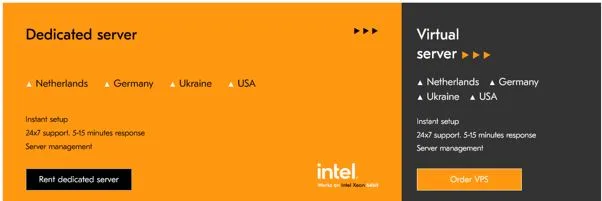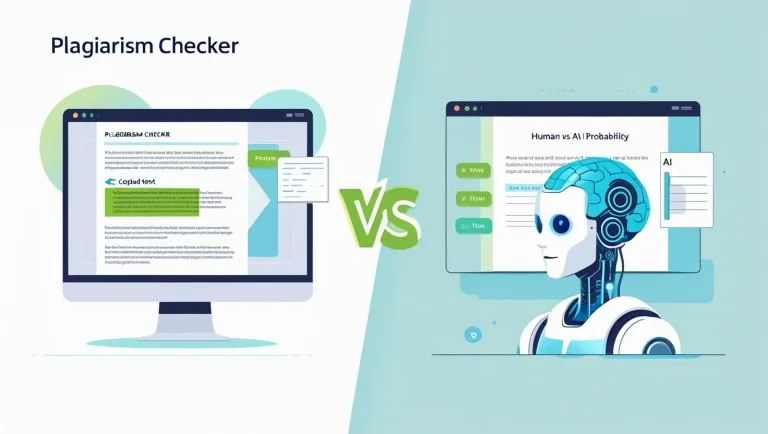Integrating 3D Scanning into 3D Printing Workflow
Transforming your 3D printing workflow with 3D scanning can unlock new levels of precision and creativity. By combining these two technologies, you streamline your design process, reduce errors, and bring complex ideas to life faster than ever. Whether you’re a hobbyist or a professional, this integration offers endless possibilities for innovation.
Understanding 3D Scanning And 3D Printing
Integrating 3D scanning with 3D printing brings efficiency and precision to design workflows. To use them effectively, it’s essential to understand their fundamentals and interactions.
What Is 3D Scanning?
3D scanning captures the geometry of physical objects as digital data. Devices like structured light scanners, laser scanners, and all-in-one tools such as the Moose 3D scanner measure surface details to create accurate 3D models. These models use point clouds or polygons to represent shapes.
Applications include reverse engineering, quality inspections, and creating custom designs. For example, engineers scan automotive components to analyze wear, while designers use scans to replicate prototypes. Scanned models are exported in formats like STL or OBJ for use in digital workflows.
Basics Of 3D Printing
3D printing fabricates objects layer-by-layer using materials like plastic, resin, and metal. Technologies such as Fused Deposition Modeling (FDM) and Stereolithography (SLA) construct parts with high accuracy.
Preparation involves slicing 3D models into layers with software. Printers then execute the build based on these slices. Popular systems include desktop FDM printers for general use and industrial-grade machines for aerospace or medical applications.
Material properties and printer capabilities directly impact final results. Choosing the right filament or resin, depending onthe object requirements, ensures functionality.
How These Technologies Complement Each Other
3D scanning and 3D printing integrate seamlessly to simplify workflows. Scans provide models for rapid printing without manual design work. This synergy enhances customization and reduces production time.
For instance, dental labs scan patient impressions to produce crowns, while artists digitize sculptures for precise replication. Correct alignment between the scanner’s resolution and the printer’s precision improves compatibility.
Examples of Integration
| Application | 3D Scanning Use | 3D Printing Outcome
|
|---|---|---|
| Prosthetics | Digitally capturing limb dimensions | Custom prosthetic designs |
| Manufacturing | Reverse engineering machine parts | Creating replacements or upgrades |
| Education | Scanning fossils or artifacts | Generating study models |
Considerations like file optimization and software compatibility further strengthen their interplay. Strategies for optimizing scanned data include decimating polygons, ensuring faster print preparation.
Benefits Of Integrating 3D Scanning Into 3D Printing Workflow
Incorporating 3D scanning into your workflow brings measurable advantages to 3D printing processes. Each benefit supports greater efficiency, accuracy, and productivity.
Improved Design Accuracy
3D scanning captures highly detailed geometry, translating physical objects into precise digital models. This accurate representation minimizes design errors when adjustments or modifications are made. For instance, reverse engineering a machine part becomes simpler since every dimension is digitally replicated.
Digitized models from scanning often eliminate misinterpretations that occur during manual measurements. Some high-precision scanners can achieve tight tolerances that are difficult to replicate with manual measurement methods. As a result, scanned data plays a critical role in enhancing the precision of printed outputs.
Streamlined Prototype Development
Integrating 3D scanning expedites prototype creation by automating significant portions of the workflow. Rather than manual CAD drafting from scratch, scans provide a ready-made foundation for prototype designs. For example, developing ergonomic handles for tools benefits from scanning users’ hand molds directly and adapting modifications digitally.
By eliminating redundant steps, scanned data allows faster iteration cycles for prototypes. Scans feed into software seamlessly, combining rapid design exploration with practical testing. This fluidity shortens delays while preserving model integrity.
Reduced Production Time
Processes integrating 3D scanning and 3D printing save time by automating data transfer. Digital files from scans are compatible with slicing software, requiring little intervention to prepare for printing. For example, reproducing components such as custom medical implants becomes quicker as scanning directly formats them for immediate printing.
Compared to manual model creation, scanning reduces operational lag. Scans also enable batch processing, helping produce multiple variations or replacements simultaneously. Faster production timelines directly benefit industries like automotive and consumer goods, where efficiency greatly impacts output.
Key Components Of A 3D Scanning And Printing Workflow
Integrating 3D scanning with printing involves distinct steps that convert physical objects into tangible outputs. Each stage of the process requires specific tools and techniques for precise implementation.
Choosing The Right 3D Scanner
Choose a scanner based on the size, material, and detail of your objects. Handheld scanners work well for small to medium items, while larger tripod or desktop models handle intricate details or bigger objects like sculptures.
Consider specs like resolution and speed—structured light scanners suit non-reflective surfaces, while laser scanners handle glossy or dark materials better. Also, ensure the scanner’s file formats, like STL or OBJ, are compatible with your modeling and 3D printing software.
Preparing 3D Models For Printing
Optimize scanned 3D models by cleaning noise, filling holes, and smoothing surfaces using software like MeshLab or Netfabb. Export files in formats like STL, OBJ, or 3MF, ensuring they fit your printer’s build volume.
Adjust model orientation to minimize supports and printing time—placing flat surfaces parallel to the print bed improves stability and quality.
Post-Processing And Quality Control
Inspect the print for defects and dimensional accuracy using measurement tools if precision is needed. Clean the object by removing supports, sanding, and applying appropriate finishes—like sanding and priming PLA or UV curing resin prints.
Track discrepancies to improve scanning and printing alignment, using test models or calibration prints to ensure accuracy and consistency in production.
Challenges And Solutions In Integration
Integrating 3D scanning with 3D printing presents specific obstacles. Addressing these barriers streamlines your workflow while maintaining data accuracy and output quality.
Common Difficulties In Workflow Integration
- File Compatibility Issues
Scanned data formats, such as STL or OBJ, often require conversion to align with 3D printer software specifications. Misaligned formats can disrupt model fidelity. - Data Cleanliness and Noise Removal
Raw scan data frequently contains noise, uneven surfaces, or missing sections. Cleaning these irregularities becomes essential to achieve printable models. - Software and Hardware Mismatches
Some 3D printers lack direct support for certain scanners or software. This mismatch complicates the integration process. - Model Scaling and Alignment
Improper scaling or inaccurate alignment between scans and design files may result in defective prints, particularly for functional components. - Training Requirements
Operators might require additional skills to handle scanning tools, data processing, or CAD software adjustments.
Tips For Overcoming Integration Hurdles
- Choose Compatible Equipment
Opt for scanners and printers compatible with universal file formats like STL and OBJ. Widely used scanners and printers typically support standard file formats, easing integration between scanning and printing stages. - Use Software with Built-in Tools
Software such as MeshLab or Autodesk Netfabb offers noise reduction, alignment corrections, and mesh repairs, simplifying the preparation process. - Perform Regular Calibration
Periodically calibrate both scanners and printers to maintain consistent alignment and scaling. Proper calibration minimizes inaccuracies in outputs. - Leverage Training Resources
Access tutorials, webinars, or user forums provided by manufacturers. Many equipment manufacturers provide user guides, tutorials, and community forums to support onboarding and troubleshooting. - Test Using Smaller Models
Before large-scale prints, test with smaller, less complex models. This approach verifies compatibility and printability before committing full resources.
Creating a seamless bridge between 3D scanning and printing revolves around addressing these practical challenges proactively.
Best Practices For Seamless Integration
Effective integration of 3D scanning into your 3D printing workflow requires careful planning and proper execution. Following structured methods helps in achieving consistent and high-quality results.
Optimizing Your Workflow Step By Step
Break the process into specific stages to manage each step efficiently. Start by selecting a 3D scanner suited to your project’s needs. For example, handheld scanners work well for medium-sized objects, while tabletop models handle small, intricate parts effectively. Pay attention to specifications like resolution and scan accuracy.
Export scanned data in standard formats like OBJ, STL, or PLY, then check and repair the model for errors using mesh-editing software. Align and scale models to fit the printer’s build area, minimizing waste and supports, and slice with settings suited to your desired quality. Finally, track workflow metrics—scanning time, error corrections, and print success—to make ongoing improvements.
Leveraging Software Tools For Efficiency
Software plays a critical role in streamlining the integration of scanned data into 3D printing workflows. Start by choosing applications that offer built-in tools for tasks like noise removal, mesh simplification, and resolution adjustment. 3DMakerpro is compatible with widely used third-party software, allowing users to integrate high-precision scans into existing design and printing workflows without requiring proprietary platforms.
Choose slicing software compatible with your printer that converts 3D models into G-code, often offering presets for materials and brands to ease setup. Use batch processing to automate tasks and save time on large projects.
Explore plugins for added precision like texture mapping or topology analysis, but avoid unnecessary complexity. Regularly review software options to stay updated and improve workflow efficiency.
Integrating 3D scanning into your 3D printing workflow opens up endless possibilities for precision, creativity, and efficiency. By combining these technologies, you can streamline processes, reduce errors, and bring complex ideas to life with greater ease.
With the right tools, careful planning, and attention to best practices, you’ll unlock a powerful synergy that transforms how you approach design and production. Embracing this integration keeps you ahead in an ever-evolving field, ready to tackle challenges and innovate with confidence.