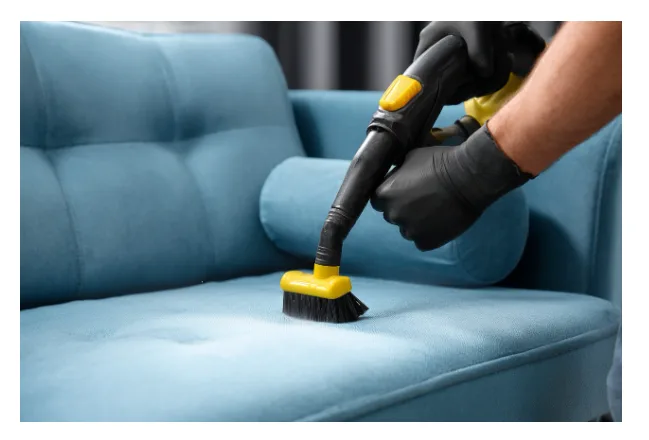PSiRA Status Check Using ID Number Online
If you work in the private security industry in South Africa, having a valid PSIRA registration is essential. Whether you’re applying for a job, renewing your certification, or simply confirming your status, knowing how to perform a PSiRA status check using your ID number online is crucial. This guide will walk you through the exact steps, tools, and tips needed to verify your PSIRA status in 2025.
What is PSiRA?
PSiRA stands for the Private Security Industry Regulatory Authority, the governing body that monitors and regulates the private security sector in South Africa. Every security officer, contractor, or private firm offering security services must be registered with PSiRA. The PSiRA Verification process ensures that individuals and companies meet all regulatory requirements.
Why Check Your PSIRA Status?
Here are a few common reasons why someone may want to check their PSiRA status online:
- To confirm successful registration or renewal
- To verify if an ID number is linked to an active PSiRA profile
- To check for compliance before job applications
- To troubleshoot issues with employment or certification
Checking your PSIRA status regularly ensures that you remain compliant and can avoid unnecessary issues with employers or legal bodies.
Requirements for PSiRA Status Check
Before checking your status, make sure you have the following:
- A valid South African ID number
- Internet access
- A device such as a smartphone, tablet, or computer
You do not need to log in or create an account. The PSIRA system allows public status checks using the ID number only.
Step-by-Step Guide to Check PSiRA Status Using ID Number
Follow these steps to check your PSiRA status:
Step 1: Visit the Official PSiRA Website
Open your browser and go to the official PSiRA website: psira.co.za
Step 2: Navigate to the Online Verification Section
Once you’re on the homepage, look for the section labeled “Online Verification” or “Verify Registration Status.” This option is often found under the “Online Services” menu.
Step 3: Enter Your ID Number
In the provided field, enter your valid 13-digit South African ID number. Double-check that the ID number is correct before submitting.
Step 4: Submit and View Your Status
Click the “Submit” or “Check Status” button. The system will display your registration information, which includes:
- Full Name
- PSIRA Registration Number
- Current Status (Active, Expired, Suspended, etc.)
- Expiry Date (if applicable)
What Your Status Means
Here are some common status results and their meanings:
- Active: You are currently registered and compliant.
- Expired: Your registration has lapsed and needs renewal.
- Suspended: Your registration is under review or temporarily blocked.
- Not Found: Your ID number is not linked to any active PSIRA profile.
If your status is anything other than “Active,” it’s advised to contact PSiRA or visit their nearest office for further assistance.
Common Issues and Solutions
Issue 1: Incorrect ID Number
Always make sure the ID number you enter is accurate. A small typo can result in a failed search.
Issue 2: Website Not Loading
Sometimes the PSiRA website experiences downtime due to traffic or maintenance. Try checking again after some time or during off-peak hours.
Issue 3: No Results Found
If your ID number doesn’t return a result but you are sure you’re registered, contact PSiRA support or visit their office with your documents.
Contacting PSiRA for Help
If you encounter any problems during the status check, you can reach out to PSiRA through the following:
- Phone: 086 133 3850
- Email: [email protected]
- Walk-in Offices: Available in major cities including Pretoria, Johannesburg, and Cape Town
Final Thoughts
Checking your PSiRA status using your ID number online is a fast and simple process that helps ensure you stay compliant in the private security industry. Whether you’re applying for a new role or confirming your current registration, this online tool saves time and provides peace of mind. Stay proactive and check your status regularly to avoid any issues with employment or certification renewals.