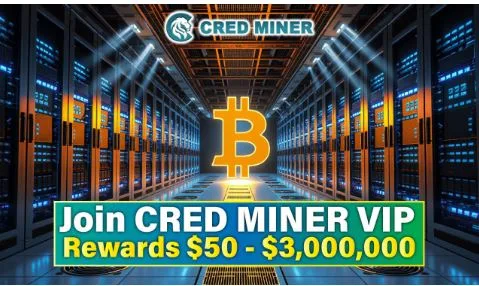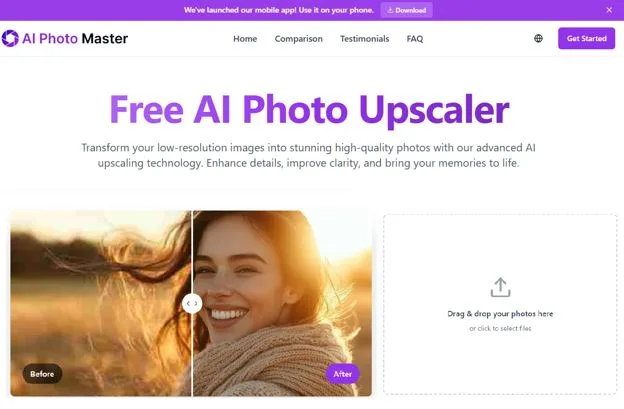Room Measurement Made Easy: How to Choose the Right Tape Measure App
Measuring spaces used to be a time-consuming and often frustrating part of home improvement projects. From tangled measuring tapes to inaccurate dimensions and repeated do-overs, the traditional approach often caused delays and stress. But now, thanks to advancements in mobile technology, we have a smarter, faster, and more efficient solution: the tape measure app and room measurement app. These innovative tools have transformed smartphones into precision measuring instruments. Whether you’re planning a full-scale home renovation or just rearranging your furniture, these apps are making it easier than ever to get accurate room measurements without any physical tools. In this article, we’ll explore what these apps are, how they work, their benefits, top features, and which ones are currently leading the market. Whether you’re a homeowner, interior designer, real estate agent, or contractor, you’ll find out how these apps can save you time and money.
What Is a Tape Measure App?
A tape measure app is a mobile application that uses your phone’s camera, sensors, and sometimes AR (augmented reality) to measure distances and dimensions. These apps replace the need for a physical tape measure by using your phone’s capabilities to calculate lengths, widths, heights, and even angles.Unlike traditional tape measures, these apps can store, label, and share measurements instantly. Many even include export options for blueprints and diagrams, making them useful for personal and professional use.
What Makes a Room Measurement App Different?
While tape measure apps focus on linear distances, a room measurement app is designed for scanning and mapping entire rooms. These apps can generate accurate floor plans, calculate room area and perimeter, and even create 3D models. They often use advanced AR features or LiDAR (on compatible phones) to provide detailed room data.These apps are essential for anyone working on interior design, remodeling, furniture planning, or property assessment. You can walk around a space with your phone, and the app will automatically build a digital version of the room layout.
Key Benefits of Using a Tape Measure App
Time Efficiency
Gone are the days of second-guessing your measurements or running back and forth with a physical tape. With a tape measure app, you can take accurate measurements within seconds.
Portability
Your smartphone is always with you, making a tape measure app extremely convenient. No need to carry extra tools—everything you need is right in your pocket.
Easy Data Management
Save, label, and share your measurements with one tap. Perfect for collaborative projects or when working with contractors and clients.
Greater Accuracy with Less Hassle
Many apps now use AR or LiDAR to enhance precision. While not a replacement for professional-grade equipment in some scenarios, they are more than accurate enough for most residential and light commercial needs.
Better Visualization
With 3D previews and room scans, users can see how furniture or appliances will fit before buying or moving anything. This reduces planning errors and saves both time and money.
Who Should Use a Room Measurement App?
Room measurement apps are incredibly versatile and suitable for various users:
- Homeowners: Easily plan furniture arrangements, measure for new appliances, or estimate renovation needs.
- Interior Designers: Generate floor plans and share 3D layout previews with clients.
- Real Estate Agents: Provide potential buyers with accurate room dimensions and visual layouts.
- Contractors: Quickly assess room sizes and materials needed for construction or remodeling.
- DIY Enthusiasts: Use digital tools to improve the accuracy and professionalism of home improvement projects.
Best Features to Look for in a Tape Measure App
When selecting a tape measure or room measurement app, consider the following features:
AR Functionality
Apps that use augmented reality (AR) offer interactive and accurate measuring experiences. They let you point your phone at a surface and drop digital markers to define lengths and widths.
Room Scanning
A room measurement app should allow you to scan an entire room and automatically generate floor plans.
3D Visualization
Apps that let you place virtual furniture or visualize room layouts in 3D offer a real sense of how a room will look post-renovation.
Multi-Surface Support
Look for apps that can measure floors, walls, ceilings, and irregular spaces.
Cloud Storage and Sharing
Save your measurements and access them from other devices. Sharing your data with team members or clients should be simple and secure.
Measurement History
Access your previous projects and measurements for reference or modifications.
Top Tape Measure Apps and Room Measurement Apps
Here are some of the top-performing apps in this category:
Measure Tools – AR Ruler
- Combines a digital tape measure with room layout tools.
- Offers 3D previews for furniture placement.
- Great for DIY projects and home planning.
Magicplan
- Turn room scans into professional floor plans.
- Estimate materials and create renovation cost reports.
- Widely used by contractors and real estate agents.
ARPlan 3D
- Lets you measure walls, doors, and windows in 3D.
- Excellent for layout planning and design preview.
RoomScan Pro
- Uses walking-based scanning to map rooms.
- Ideal for architects and space planners.
Apple Measure App / Google Measure
- Basic tape measure apps built into most smartphones.
- Great for quick, everyday measurements.
How to Use a Room Measurement App
Here’s a step-by-step guide to using a typical room measurement app:
- Install the app from the App Store or Google Play.
- Open the app and calibrate it by following on-screen instructions.
- Scan the room by slowly moving your phone around the space.
- Mark points or use auto-scan mode to let the app detect edges.
- Review your measurements and adjust any points manually if needed.
- Save your floor plan and export it if needed.
- Add furniture or items for layout visualization if the app supports it.
Common Mistakes to Avoid
Even the best apps can give poor results if used incorrectly. Here’s how to avoid common mistakes:
- Poor Lighting: Always scan in a well-lit room for best results.
- Fast Movements: Move the phone slowly and steadily.
- Wrong Angles: Keep your phone level with the surface you’re measuring.
- No Calibration: Make sure to follow the calibration process before measuring.
Real-World Applications of Tape Measure Apps
Interior Design
A designer uses a room measurement app to scan a client’s home, place virtual furniture, and send 3D plans for approval—all during a single visit.
Home Renovation
A contractor measures a kitchen space to order new cabinets using just his phone. He also shares the measurements with the manufacturer in real time.
Real Estate
An agent uses a tape measure app to provide accurate room sizes in a property listing, helping buyers make informed decisions faster.
Furniture Shopping
Before purchasing a new sofa, a homeowner uses a room measurement app to confirm it will fit through the hallway and match the living room dimensions.
Final Thoughts
As technology advances, the traditional tools of home improvement are being replaced—or at least enhanced—by digital alternatives. The tape measure app and room measurement app are perfect examples of this shift. They offer ease, efficiency, and functionality that physical measuring tools can’t match.Whether you’re working on a DIY project, furnishing a new home, or managing a commercial renovation, these apps make the process simpler, faster, and more accurate. With just a few taps on your phone, you can eliminate guesswork, prevent costly mistakes, and bring your vision to life with confidence.The future of measurement is digital—and it’s already in your hand.