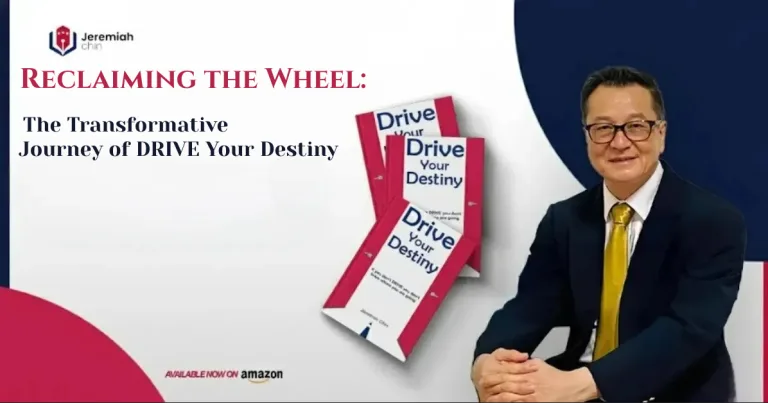SpyX Review for Parents: Should You Trust It with Your Teen’s Phone?
Every parent’s primary goal is to keep their children safe and sound when they are online. While there are many tools known as cell phone trackers or parental control apps, not all of them come with high security and accuracy. Most of the tools advertised as the best spy apps fail to work properly after installation on the target phone or turn out to be scams. That is why many people choose those that have proven good statistics and avoid trying those that are new to the market, claiming a free trial, which often ends with unapproved charges for a monthly subscription plan.
In this review, we’ll take a closer look at SpyX reviews, its strengths, weaknesses, key features, and everything in between, so you don’t end up buying a pig in a poke. Keep reading to find out what SpyX is capable of before you decide to trust it with your child’s safety.
Short SpyX Review at a Glance
| Number of monitored devices | 1 |
| Compatibility | Android, iOS |
| GPS tracker | Yes |
| Rooting/jailbreaking | Yes |
| Remote control | Only on Android |
| Social media tracking | Yes (16+ in total, limited to iOS) |
| Call logs, SMS, photos, keylogger, browser history, and WiFi tracker | Limited |
| Access to deleted or renamed contacts | No |
| Demo | Yes |
| Installation | Unclear |
| Price | $49.98/mo |
| Free trial | No |
| Customer support | 2/10 |
What Is SpyX?
The SpyX’s developers advertise their app as the “best phone monitoring software for parental control”. They claim that if you use their app, you will “know everything that happens on your kids’ cell phone or tablet without installing an app”. Spyware is compatible with all Android and iOS devices. SpyX reviews up to 40 activities of your child. However, most of these features don’t work as smoothly or reliably as promised, especially compared to more established apps like uMobix.
On their “Terms of Use” page, we’ve found that their physical address is South Bank Tower, 55 Upper Ground, London, England, SE1 9EY (the last update of this info was made in October 2023, so we are not 100% sure the information is still accurate).
Installation and What Happens After
The information provided on their website appears inconsistent, as they claim “no app needed” and “no complicated app setups”. The devs advertise the app as one of the best spy apps for iPhone, as it does not require installation, only iCloud credentials.
For Android, they offer two options: one involves syncing data through Google Backup, and the other requires installing an app directly on the child’s phone. So, despite what their marketing suggests, Android setup can still involve a full app install.
The “no app needed” claim feels like a stretch, especially since Android users might still need to install something, and iOS users have to go through several steps just to get started. The devs try to oversimplify the process, making it sound easier than it actually is.
Parents can log in to a web dashboard to view their child’s activities. After installing SpyX on a child’s phone, they can check things like social media activity, calls, texts, GPS location, websites visited, and even WiFi networks the device connects to (including time and place).
Customer Support
Good customer support is half the success. Everyone knows that. That is why every business strives to provide quality, on-time assistance to its users. We cannot say the same about SpyX, as when we messaged them several times, we got no answer. It looks unprofessional and very impolite. How can a user invest money in a product that does not have a support team? What should you do if something happens? How to solve the problem that may occur when using the app? It’s unclear.
uMobix: Best SpyX Alternative
If you’re looking for a solid alternative to SpyX, uMobix is one of the top options available. It offers similar features, such as real-time tracking, call and message monitoring, and access to social media apps, but with a more transparent setup process and, what is even more important, full access to your child’s Instagram and Facebook accounts (you can manage them as your own).
Unlike SpyX, uMobix is upfront about the need for an app installation on the target device (especially for Android), and their instructions are clearer. It is one of the best spy apps for Android devices, providing regular screenshot reporting to ensure that no data goes unnoticed.
For iOS, uMobix also utilizes iCloud credentials, providing detailed guidance and support throughout the setup process. What does uMobix review? It tracks over 30+ popular apps, including Facebook, Tinder, Kik, Skype, Telegram, Snapchat, Instagram, WhatsApp, and TikTok, to name a few. uMobix doesn’t make vague promises like “no app needed”. It tells exactly what it offers, how it works, and what you need to get started with the app.
Verdict
While SpyX attempts to present itself as a reliable parental control app, it falls short in several areas, including unclear setup instructions, misleading claims such as “no app needed”, inadequate customer support, and limited functionality on iOS devices. Its web dashboard looks decent, but the actual performance is inconsistent, and the lack of real help when issues arise is a major red flag for parents.
uMobix offers everything SpyX does and much more, with full access to social media accounts like Facebook and Instagram, reliable real-time tracking, and a user-friendly dashboard. If you’re serious about monitoring your child’s phone activity safely and effectively, uMobix is the best choice.