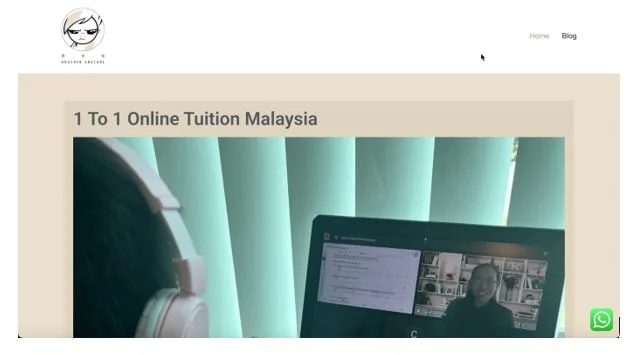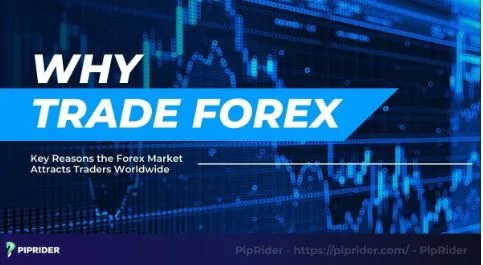SSO Best Practices: The Definitive Guide for 2025
We’ve worked with a lot of IT teams who say the same thing: “We adopted SSO to simplify login, but now we’re worried about security gaps we didn’t expect.” And honestly, they’re right to be concerned.
SSO (Single Sign-On) makes life easier for users and admins alike. One set of credentials to access everything? Fewer passwords reset tickets? Sign us up. But here’s the catch: if not implemented carefully, SSO can become a single point of failure.
So, let’s talk about how to do SSO right. We’ve pulled together every meaningful best practice and built this comprehensive guide. Whether you’re running a large-scale IAM environment or just getting started with enterprise SSO, these 12 best practices will help you secure your stack, avoid pitfalls, and future-proof your identity architecture.
1. Start With the Right Protocols
We can’t talk about SSO (Single Sign-On) without talking about the protocols behind it. You’ve probably heard of SAML, OAuth 2.0, and OpenID Connect. Each has its place:
- SAML is great for enterprise SSO in older apps.
- OAuth 2.0 and OpenID Connect are perfect for modern web and mobile apps.
- FIDO2 brings in passwordless authentication.
At AuthX, we always recommend matching protocols to use cases. For example, we use OAuth with proper token rotation for mobile apps, while some legacy HR systems still run on SAML.
But it’s not just about picking a protocol. You need to:
- Enforce HTTPS-only redirects
- Configure authorization flows correctly (no implicit grants!)
- Regularly update endpoints and token handling logic
Bonus tip? Support backward compatibility for legacy systems but push new apps toward FIDO2 if you want to stay future-ready.
2. Enforce Multi-Factor Authentication (MFA)
SSO without MFA is a security risk. If one credential unlocks everything, then that credential better be ironclad.
It is recommended to pair SSO software with:
- Authenticator apps (TOTP)
- Biometric authentication (Face ID, fingerprint)
- Hardware keys (like YubiKeys)
In our own environment, we even use adaptive MFA. So, if someone logs in from a new device or an unfamiliar location, we step up the challenge automatically.
Fallback methods like SMS or email are fine in emergencies but don’t make them the default. Your goal should be layered defense. Something you know, something you have, and something you are.
3. Apply Least Privilege Access
The principle of least privilege means users only get access to what they need, nothing more. We help customers implement:
- Role-Based Access Control (RBAC): Assign access based on job function.
- Attribute-Based Access Control (ABAC): Use things like department or location.
- Temporary elevation: Only grant elevated access for a specific task or time.
And remember, permissions should expire. You don’t want former interns having access to your AWS console six months after they’ve left.
4. Build Granular Access Policies
Here’s something we’ve learned the hard way: coarse-grained access is a breeding ground for mistakes.
Granular access means defining:
- Who can access what
- Under what conditions
- With which device
For example, a finance analyst can use the budgeting tool from a company laptop but not from a personal tablet on public Wi-Fi. It’s this level of detail that stops breaches before they happen.
5. Automate Onboarding and Offboarding
One of the biggest benefits of SSO (Single Sign-On) is that it can serve as the hub for provisioning. For example, it connects SSO to an HR system, and when someone joins or leaves, everything flows automatically.
Here’s what it automates:
- Account creation
- Group assignments
- App access
- License allocation
- Device trust
- Full deprovisioning on exit
This reduces human error. And during offboarding, it gives you peace of mind knowing that when someone leaves, their access really is gone.
6. Monitor and Audit Everything
Security without visibility is just guessing.
Real-time monitoring should be a core part of any SSO strategy. It allows IT and security teams to:
- Track login attempts across applications
- Detect unusual behavior (like logins from different geographies or devices)
- Audit permission changes over time
- Export compliance-ready reports for frameworks like SOC 2, GDPR, and HIPAA
It’s not uncommon for dormant accounts or lingering admin privileges to go unnoticed. Continuous monitoring closes that gap and helps teams respond before it becomes a headline.
7. Manage Sessions and Tokens Carefully
Session and token management is often the most quietly neglected part of SSO and one of the most vulnerable.
Here are the practical best practices:
- Enforce idle timeouts between 15–30 minutes
- Set absolute session limits of 4–8 hours
- Secure all cookies with HttpOnly, SameSite, and Secure attributes
- Use short-lived access tokens and refresh tokens with limited lifespans
- Rotate refresh tokens on each use, and revoke tokens on logout or suspicious activity
“Remember me” functionality should be capped at 24 hours and never bypass MFA entirely. Session convenience should never come at the cost of access security.
8. Control Shadow IT
SSO, when properly configured, can be a powerful tool to curb Shadow IT.
Integrating SSO with SaaS discovery tools enables visibility into what applications employees are using, especially those not officially sanctioned by IT. If someone connects a third-party tool to the SSO Software without approval, it can be detected early.
This visibility enables IT to:
- Flag and block risky or unauthorized apps
- Consolidate duplicate or redundant tools
- Enforce application access policies more effectively
Rather than creating bottlenecks, this approach helps strike a balance between security and flexibility.
9. Secure Token Storage
Token security is one of those areas that seems straightforward but often gets overlooked in the rush to get SSO live.
A few critical practices make a big difference:
- Encrypt tokens at rest using strong algorithms and key management
- Never store access tokens in localStorage or sessionStorage, especially on the client side
- Use HTTP-only cookies wherever possible to prevent JavaScript access
- Rotate cryptographic keys regularly
- Revoke tokens immediately if suspicious activity is detected
One exposed token shouldn’t create an open door. With proper safeguards, even if a token is compromised, the damage can be contained.
10. Train Employees to Think Securely
Even the most well-designed SSO software can be undermined by a single careless click.
That’s why continuous user education is non-negotiable. Training should help employees:
- Identify phishing links and fake login pages
- Understand why credentials should never be shared even with people claiming to be from IT
- Use password managers to reduce reuse across third-party logins
Security awareness isn’t a one-time seminar. It’s a culture. Reinforcement through periodic reminders, real-world examples, and simulated attacks can go a long way in building that muscle.
11. Patch Your SSO Infrastructure
An SSO platform is not a “set it and forget it” system. Like any security component, it requires constant upkeep.
To stay ahead of evolving threats:
- Apply vendor patches and security updates as soon as they’re available
- Align token handling and session practices with new standards (like OAuth 2.1 and WebAuthn)
- Run regression tests to confirm updates haven’t broken critical workflows
- Regularly revisit token validation logic and endpoint configurations
Staying current isn’t just about fixing bugs, it’s about closing doors attackers haven’t yet walked through.
12. Design for the Future
Finally, don’t build a system you’ll have to rip out in 18 months. Think modular. Think cloud-first. Think Zero Trust.
If you’re starting from scratch, look for an identity platform that:
- Works across cloud, hybrid, and on-prem
- Supports passwordless (biometrics, device trust)
- Integrates easily via APIs
- Plays well with your existing stack
At AuthX, we’ve designed our platform to evolve with you.
Mastering SSO in 2025
SSO should make your environment more secure, not less. But like anything powerful, it needs to be implemented with care. We’ve walked countless customers through this journey from SAML headaches to passwordless rollouts to real-time risk detection. And what we’ve learned is simple: the details matter.
Whether you’re rolling out SSO for the first time or tightening an existing setup, these best practices will help you build something that’s secure, scalable, and sustainable.
Want help implementing this in your environment? Let’s talk. AuthX brings passwordless access, biometrics, adaptive MFA, and privileged access controls into a single platform, so your identity strategy isn’t just functional, it’s future ready.