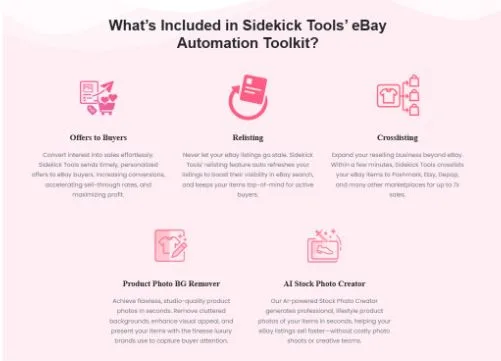The 5 Best AI Code Governance Tools in 2025
When picking an AI code governance tool, go with Superblocks for unified app development governance, Endor Labs for securing AI-generated code, and Knostic for preventing LLM data leaks. These platforms help you control the risks that come from generating code with AI.
I’ve researched and compared the 5 leading platforms to show you their key features and how they help secure your codebases and workflows.
5 best AI code governance tools: TL;DR
Before we get into the details of each platform, here’s a quick overview to help you narrow down your options.
This table shows what each tool does best and how much they cost:
| Tool | Best for | Starting price | Key strength |
| Superblocks | Standardizing internal AI app development and enforcing governance across teams | Custom quote | Enterprise-grade security and governance controls |
| Endor Labs | Securing AI-generated code in development pipelines | Custom quote | Analyzes open source projects to identify vulnerabilities in your code |
| Knostic | Preventing LLM data leaks in enterprise AI assistants | Custom quote | Enforces need-to-know access controls for tools like Microsoft Copilot |
| Domo | Governing AI embedded in BI dashboards and analytics | Custom quote | Integrates AI model management directly into existing BI workflows |
| OvalEdge | Building data governance for AI systems | $2000/month | Automates metadata management, PII detection, and compliance for AI data sources |
-
Superblocks
What it does: Superblocks helps operationally complex enterprises solve shadow AI/IT and engineering bottlenecks with a secure, centrally governed platform.
Who it’s for: Enterprises that need to democratize AI app development across engineers and business teams while maintaining IT control over security and governance standards.
Key features
- Three development modalities: Superblocks generates apps from natural language prompts using Clark. You can refine them in a WYSIWYG visual editor or switch to code in your IDE. Changes sync between the visual builder and your local code.
- Centrally-managed governance layer: It supports RBAC, SSO, and granular permissions. You can integrate with your existing secrets manager, track every action through audit logs, and deploy the On-Premise Agent to keep data in your network.
- AI app generation with AI guardrails: Clark enforces your design systems, permissioning structures, and coding best practices.
- Integrations: Superblocks connects to any database (SQL, NoSQL) or API (REST, GraphQL, gRPC). You can also integrate with your existing SDLC processes, including Git-based workflows and CI/CD pipelines.
- Forward-deployed engineers: The field engineering team provides on-site or virtual help to implement the platform and build your first apps.
Pros
- Clark follows your design systems, security controls, and coding standards, so generated apps stay compliant by default.
- Your team can pre-approve components and integrations to maintain consistency in security and design patterns across the organization.
- It’s a SOC 2 Type II and HIPAA-compliant platform with centralized audit logging, real-time session history, and change tracking for all apps and automations.
- You can keep sensitive data in your network without the overhead of deploying or maintaining a fully self-hosted environment.
Cons
- Superblocks is scoped to internal apps your teams build, not your entire software portfolio.
Pricing
Superblocks uses custom pricing. Plans vary based on the number of builders, end-users, and deployment model.
Bottom line
Choose Superblocks if your biggest hurdle is employees spinning up shadow apps with AI builders. Superblocks centralizes governance for internal tools and enforces your security standards by default. Your security team gets full visibility into what employees build with AI.
-
Endor Labs
What it does: Endor Labs discovers, analyzes, and governs AI models and AI-generated code across your software supply chain.
Who it’s for: AppSec and platform engineering teams that need to secure code from AI assistants like GitHub Copilot and Cursor while enforcing governance policies on AI model usage.
Key features
- Policy engine for AI governance: The platform lets you define organization-wide rules for AI model adoption. It applies these rules automatically across your development pipeline.
- AI security code review: AI agents check pull requests for changes that traditional scanners miss, like new AI integrations vulnerable to prompt injection.
- Reachability analysis: Endor Labs identifies which vulnerabilities actually pose risk to your application instead of alerting on every one it finds in your dependencies.
- Annotated vulnerability database: It maintains line-level annotations across open-source packages. Since AI models are trained on mostly open-source code, this database helps trace vulnerabilities in AI-generated code back to their source patterns.
Pros
- Endor Labs integrates directly into developer workflows. Engineers get real-time feedback inside PRs instead of security tickets later.
- You get visibility into which AI models and services developers actually use, even if they didn’t log them with IT.
- You define policies once (e.g., “no model APIs without encryption”) and Endor Labs enforces them across every repo.
Cons
- Endor Labs doesn’t handle runtime governance like monitoring model drift, bias, or LLM outputs in production.
- If your organization doesn’t already have code review processes or security policies, you’ll need to establish those before Endor Labs adds value.
Pricing
Endor Labs offers three tiers based on governance scope. Core detects open-source vulnerabilities, Pro adds faster remediation and SDLC security, and Patches (standalone or add-on) fixes vulnerabilities without upgrading dependencies. All plans are custom-priced.
Bottom line
Use Endor Labs if your AI coding assistants are generating more code than your security team can review.
-
Knostic
What it does: Knostic prevents chat-based AI assistants like Microsoft 365 Copilot from leaking sensitive data based on user prompts.
Who it’s for: Enterprises that use AI assistants but need to stop employees from accidentally (or intentionally) exposing confidential information through prompts.
Key features
- Need to know access controls: Knostic blocks or reshapes LLM answers that would reveal information users shouldn’t know.
- LLM readiness assessment: It simulates how tools like Microsoft Copilot, Glean, and Gemini for Workspaces would behave in your environment before you deploy them.
- Continuous monitoring: The platform flags when users ask questions that cross their need-to-know boundaries. It logs what the LLM would have revealed, and automatically adjusts access or triggers review workflows to prevent future exposure.
Pros
- Knostic gives your compliance and security teams full visibility into how employees use LLMs day-to-day.
- You can test your assistants proactively with simulated prompt attacks to see where risks exist.
- You deploy it alongside existing productivity tools without ripping and replacing infrastructure.
Cons
- Knostic is not designed to govern AI-generated code or broader model management.
- It only currently supports Copilot, Gemini, and Glean for workspaces.
Pricing
Knostic uses custom pricing. You’ll need to contact them for a quote.
Bottom line
Traditional access controls can block files, but they can’t stop LLMs from inferring sensitive information by combining data points. Knostic fills that gap.
-
OvalEdge
What it does: OvalEdge is an AI-powered data governance platform that manages metadata, data quality, and compliance across your organization’s data sources.
Who it’s for: Data teams and governance officers who need to ensure AI systems have access to clean, compliant, and properly classified data.
Key features
- Automated data discovery and classification: OvalEdge uses AI to automatically detect and classify PII, sensitive information, and business-critical data that AI systems might access.
- AI-powered metadata management: It automatically generates data lineage showing how data flows from source systems through transformations to AI models.
- Policy enforcement for AI data access: It lets you set governance policies that control which data AI systems can use.
- Pre-built integrations: The platform has native connectors to 150+ data sources, including databases, warehouses, data lakes, and streaming platforms.
Pros
- OvalEdge ensures the data feeding AI systems you’re using is accurate, compliant, and properly controlled.
- It works alongside your current data warehouse, BI platforms, and workflow tools such as Jira and ServiceNow.
- OvalEdge automates the tedious parts of governance by using AI to build and maintain your data inventory automatically.
Cons
- While it handles unstructured data, the platform is optimized for structured data in databases, warehouses, and BI tools.
Pricing
OvalEdge pricing starts at $2000 per month for the SaaS plan, which includes 5 connectors, 3 author users, and 50 viewer users. The Professional plan is custom-priced and supports deployment on-prem, in a private cloud, or as SaaS.
Bottom line
OvalEdge is built for organizations that want to govern the data feeding their AI systems, so poor inputs don’t lead to bad outputs.
-
Domo
What it does: Domo is a business intelligence platform that includes AI governance features for managing external AI models securely within BI workflows.
Who it’s for: Enterprises already using DOMO for business intelligence tools and need to keep sensitive information from leaking to AI models.
Key features
- Governance toolkit: Domo supports user group management, role assignments, and data access rules across dashboards.
- App creation: Low-code templates and pro-code SDKs for building analytics apps or embedding dashboards.
- Extensive integrations: It has 1000 pre-built connectors plus support for custom connections with Domo’s APIs, Domo’s SDK, custom connectors, or webhooks.
Pros
- You can connect to all your data sources in one governed platform.
- AI queries run safely inside DomoGPT, so sensitive datasets never leave your environment.
- Audit logs give regulators and security teams the visibility they expect.
Cons
- The AI governance features work within Domo’s platform. If you use other BI tools (Tableau, Power BI, Looker) or need governance across multiple platforms, Domo won’t extend to those systems.
Pricing
Domo uses consumption-based pricing. You pay for what you use. A free 30-day trial is available, after which you’ll need to contact sales to set up a paid plan.
Bottom line
Domo works best when you’re after a unified data and analytics platform where AI-powered insights stay inside your governed environment.
How we evaluated these AI code governance tools
I reviewed each platform’s documentation, product specs, and case studies. I also pulled insights from analyst reports and user reviews to understand how these tools perform in real organizations.
What I looked for:
- Governance scope: Does the tool cover code, data, LLMs, or internal apps, and how well does it enforce policies across those layers?
- Policy enforcement: Can you define rules once and apply them automatically across teams, pipelines, or assistants?
- Integration fit: How smoothly does the platform connect with existing systems?
- Ease of adoption: Can developers and business users work within their normal workflows, or does governance add friction?
- Scalability: How well does the platform handle growth in users, codebases, or data sources without becoming a management burden?
Which AI code governance tool should you choose?
Choose the AI governance software that addresses where AI risk shows up in your organization.
Here’s how to think about it:
- Choose Superblocks if you want to prevent shadow AI apps or inconsistent security across internal tools. It gives IT a central governance layer while letting business teams keep building.
- Choose Endor Labs if you need to catch vulnerabilities in AI-generated code and open-source dependencies.
- Choose Knostic if you’re rolling out AI assistants and worried about data leaks. It applies real-time guardrails to Microsoft 365 Copilot and other assistants.
- Choose OvalEdge if you need to build a strong data governance foundation before using it in your AI tools.
- Choose Domo if you want an all-in-one platform for reporting and visualization with governance built into the analytics layer.
My final verdict
AI governance spans code security, LLM access control, and data quality, so most enterprises will need more than one tool. But if your goal is to democratize AI development safely, use Superblocks. It gives teams a governed platform to build on while IT maintains control.
Frequently asked questions
What is AI code governance?
AI code governance is the set of rules, processes, and tools that keep AI-generated code secure and compliant.
Why do enterprises need AI governance platforms?
Enterprises need AI governance platforms to manage new risks from AI, such as unvetted dependencies and potential data exposure that traditional controls cannot address.
What features should enterprises look for in governance tools?
Enterprises should look for features like audit logging, role-based access control, SSO, and integrations with their own systems.
How do AI governance tools support low-code systems?
AI governance tools support low-code systems by enforcing centralized policies on who can build, what they can access, and how apps get deployed.
What is the best AI code governance tool for enterprises?
The best AI code governance tool for enterprises is Superblocks because it applies your permissioning structures to AI-generated code automatically. It also has centrally managed RBAC, SSO, and audit logs.