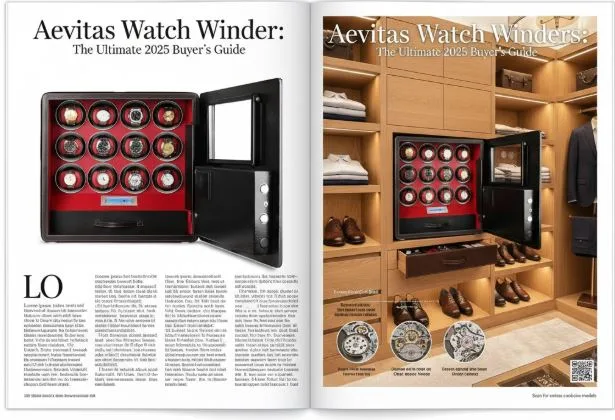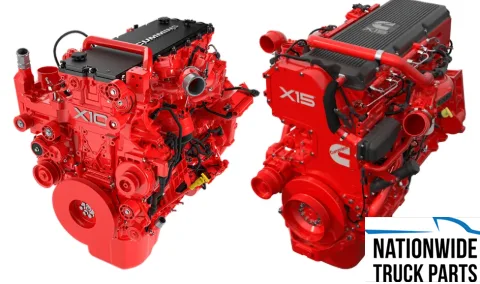The 6 WordPress mistakes we see every business make (and how to fix them)
Your website is often the first thing people see when they discover your business. Common mistakes can make people leave your website, hurt how others see your business and make it harder to show up on Google.
We spoke with Reactiive, a London WordPress agency about the most common mistakes businesses make on their WordPress websites and how to fix them.
Overloading with plugins
The problem: If you add too many plugins or use ones that aren’t built well, your website can slow down and become less secure. Some plugins load extra files like JavaScript or CSS or put too much load on your server, which makes your site feel slow. On top of that, plugins can sometimes conflict with each other or your theme, causing errors or even a full site crash with a 500 error. All of this leads to a poor user experience and can hurt your search rankings.
How to fix it: Remove any plugins you don’t really need. Stick to ones that are well-built and updated often. You should also regularly audit your website to find and remove plugins that are no longer in use.
Not keeping WordPress up to date
The problem: If you don’t keep WordPress, your plugins or your theme up to date, your site can become slow or even unsafe. Updates help fix bugs and protect your site, so it is important not to skip them.
How to fix it: Always keep your plugins up to date to help your website work well and stay safe. To do this, go to your WordPress dashboard, click on Plugins, find any that need an update and click the Update Now button.
Going with a theme that doesn’t match your site goals
The problem: It is common for businesses to pick a theme based on looks alone, without checking how it actually performs. Themes packed with too many features or built with messy code can slow your site down. If a theme loads lots of scripts, styles or extras you don’t need, it can put unnecessary demand on your server and hurt performance.
How to fix it: Switch to a lightweight, speed-focused theme like Astra, OceanWP or GeneratePress. These themes are built to be fast and use fewer server resources. Also keep your theme updated. Outdated themes can slow down your site or cause issues. You can update your theme manually or enable automatic updates for easier maintenance.
If you plan to customise your theme’s code or design, use a child theme. This way, your changes won’t be lost when the main theme updates.
Not optimising site speed
The problem: If your website is slow, visitors get annoyed and leave. Also Google likes faster sites, so a slow site means fewer people will find you. A quicker site means more visitors and a better experience for everyone.
How to fix it: Start by picking a good hosting company that helps your website run faster. Make your images smaller and use lazy loading so your pages don’t take too long to open. To make your site faster for people around the world, you can also use a CDN (Content Delivery Network) to share your content from servers close to your visitors.
Not following SEO basics
The problem: Even if your site looks great, without SEO, it won’t reach your audience. WordPress websites need SEO basics to improve their visibility and ranking in search engine results. Without them, your content may never show up where your potential customers are looking. With so much competition out there, you need to use SEO on your WordPress site to help people find you.
How to fix it: Start by adding an SEO plugin like Yoast or Rank Math to help you improve your pages. Then update your page titles, descriptions and image alt text so search engines can understand what your site is about. Don’t forget to submit your sitemap to Google Search Console so your pages show up in search results. Finally make sure your website works well on phones and tablets, because search engines care about mobile-friendly sites.
Not backing up regularly
The problem: One small mistake, a hacker or a problem with your server can delete your whole website. If you don’t have a recent backup, getting it back can take a lot of time or might not be possible at all.
How to fix it: How often you should back up your website depends on how often you make changes. If you update your site regularly or write blog posts often, it’s a good idea to back it up more frequently. It is also smart to back up before making major updates, like changing themes, installing new plugins or updating WordPress.
In this article we will hightlighted the top 6 WordPress mistakes that can harm your site and what you can do to fix them. Avoiding these problems can help your site run better and make a good impression on your visitors..