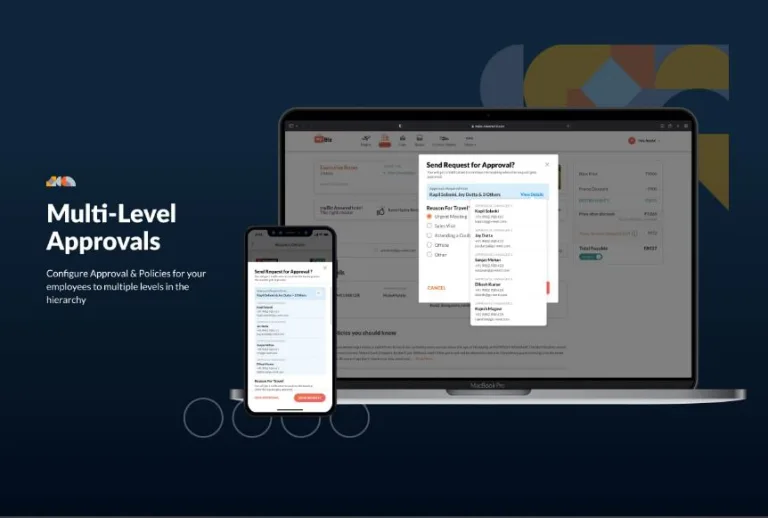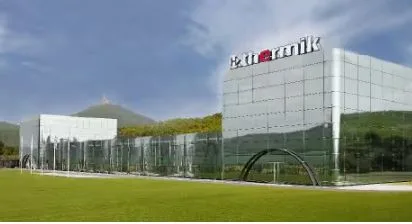Top 7 iLovePDF Online Tools You Should Be Using in 2025
Introduction
In 2025, working with digital documents is more important than ever. Whether you’re a student, teacher, business owner, or just someone who works with files online, you need fast and easy tools to get the job done. This is where iLovePDF online tools come in.
iLovePDF is a website that helps you manage your PDF files with just a few clicks. From converting and compressing to editing and merging, iLovePDF makes things simple for everyone. And the best part? Many of their tools are free and easy to use—even if you’re only in 8th grade!
Here are the top 7 iLovePDF online tools you should be using in 2025 to save time, stay organized, and get more done.
Merge PDF Files
One of the most popular iLovePDF online tools is the Merge PDF Files tool. Have you ever needed to combine several PDFs into one file? This tool makes it easy.
You just drag and drop your PDFs, choose the order, and click a button. In seconds, all your files are merged into one neat document.
Why use this tool?
Perfect for combining school reports, homework, or work documents.
Saves time and keeps everything in one place.
Works on any device with internet access.
Convert Word to PDF
Many people write their work in Microsoft Word, but sometimes you need to turn it into a PDF. That’s where the Convert Word to PDF tool comes in handy.
This iLovePDF online tool quickly turns your Word files into clean and professional-looking PDFs. It keeps your fonts, pictures, and layout just the way you want them.
Great for:
Students submitting assignments.
Sending resumes and job applications.
Sharing files that can’t be easily changed.
Free PDF Editor
Want to make changes to your PDF without downloading any software? The free PDF editor from iLovePDF is the answer.
With this tool, you can:
Add text or shapes.
Highlight or draw on pages.
Add images or notes.
This is perfect when you need to fill out a form, sign a document, or add comments to a file.
Bonus tip: Since it’s all online, you don’t need to install anything. Just upload your PDF and start editing right in your browser.
Compress PDF Online
Large PDF files can be a problem. They take forever to upload or send through email. That’s why the Compress PDF online tool is so helpful.
This tool makes your files smaller without losing quality. It’s super useful when you’re running out of space or need to send a file quickly.
Ideal for:
Emailing big documents.
Uploading files to websites.
Saving space on your device.
Whether you’re sending homework, reports, or scanned files, this iLovePDF feature will make life easier.
PDF to JPG Converter
Need an image from a PDF? The PDF to JPG converter tool on iLovePDF lets you turn your PDF pages into high-quality pictures.
This is great when you want to:
Share parts of a file as an image.
Add a PDF page to a PowerPoint or Word document.
Upload visuals to social media.
You can choose to convert the entire PDF or just certain pages. Fast, simple, and super useful!
Split PDF Tool
Sometimes you don’t want the whole PDF—just one or two pages. The Split PDF tool lets you pick the pages you need and create a brand-new file with just those parts.
No more scrolling through long documents! Just take what you need and leave the rest.
Useful for:
Breaking up long ebooks or manuals.
Sharing specific pages with classmates or coworkers.
Organizing your files more clearly.
PDF to PowerPoint Converter
If you’ve ever needed to turn a PDF into a slideshow, this tool is for you. The PDF to PowerPoint converter transforms your PDF into editable PowerPoint slides in seconds.
It saves time, especially when you need to:
Give a presentation at school or work.
Use text or images from a PDF in your slides.
Make fast edits without copying everything manually.
This is one of the iLovePDF features that many people overlook—but it can save a lot of effort.
Conclusion: Why You Should Use iLovePDF Online Tools in 2025
In a world where digital work is growing fast, iLovePDF online tools help you stay ahead. They are easy to use, free for many basic tasks, and work on any device. You don’t need to be a tech expert—just upload your file and choose what you want to do.
Whether you want to merge PDF files, convert Word to PDF, use a free PDF editor, compress PDF online, or even try the PDF to JPG converter, there’s a tool for you.
With these iLovePDF features, you can save time, reduce stress, and get better results in your school, job, or personal projects.
Try them out today—and make 2025 your most productive year yet!