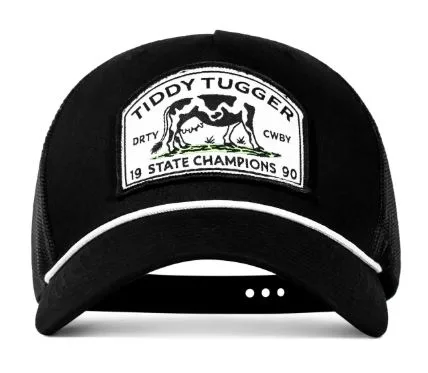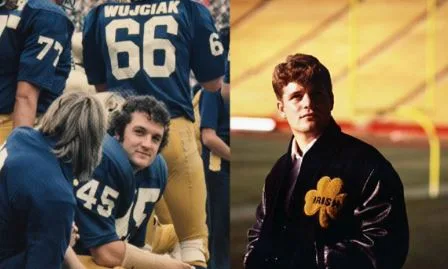Top Best Practices for Running Successful Stand Up Meetings
How to run short, focused stand ups that drive decisions, remove blockers, and give leaders real visibility without eating up the morning.
Stand ups are supposed to be quick and helpful; too often they become a 30‑minute tour of everything with little time left for actionables. If your daily syncs drift, repeat themselves, or trigger follow‑up meetings to explain the meeting, you are not alone. The goal is simple: keep people aligned, surface risks early, and move work forward. The path there requires intention, not more talk.
Below are practical stand up meeting best practices that work for colocated, remote, and hybrid teams, followed by an example of how to automate the mechanics so the human time is spent on decisions instead of recaps.
The Real Job Of A Stand Up
A good stand up does four things reliably:
- Surfaces progress in terms of outcomes, not activity
- Exposes blockers early with a named owner to resolve them
- Creates shared context across roles and functions
- Ends with clear next steps that survive the calendar
If your stand up does not produce these outcomes, it is a status broadcast. Useful information lives in there somewhere; it is just hard to find at 9:07 a.m. when the coffee has not quite landed.
What Goes Wrong And Why
- Updates sprawl into storytelling; time evaporates and decisions stall
- The same blockers recur without clear ownership
- Remote attendees cannot hear side conversations; context gets lost
- Notes are scattered; no single source of truth to reference later
- Leaders leave without a confident picture of risk and momentum
None of this is malicious. It is what happens when a process relies on memory and meetings to carry the load.
Core Principles That Keep Stand Ups Tight
- Timebox With Purpose
15 minutes for teams up to 10; smaller teams can finish in 7 to 10.
Use a visible timer; it sets expectations without adding pressure.
- Focus On Outcomes And Risks
Replace “yesterday/today” monologues with three prompts:
What moves matter.
What is blocked and by whom.
What decision or support is needed?
Keep details out of the circle; schedule follow‑ups between the right people.
- Make Blockers Owned, Not Announced
Every blocker gets a named resolver and a target time.
Capture it once; track it until it is closed.
- Rotate Facilitation
Rotate the facilitator weekly; this builds shared responsibility.
The facilitator’s job is to keep it moving and capture owners, not to solve.
- Default To Asynchronous Pre‑Work
Ask for a short pre‑stand‑up note so the meeting is about decisions.
The live time becomes lighter, faster, and optional for some roles.
- Keep A Clear Record
Store stand up notes in one place with dates, owners, and decisions.
Make them searchable; future you will thank present you.
These are the practical stand up meeting best practices that cut time while increasing clarity.
A Simple 15‑Minute Agenda That Works
- Facilitator opens with the goal for the sprint or week; 1 minute
- Round robin, 45 seconds each; outcomes, blockers, requests
- Facilitator reads out the blockers list with owners; 2 minutes
- Confirm decisions and after‑stand‑up follow‑ups; 2 minutes
- Leave early if you finish early; reward the behavior you want
Make Asynchronous Do The Heavy Lifting
Stand ups shine when the meeting is the last 10 percent of the work. The first 90 percent happens asynchronously:
- Team members share a short pre‑read that covers outcomes, blockers, and asks
- Managers and peers skim before the call and note what needs discussion
- The live stand up focuses on three or four items that actually need humans in a room
Teams that do this consistently report shorter meetings, fewer “can you repeat that” moments, and less calendar fatigue.
Design Better Prompts And Cadence
Prompts shape behavior. Keep them short and role‑specific:
- Engineering: shipped or merged, risk to delivery, help needed
- Product: customer signals, priority changes, decisions required
- Sales or CS: key interactions, risks to accounts, next steps Pick a cadence that matches the work. Many teams do daily for delivery roles, twice weekly for leadership, and weekly for cross‑functional streams.
Metrics That Tell You Stand Ups Are Working
- Meeting length trend versus attendance
- Number of blockers closed within 48 hours
- Time from risk identified to decision made
- Percentage of updates submitted before the meeting
- Reduction in ad hoc status meetings
If these improve, your stand ups are paying for themselves.
A 30‑Day Rollout Playbook
Week 1
- Agree on the purpose, prompts, and the timebox.
- Pilot with one team; write the rules on one page.
Week 2
- Start asynchronous pre‑reads; keep them under 90 seconds to produce.
- Rotate facilitation; capture blockers with owners.
Week 3
- Add a lightweight dashboard for blockers and decisions.
- Trim the stand up by five minutes if the data supports it.
Week 4
- Publish a short internal recap; highlight decisions and resolved risks.
- Expand to one more team; compare metrics.
Putting The System On Rails With BeSync’d
Doing all of the above by hand works; it is also hard to sustain. This is where a light platform layer can make stand ups almost self‑running, especially in remote and hybrid teams.
BeSync’d is a platform that turns team member work updates into structured insights, reports, and dashboards. It is built to reduce the friction of gathering updates and to centralize signals so live time is reserved for decisions. Here is how it maps to the principles above:
- Asynchronous Pre‑Reads, Zero Friction Administrators create role‑based work update prompts that mirror your stand up questions. Team members receive email reminders with secure, time‑limited magic links that open directly to the current work update prompt; no app or login required. People can speak their update; BeSync’d converts voice to a concise, professional entry, filters non‑work content, and supports multilingual input with polished English output.
- One Place For Signals, Not Seven
Relevant work notes flow in from direct integrations like Slack channels or via a Messages API. Message text, timestamps, reactions, and threads are captured; file contents are not stored. Private channels require an explicit invite; direct messages are not collected. Everything lands in one team view with role‑ and department‑based permissions.
- Blockers Owned, Decisions Documented
Team dashboards surface activity and trends by customer, department, or contributor. Managers see what moves and what is stuck; follow‑ups can be assigned and tracked across periods.
- Reports That Write Themselves
Weekly or monthly internal reports are generated automatically with executive summaries, achievements, team insights, challenges and risks, plus opportunities and next steps. Teams can make light edits and email a professional PDF in minutes. Client‑ready reports use the same underlying activity, so there is no double work.
- Answers On Demand
The Knowledge Base Assistant lets you ask natural questions like top blockers in Engineering last 14 days or decisions made on Project Atlas this month. Answers include citations that link to the exact team member work update or Slack entry, including author and timestamp, and only use data the user is permitted to see.
- Security That Stands Up To Scrutiny
Generative features run on AWS Bedrock with isolated infrastructure. Data is encrypted in transit and at rest, is not used to train foundation models, and prompts and outputs are processed in an isolated environment with no logging by default. Access throughout BeSync’d is governed by fine‑grained, role‑based permissions.
Teams that adopt this pattern often report shorter stand ups, higher participation, fewer ad hoc status calls, and faster resolution of blockers. The mechanics get automated; the meeting becomes a focused conversation.
Quick Reference: Stand Up Meeting Best Practices
- Keep it under 15 minutes and the outcome‑focused.
- Use pre‑reads to save live time for decisions.
- Capture blockers with owners and target times.
- Rotate facilitation; it keeps energy and accountability high.
- Centralize notes and make them searchable.
- Track a small set of metrics and improve every two weeks.
Final Thought
Great stand ups are not louder, they are clearer. Push work status updates into asynchronous channels, and reserve live time for the few items that truly need it. When you shorten the path from signal to decision, teams speed up and calendars leave more room for real work. A platform like BeSync’d can help by collecting team member work updates, integrating Slack and other work channels that you already use, and by generating dashboards and reports full of shareable work progress information automatically. The result is less reporting overhead and more time to do the work that actually moves the needle.